To plot a histogram using the frequencies, Fitting a model to a set of data, Fitting a model to a set of data -9 – HP 48g Graphing Calculator User Manual
Page 281: A histogram using the
Attention! The text in this document has been recognized automatically. To view the original document, you can use the "Original mode".
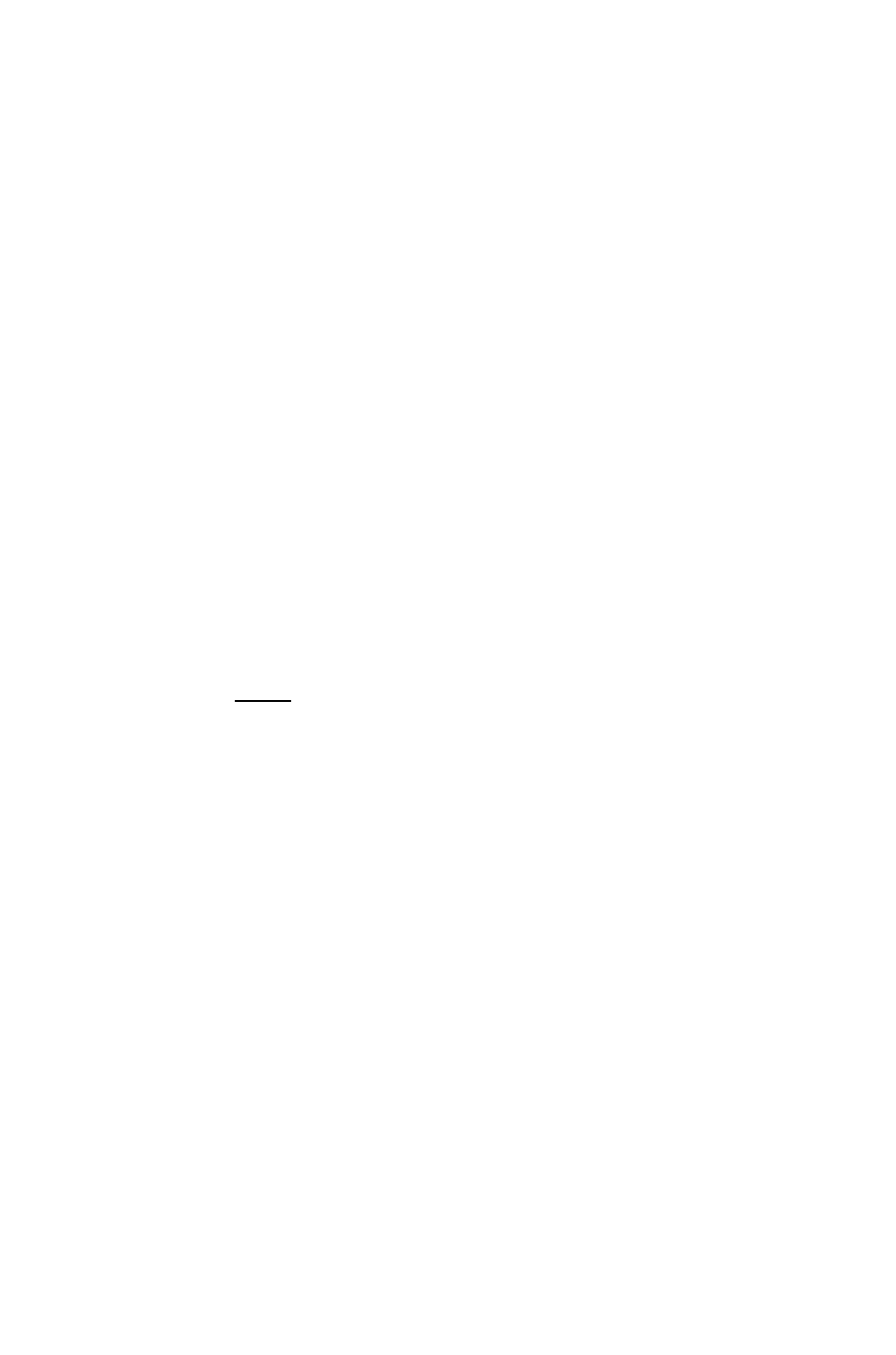
4. Hig
0.
6
.
Enter the column number where the data to be converted is
located.
it the
field and enter the minimum value that a
datum can be and still be considered to lie within a bin. All lower
values are considered outliers.
Enter the number of bins to use into the iE'IH COUNT; field.
Enter the width of each bin into the BIN WIETTH; field. All bins
are of equal width.
Press
UK
to perform the conversion. On level
2
of the stack,
you will see an array with integer elements, each one representing
the number of data points that fell into each bin (in order
from lowest to highest). On level 1 of the stack, you will see a
two-element vector displaying the number of outliers. The first
element represents the outliers below the lowest bin, and the second
element represents the outliers above the highest bin.
To
plot
a histogram using the
frequencies:
1.
Convert the data, set into frequencies as in the previous procedure.
2. Press Q to deleti' the outlier vector.
3. Press OdED
Q SDFiT to store the frequency data in
EDAT.
4. Press f^fSTAfl FN....UT BFiRF'L to plot the frequencies.
21
Fitting a Model to a Set of Data
The HP 48 ca.u use any of four general regression models in the
attempt i.o quantify the relationship between the data in two columns
from the current statistical matrix (UDAT):
L1 rv:;
Fi
y = h + mx
■ iciic y — h-\-m\nx.
F i t
Exporient
y =
or Inj/ = In h + mx
Fit
F-'owe?r F i t y =■ bx"^' or In y = In 6 4- m In ,
e
For each of these general models the regression tool will find an
intercept (6) and a slope (m) that corresponds to the least-squares fit
Statistics and Data Analysis 21-9
