Customizing the keyboard, Customizing the keyboard -4 – HP 48g Graphing Calculator User Manual
Page 432
Attention! The text in this document has been recognized automatically. To view the original document, you can use the "Original mode".
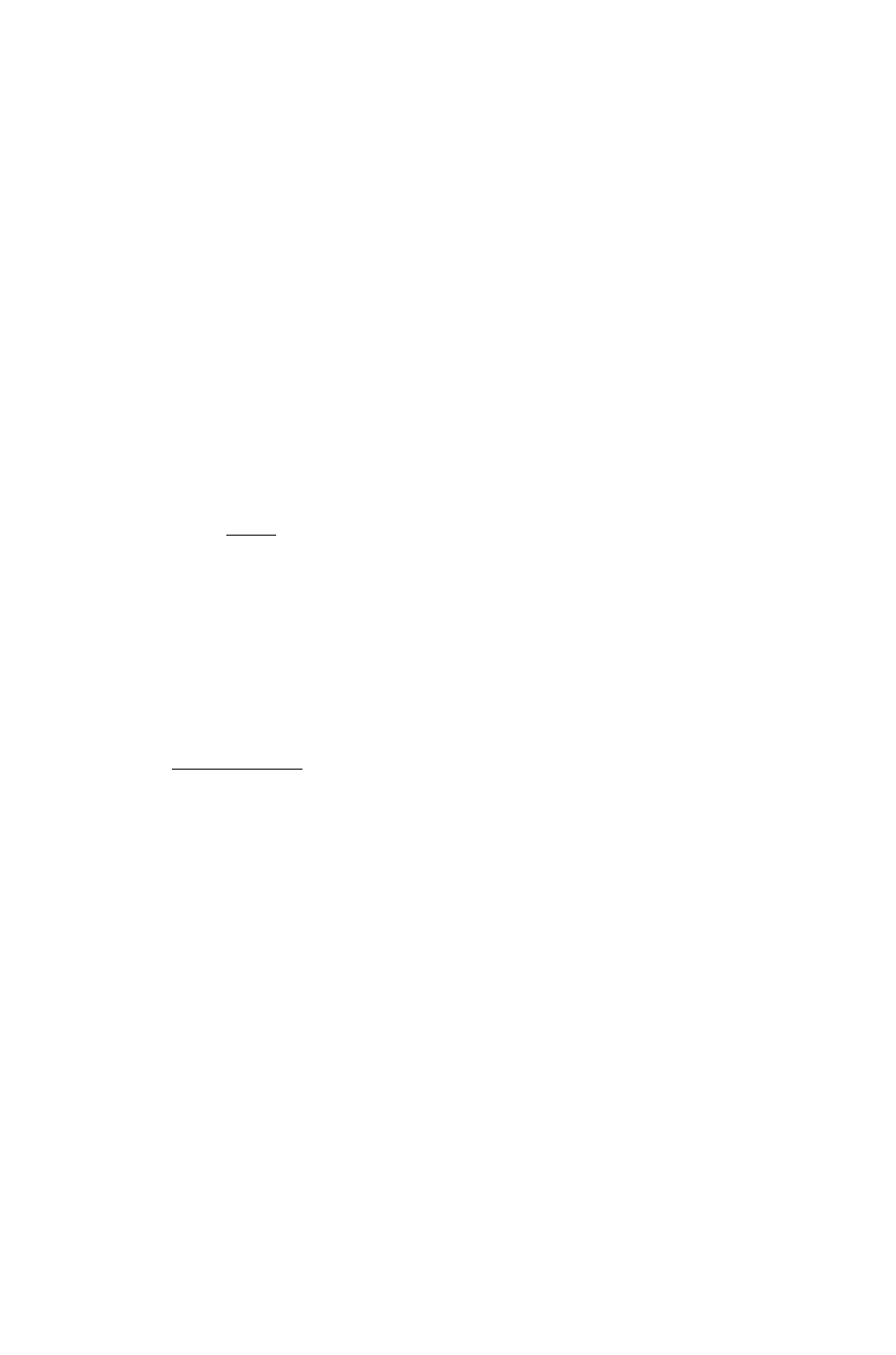
To specify functionality for shifted keys:
■ Inside the CST list, replace the object by an embedded list of
objects; ■ [ object ^.nshifted objeciiettshm object right-shift >• (You can
omit the last one or two objects if you want.)
You must specify the unshifted action in order to have the shifted
actions. In addition, you can combine the special-label enhancement
and the shifted-functionality enhancement—see the following example.
Example:
Suppose you want the CST menu key
the following three actions:
VOL to provide
■
VOL evaluates a program that stores the value in
level 1 in a variable named VBOX.
■ S3 VOL evaluates a program that computes the
product of levels 1 , 2 , and 3.
B [T
h
T) VOL types VOLUME.
The following CST list provides the desired custom menu. The menu
contains only one label:
VOL .
' VBUf
C''0LUME"
30
To create a temporary menu:
1. Enter the menu list as with CST.
2. Press f ^ f M O D E S ) M E N U T H E N . This creates and displays a
temporary menu without overwriting the contents of the variable
CST.
Customizing the Keyboard
The HP 48 lets you assign alternate functionality to any key on
the keyboard (including alpha and shifted keys), enabling you to
customize the keyboard for your particular needs. Your customized
keyboard is called the user keyboard, and it’s active whenever the
calculator is in User mode.
30-4 Customizing the HP 48
