HP 48g Graphing Calculator User Manual
Page 400
Attention! The text in this document has been recognized automatically. To view the original document, you can use the "Original mode".
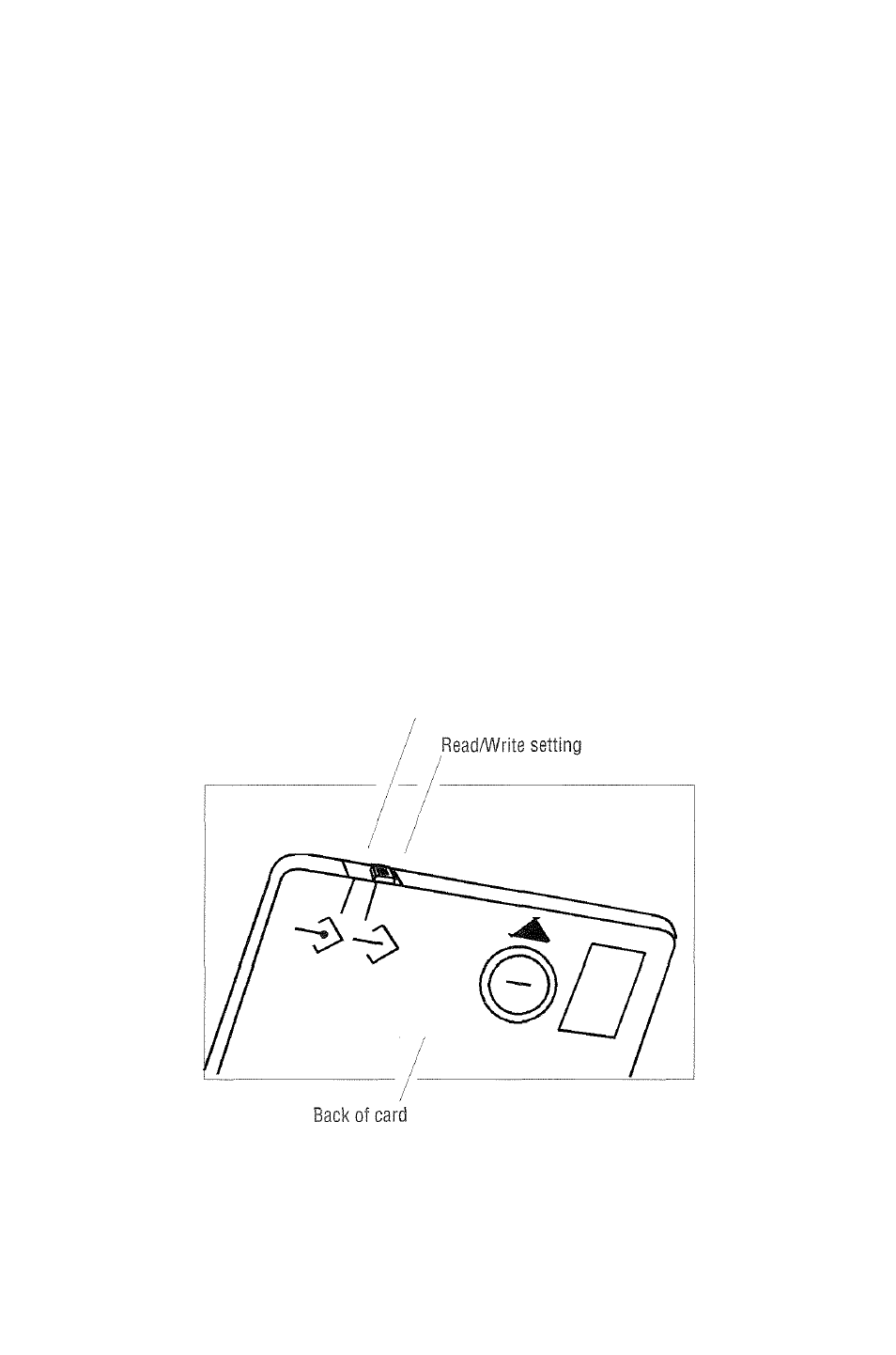
1. Store any objects currently on the stack that you want to save.
(Installing or removing any plug-in card erases the stack.)
2. If the card you wish to install contains any libraries or
applications designed for the older HP 48SX model, then backup
all user memory as a precaution before installing the card (see
page 28-5). Not all older libraries are compatible with the
HP 48GX and may cause loss of user memory.
3. Turn off the calculator. Otherwise, all of user memory could be
erased.
4. If the card is a new RAM card, install its battery (see above).
5. For a RAM card, check or set the write-protect switch. For a new
RAM card, sei ti to Read/Wrtte. (Always turn the calculator off
before changing the write-protect switch.)
■ Read Only. You can read the contents of the card, but you can’t
change, erase, or store data. It protects the contents of the
RAM card from being accidentally overwritten or erased. Never
use this setting for a RAM card containing merged memory.
B Read/Write. You can read, change, and erase the contents and
store data, as you do with built-in user memory.
28
Read-only setting
28-12 Libraries, Ports and Plug-In Cards
