HP 48g Graphing Calculator User Manual
Page 103
Attention! The text in this document has been recognized automatically. To view the original document, you can use the "Original mode".
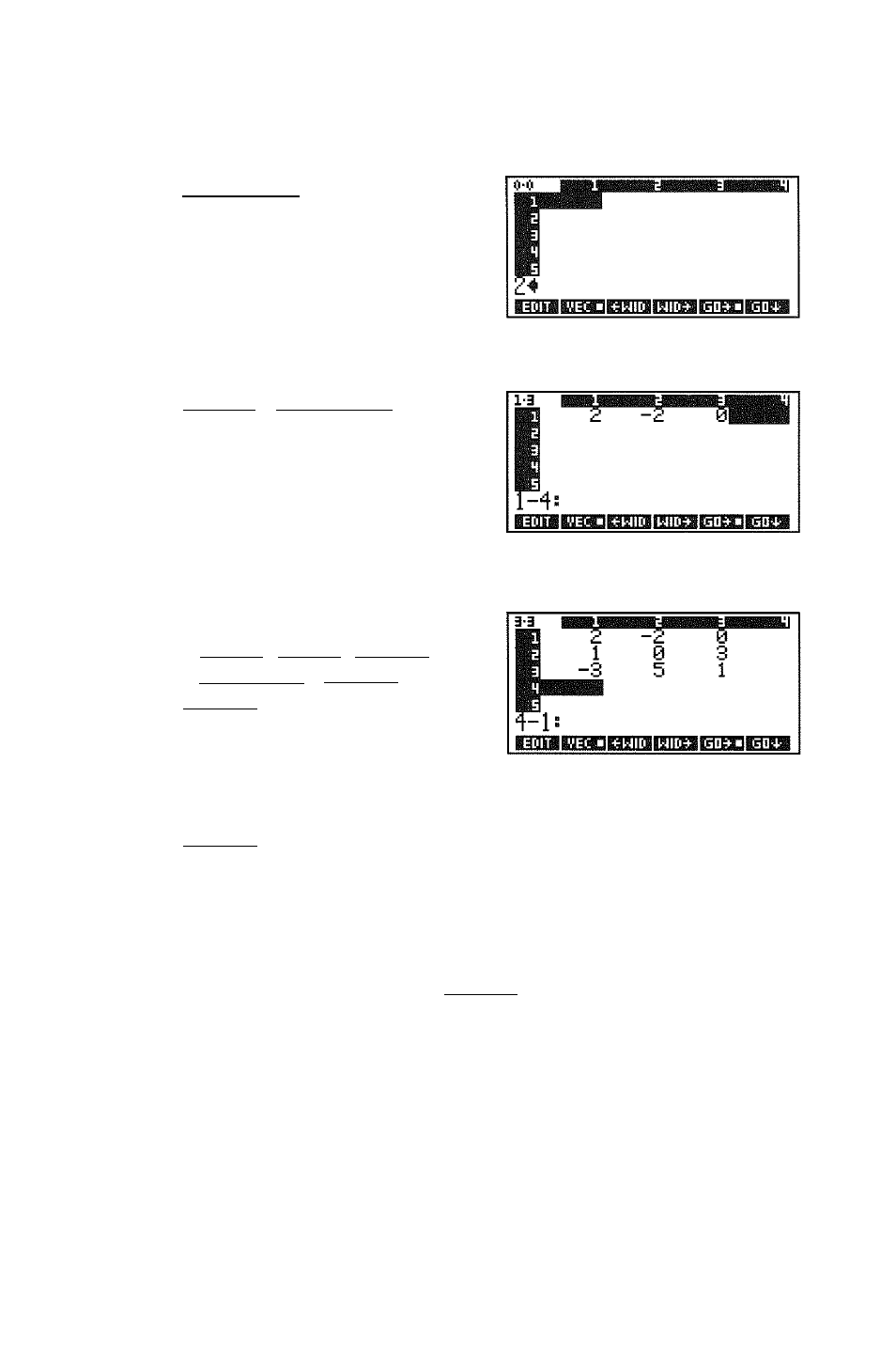
Step 1:
Select the MatrixWriter application, and key in the first
element (cell 1-1):
(i^iMATRIXl 2
Step 2:
Enter the hrst element and the rest of the hrst row,
fENTER)
2 pV-1
(ENTER)
0
ENTER
Step 3:
Use to end the hrst row, and enter rest of the matrix.
1
(
enter
)
0
(
enter
)
3
(ENTER)
3 {*iS\
(ENTER)
5
(ENTER)
1
(ENTER)
Step J)-. Enter the matrix onto the stack,
(ENTER)
1: [[ 2 -£ 0 ]
[10 3]
[ - 3 5 1 ] ]
While you’re entering a number, the cell coordinate is replaced by the
command line. When you press
(ENTER)
to store the value in the cell,
the cell cursor normally advances to the next cell.
When you press at the end of the hrst row, it sets the number
of columns in the matrix and moves the cursor to the beginning of
the next row. You don't have to press ® again—the cell cursor
automatically wraps to each new row.
The MatrixWriter 8-3
