C' r p n – HP 48g Graphing Calculator User Manual
Page 44
Attention! The text in this document has been recognized automatically. To view the original document, you can use the "Original mode".
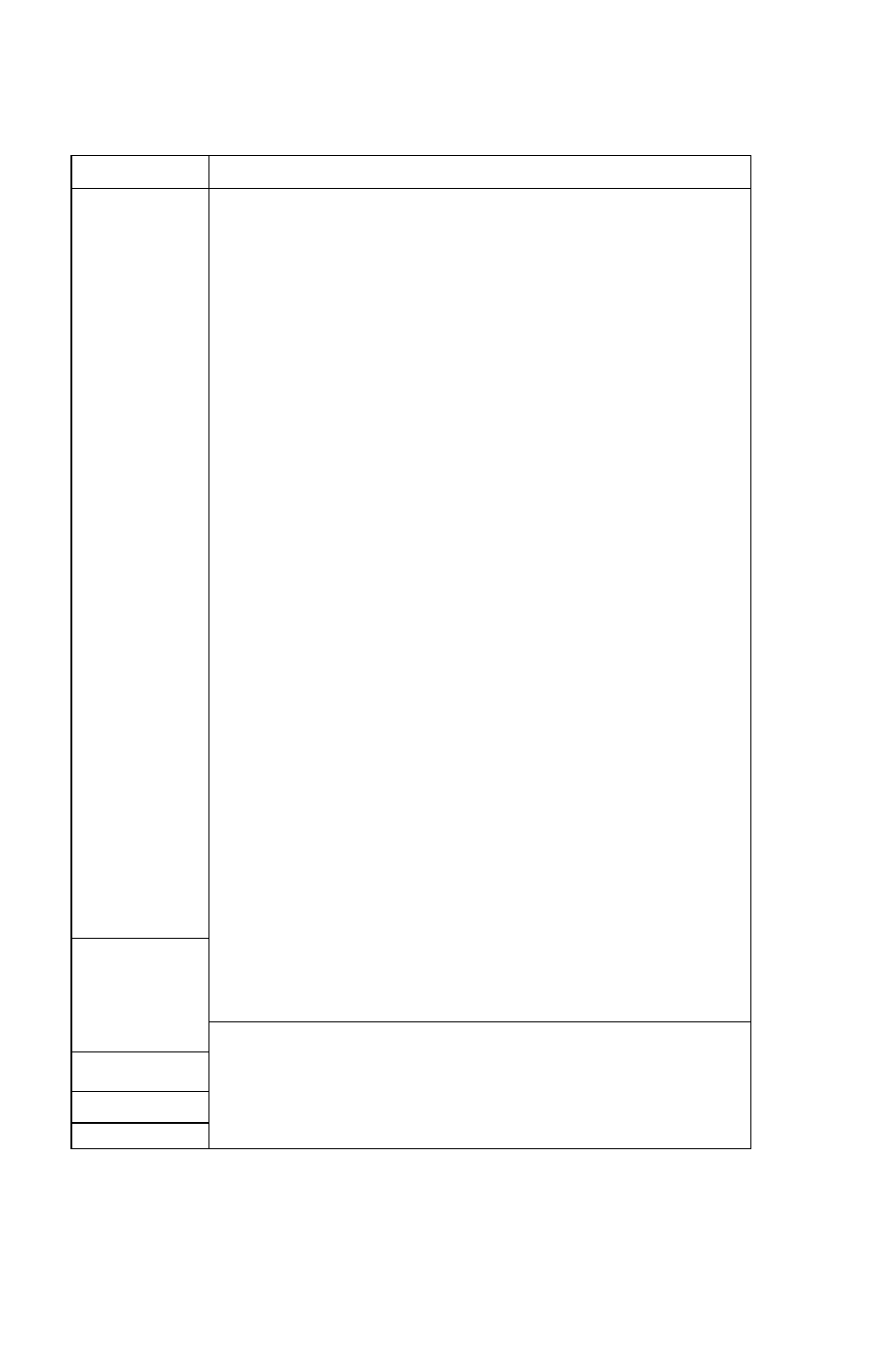
Interactive-Stack Operations (continued)
Key
Description
R 0
[...
L..
Moves the contents of the current level to level 1, and
rolls upwards the portion of the stack beneath the
current level (equivalent to
n
ROLL).
‘ .........
Moves the contents of level 1 to the current level, and
rolls downwards the portion of the stack beneath the
current level (equivalent to
n
ROLLD).
L„ .1. 1
Creates a list containing all the objects in levels 1
through the current level (equivalent to
n
—
>LIST).
DIJPH
Duplicates levels 1 through the current level (equivalent
to
n
DUPN). For example, if the pointer is at level 3,
levels 1, 2, and 3 are copied to levels 4, 5, and 6.
C' R P N
Deletes levels 1 through the current level (equivalent to
n
DROPN).
\\
b. b. r
Clears all levels above the current level.
L 1"
V
1” 1.™
Enters the current level number into level 1.
®
Moves the stack pointer up one level. When preceded
by ¡5), moves the stack pointer up four levels
(i^i)fPsUp) in the following keyboard illustration);
when preceded by fr»l, moves the stack pointer to the
top of the stack (fr^(X) in the followung keyboard
illustration).
d)
Moves the stack pointer down one level. When
preceded by
(^),
moves the stack pointer down four
levels (i«^i
RsDn)
in the followung keyboard
illustration); wdren preceded by (r»~), moves the stack
pointer to the bottom of the stack ((j® (Y) in the
following keyboard illustration).
SI (EDIT)
Copies the object in the current level into the
command line for editing. Press
(ENTER)
when finished
editing (or
(CANCEL)
to abort).
©
Deletes the object in the current level.
(NXT)
Selects the next page of Interactive-Stack operations.
(ENTER)
Exits the Interactive Stack.
(
cancel
)
Exits the Interactive Stack.
3-8 Stack
