The histogram plot options form, Bar plots, The bar plot form – HP 48g Graphing Calculator User Manual
Page 319: Bar plots -19
Attention! The text in this document has been recognized automatically. To view the original document, you can use the "Original mode".
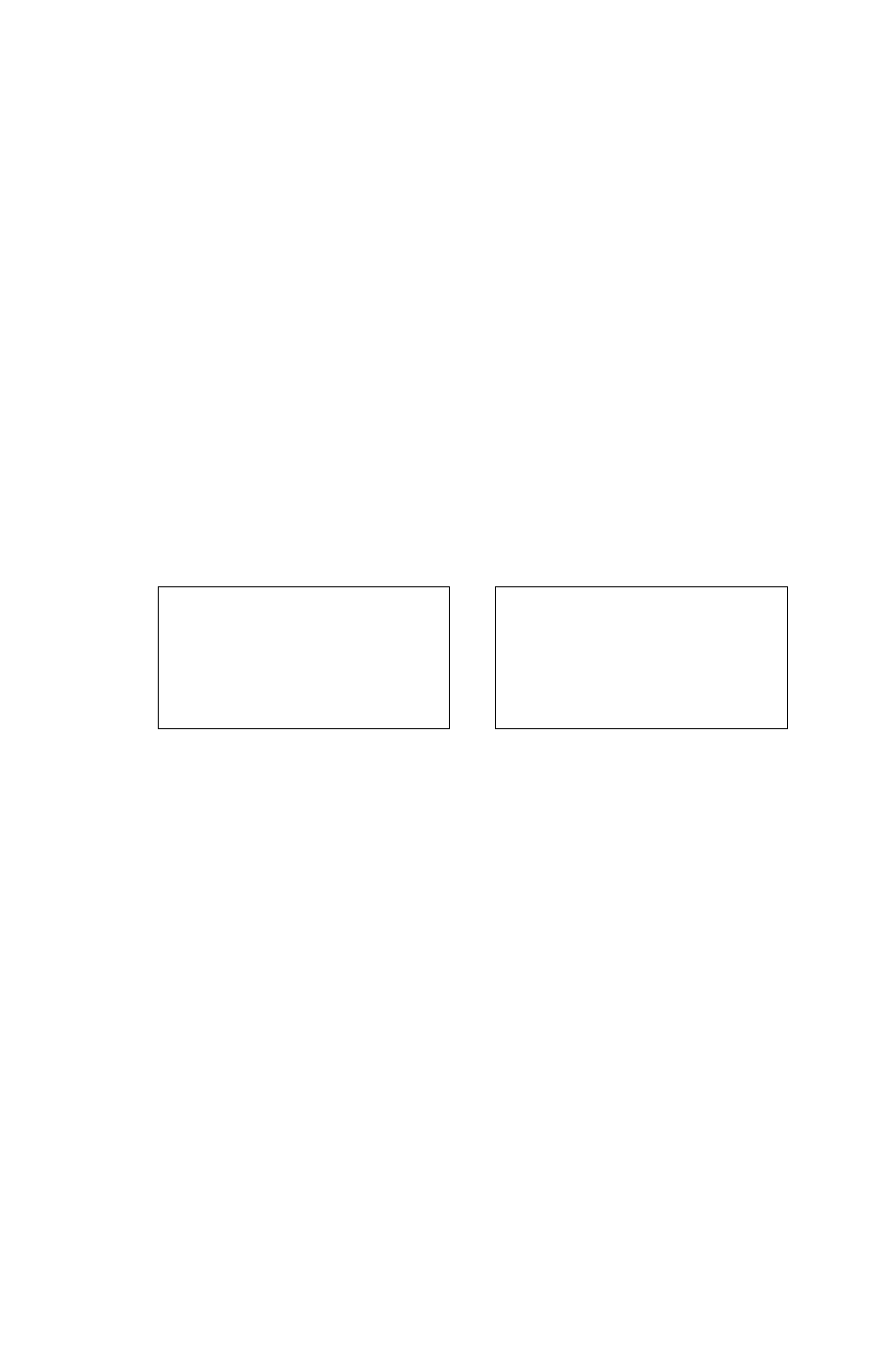
and draws the plot accordingly, leaving you in the
PICTURE environment when finished.
The Histogram
PLOT
OPTIONS Form
EiS
See the Function plot type.
See the Function plot type.
See the Function plot type.
See the Function plot type.
f:k
■ TIC
p I:
Bar Plots
A bar chart shows the values of one variable in the order they appear
in the statistical matrix.
The Default BAR Plot Screens
23
pldt
TYPE: Bar
^^^PLOT OPTIONS
IDHT: 11амНИЯЯМВ8НЙИ CDL: 1
g«KEs
WID:
D f l t
h
-
view
:-6.5
6.5
_flUTnSCftLE V-VIEW:-3.1 3.2
H-TICK: 10 V-TICK: 10 ¿PIKELS
ENTER 0ЛТЙ TO PLOT
ООЙИ ЙХЕ5 6EFDRE PLOTTING-?
■раийО
1мтннииет111яишя1ш;н1Юр|яи
The Bar PLOT Form
SDfTT«
H--VIEWS
'■ 1 ir.i-4 '
Enter the data matrix or the name of the data matrix
containing the data to be plotted.
Enter the column number in EDAT that contains the
data to be plotted.
Enter the desired bar width. The default sets the
width of each bar equal to
1
user-unit.
Enter the horizontal display range (in user-units)
in the two fields, low endpoint in the left and high
endpoint in the right.
Enter the vertical display range (in user-units) in the
two fields, low endpoint in the left and high endpoint
in the right.
Plot Types 23-19
