HP 48g Graphing Calculator User Manual
Page 398
Attention! The text in this document has been recognized automatically. To view the original document, you can use the "Original mode".
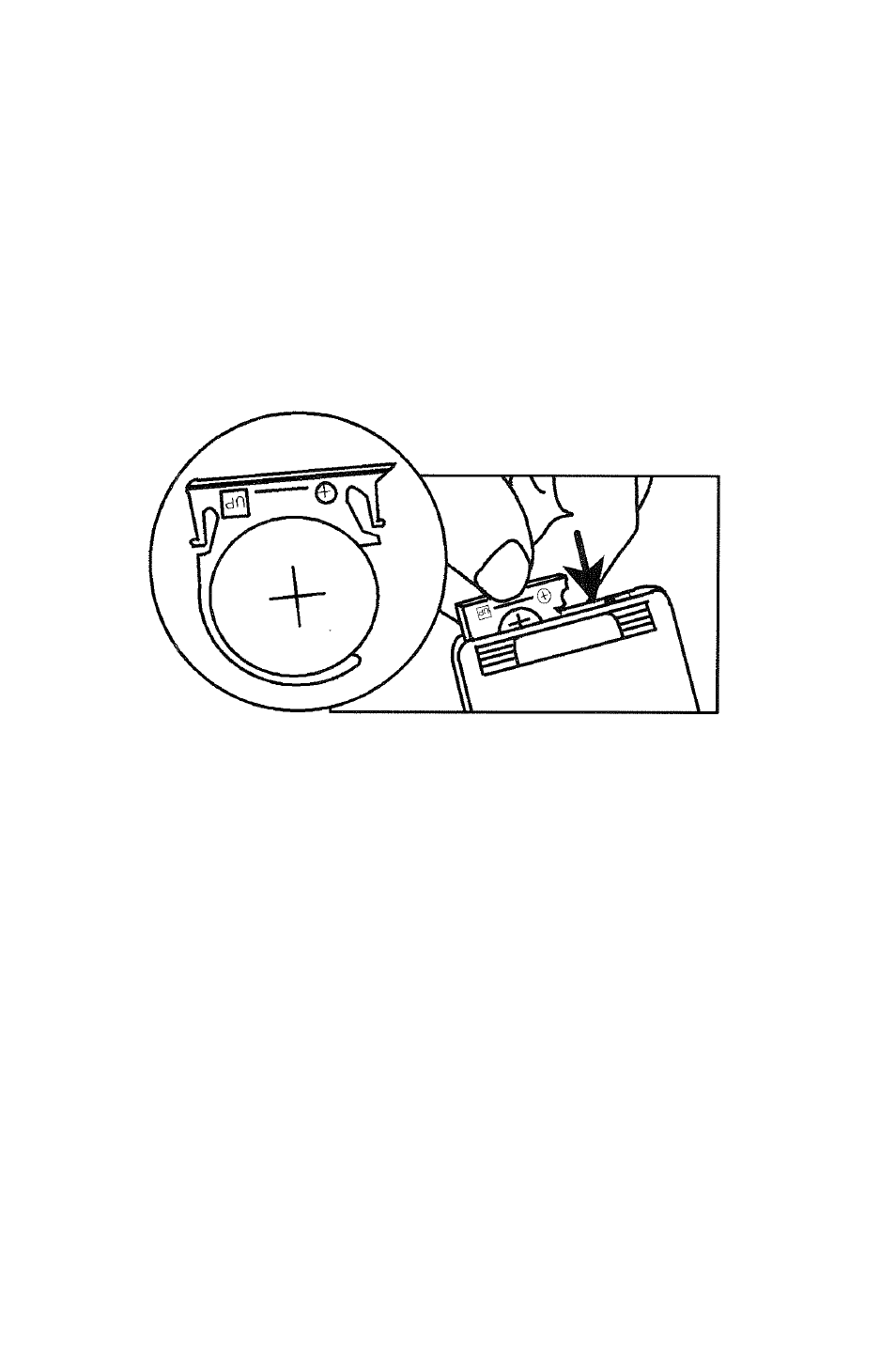
1. Do not use this procedure to replace the battery in a RAM card—it
could cause loss of memory in the RAM card. To replace a battery,
see “To change a RAM card battery” on page A-7.
2. Slide the battery holder from the card by inserting your thumbnail
or a small screwdriver into the groove and pulling.
3. The grooved side of the battery holder is marked with the +
symbol and the word UP. Insert the battery into the holder with its
+ side up, and then slide the holder into the card.
28
28-10 Libraries, Ports and Plug-In Cards
This manual is related to the following products:
