Two variables, The current data, Ariabis – HP 48g Graphing Calculator User Manual
Page 282
Attention! The text in this document has been recognized automatically. To view the original document, you can use the "Original mode".
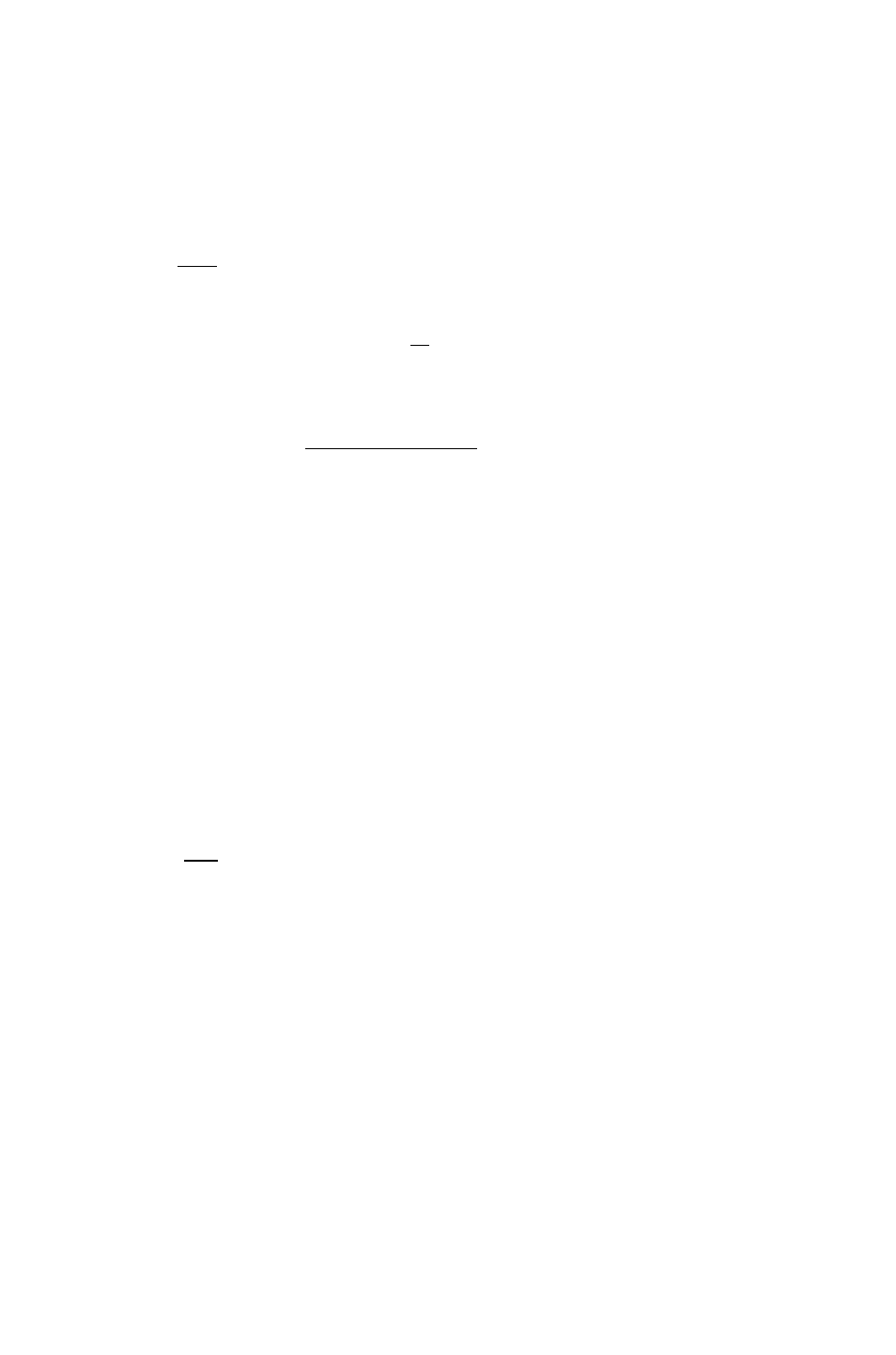
for that model. It also computes and returns the covariance (sample
or population) and the correlation coefficient for the regression.
To perform a regression
for
two variables
in
the current data;
1. Press (i^fsW) rri m
to open the
L'HTfl form.
FIT
EDAT:
K-CDL: 1 V-CDL: 2
MODEL: Linear Fit
ENTEIS STATISTICAL DATA_____________
The FIT DATA Screen
21
2. Enter or choose the data matrix containing the data you wish to fit.
3. Enter the independent variable in K-CuL; and the dependent
variable in Y-CuL:.
4. Choose one of the four regression models (or !3est Fit, which
automatically selects the model with the correlation coefficient with
the largest absolute value).
5. Press O.K . You will see the computed regression model on
level 3, the correlation coefficient on level 2, and the covariance on
level
1
.
"1
use His -i;. islet Led
/ariabis;
1. Press (i^fswimm OK to open the FIT DFiTi-i form.
2. Enter or choose the data matrix containing the data you wish to fit.
3. Enter the independent variable in Y-CuL.s and the dependent
variable in Y-COL:.
4. Choose one of the four regression models (or Best Fit, which
automatically selects the model with the correlation coefficient with
the largest absolute value.
5. Press PF;ED to display the PREDICT VALUES form.
6
. Enter the assumed value in either the tb or the Yi: field.
7. Move the highlight, if necessary, to the variable field whose value
you wish to predict, and press PRED . The computed value is now
displayed in the field. Press EDIT to view the complete number.
21-10 Statistics and Data Analysis
