Graphic object coordinates – HP 48g Graphing Calculator User Manual
Page 115
Attention! The text in this document has been recognized automatically. To view the original document, you can use the "Original mode".
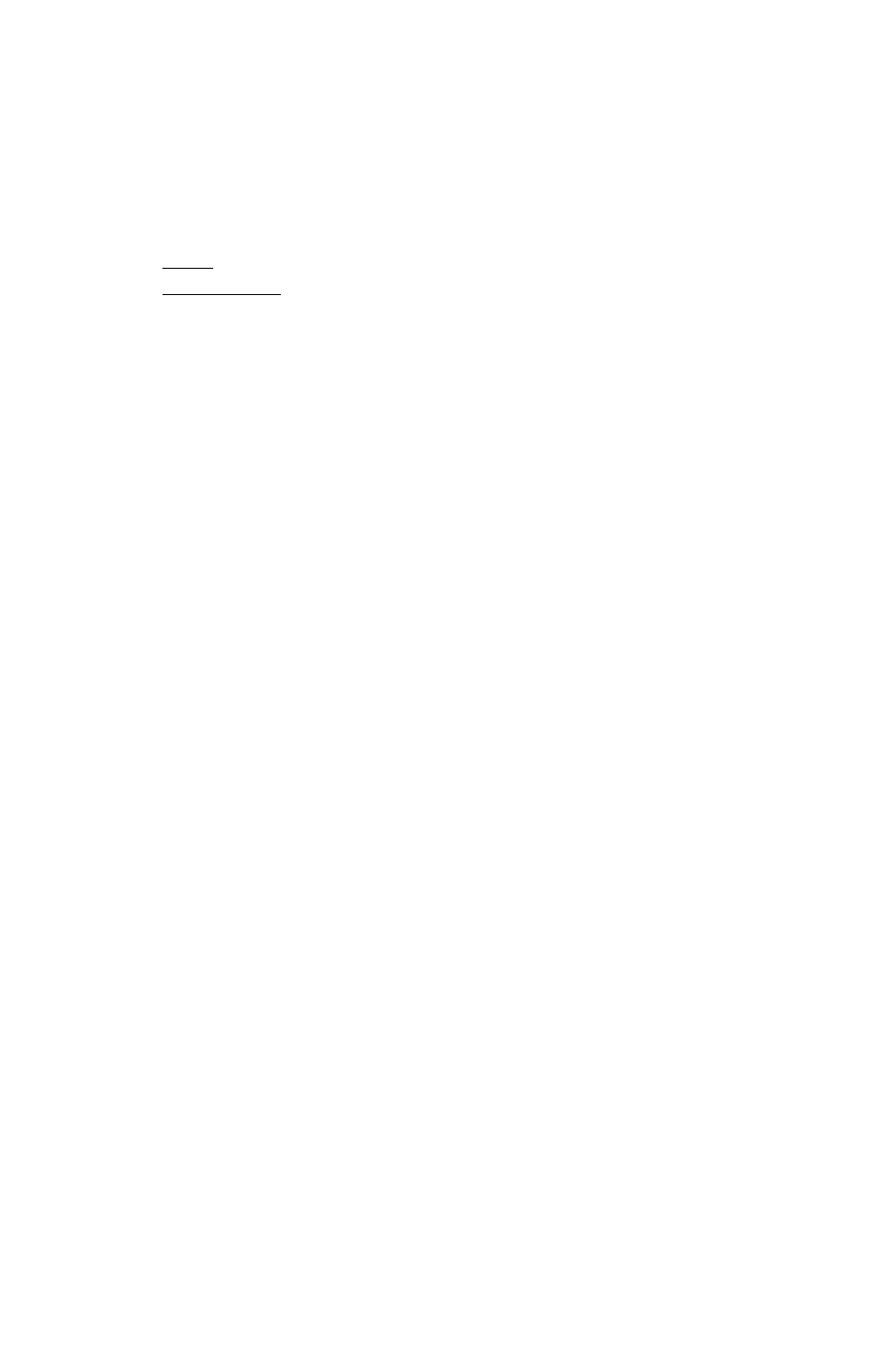
view a
I::’!* [i, ''.rineiiiiy rSirpiy^'ey;
1. Save the currently displayed grob (see above) if you want to keep it.
2. Recall the desired grob (do not use ' delimiters) to level 1,
3. Type P I C T into the command line (do not use ’ delimiters).
4. Press (STO).
5. Press fi^fPICTUREl.
Graphic Object Coordinates
Pixels in a grob can be specified with either pixel coordinates or
us e r- u mt coordin ates.
User-unit coordinates
Pixel coordinates
-
6
.
5
,
3
.
2
)
(
6
.
5
,
3
.
2
)
{#
0
, #
0
}
¡#
130
, #
0
}
(-
6
.
5
, -
3
.
1
)
(
6
.
5
, -
3
.
1
)
(#
0
, #
63
}
{#
130
,
#631
User-Unit Coordinates vs. Pixel Coordinates
Pixel coordinates (the default) in a standard size PICT grob are
numbered from i #0 #0 > in the upper-left corner to -C # 1 3 0 #63 }
in the lower-right corner. Notice that pixel coordinates are given as a
list containing two binary integers—the first designating the column
and the second designating the row. Pixel coordinates are the most
convenient to use when manipulating pictures.
User-unit coordinates depend on the current settings in PPAR (see
chapter 22) but their default values range from
3 . 2 ) in the
upper-left corner to ( 6 „ 5 j - 3 . 1 ) in the lower-right corner. User-unit
coordinates are given as a complex number (ordered pair), with the
real part representing the horizontal coordinate and the imaginary
part representing the vertical coordinate. User-unit coordinates are
most convenient for use when plotting.
Graphic Objects 9-7
