To set the angle mode from the modes application, Fixed, Scientific – HP 48g Graphing Calculator User Manual
Page 51: Engineering, Setting the angle mode, Modes application
Attention! The text in this document has been recognized automatically. To view the original document, you can use the "Original mode".
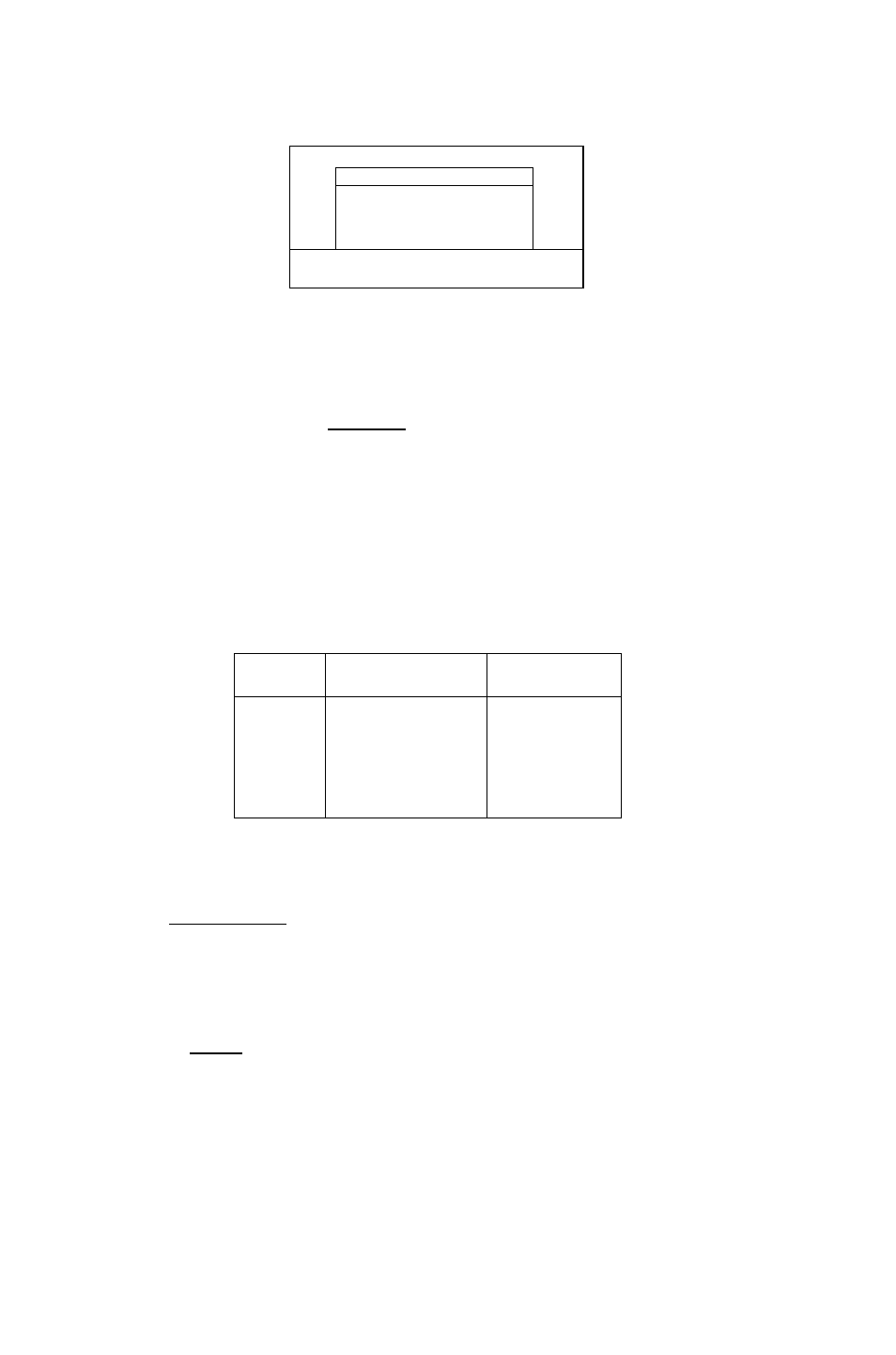
^^«CftLCULftTDR
NUM
ANSI
Fixed
CDDR
Scientific
ar
¿EE
Engineering
CHDDSE NUMEER DISPLAY FORMAT
The Number Format Choose Box
Select a number format and press OK
If the
format
is Fix, Sci, or
Eng, press type the number of
display digits, and press (ENTER).
Press
01<
Setting the Angle Mode
The angle mode determines how the calculator interprets angle
arguments and how it returns angle results.
Angle Modes
Mode
Definition
Annunciator
Degrees
Vseo of a circle
(none)
Radians
^/I'TT of a circle
R H D
Grads
^/400
of a circle
Ü K H l j
To set the angle mode
from the
MODES application;
1. Press |7^(IVI0DES).
2.
Use the arrow keys
to highlight the ANGLE MEASURE 5
field.
3. Do one of the following:
■ Press C H U U S to display the list of choices, select your choice,
and pj'('ss OK
■ Press (-*•/-) repeatedly until your choice appears in the field.
4. Press OK to confirm your choice, or CFiNCL to cancel it.
Modes 4-3
