Backing up all memory, Caution, Backing up hp 48 memory -12 – HP 48g Graphing Calculator User Manual
Page 393
Attention! The text in this document has been recognized automatically. To view the original document, you can use the "Original mode".
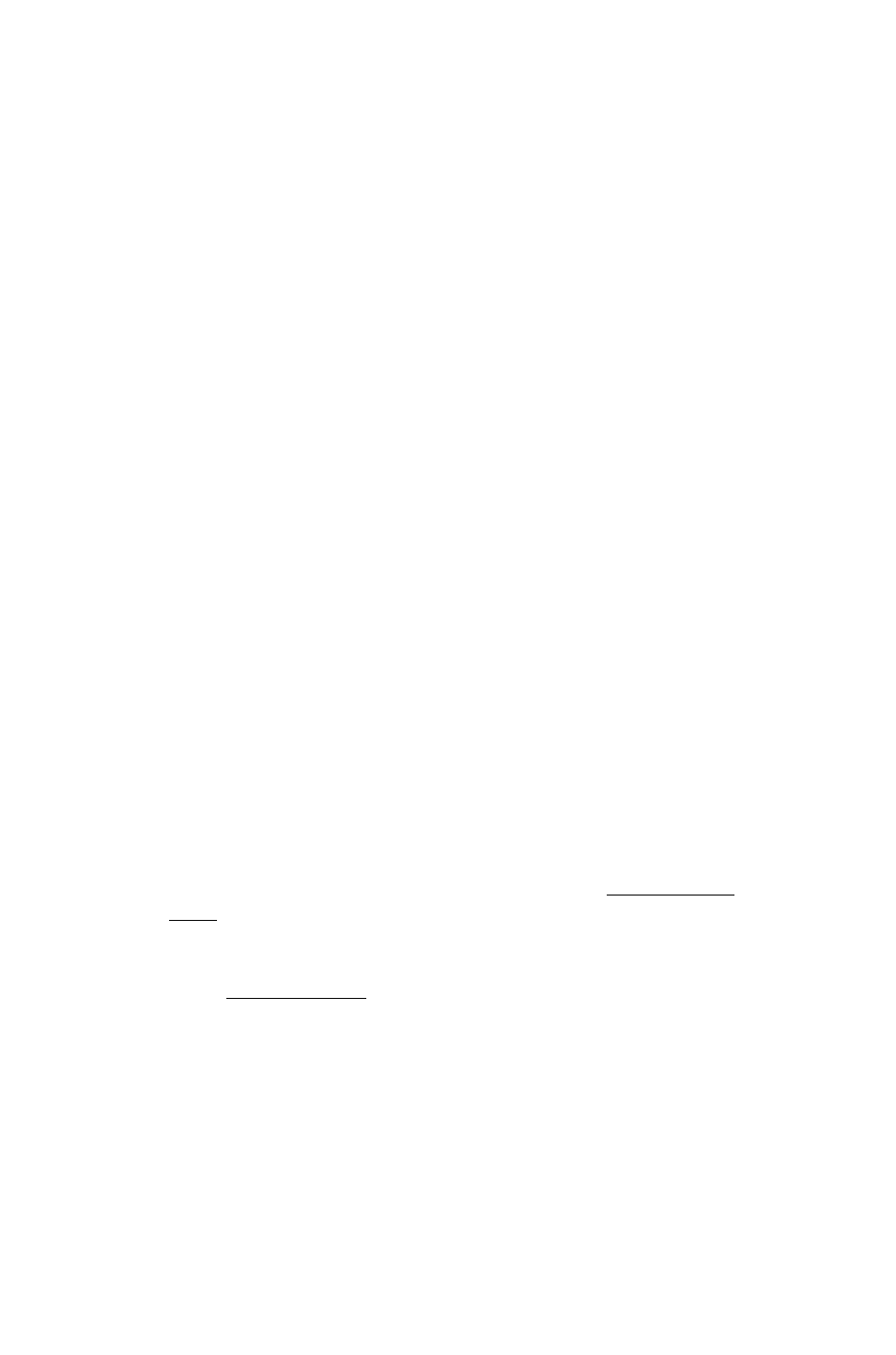
memory for another port). Level 2 contains a list of backup
identifiers and library identifiers.
To copy backup objects from a card into another HP 48:
1. Turn off the HP 48 and install the card—see “Installing and
Removing Plug-In Cards” on page 28-9.
2. Turn on the HP 48.
3. Recall the object to the stack—see “To recall a port object to the
stack” on page 28-3.
You can also transfer objects between two HP 48s using their infrared
ports—see “Transferring Data between Two HP 48s” on page 27-1.
Backing Up All Memory
You can back up and restore the contents of the entire HOME
directory in a backup object. The HOME directory includes all
variables, user key assignments, and alarms. You can also include all
flag settings if you want.
You can also back up memory in a computer file. See “Backing Up
HP 48 Memory” on page 27-12.
Caution
«
While backing up memory, make sure the ticking
clock is not in the display. If the clock is in the
display, it may corrupt the backup data.
28
To back up sii of user memory in a backup object:
1. Optional: To back up flags settings too, press fi^[MODES |
F L A G
fNXT)
R C L F
, enter a variable name (with ' delimiters), and press
2. Enter a backup specifier for the backup object to create.
3. Press
MEMORY) fNXT)
flRCH
I .
ARCHIVE backs up only user memory—it does not back up
independent memory.
Libraries, Ports and Plug-In Cards 28-5
