HP 48g Graphing Calculator User Manual
Page 263
Attention! The text in this document has been recognized automatically. To view the original document, you can use the "Original mode".
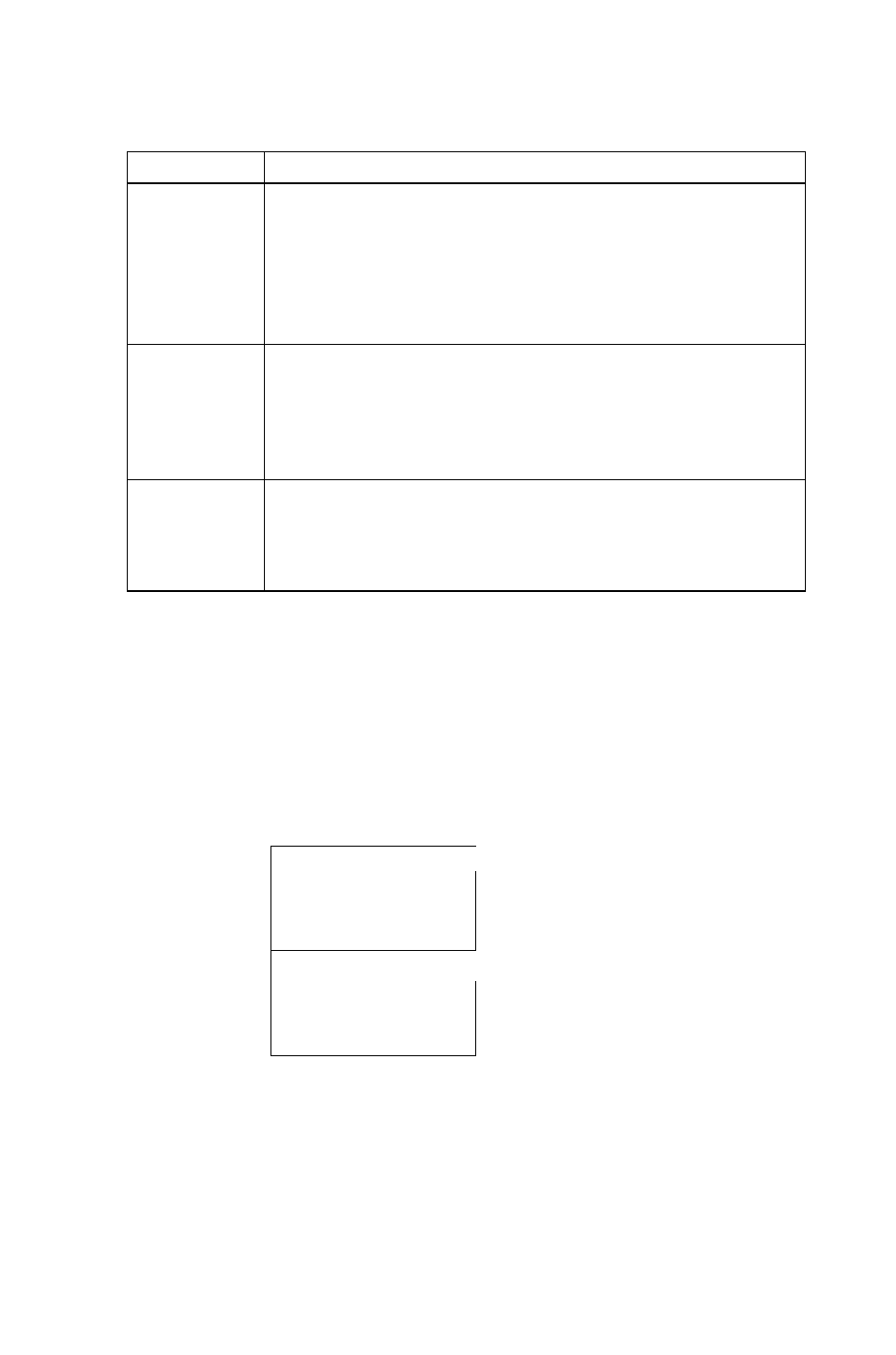
The RULES Menu—Building and Moving Parentheses
Key
Description
Parenthesize-neighbors. Parenthesizes the nearest
neighbors of + or *. Has no effect if the specified
function is the first (or only) function in the
expression, because these parentheses are already
present, but hidden.
R+6+C+D ^ R+(B+C>+D
1
4
..
Expand-subexpression-left. Expands the subexpression
associated with the specified function to include the
next term to the left. Note that a matched pair of
parentheses may disappear.
Fi+B + C + D > + E —^ R + < B + C+D) + E
Expand-subexpression-right. Expands the
subexpression associated with the specified function to
include the next term to the right.
Fl + < B + C) e D+E fl + < B+C -i- D) + E
20
The RULES Menu—Commuting, Associating, and
Distributing
Key
Description
Commute. Commutes the arguments of the specified
function.
fi+EJ B+fl
i h v
(
h
> *
b
^ B.--H
4
. Pj
Associate- left
fl+ :
B+c
)
Fi+E
T- C
H* :
b
.--
c
)
fl*B
■ ■ ■ ■ ■
c
H"'":
b
*
c
>
fl-"B c
Associate- right.
< Fi
H-i-
<
B+f
(fl
Fi * <
B.-t
<
Fi
R-- <
B*f
i:“i .J:.
• * ■■
Distribute-prefix-function.
.(Fi+B;' ^ -H-B
iHvi:R.--B)
^
iHVtflCi-B
IfKRiB) ^ RE
Fi) *F;E
Calculus and Symbolic Manipulation 20-23
