Plotting a stiff differential equation, 2, over the interval [ 0, 1, Q t (t) @ y – HP 48g Graphing Calculator User Manual
Page 235: Oiff eq ¿:deg, And mark the axes every user-unit
Attention! The text in this document has been recognized automatically. To view the original document, you can use the "Original mode".
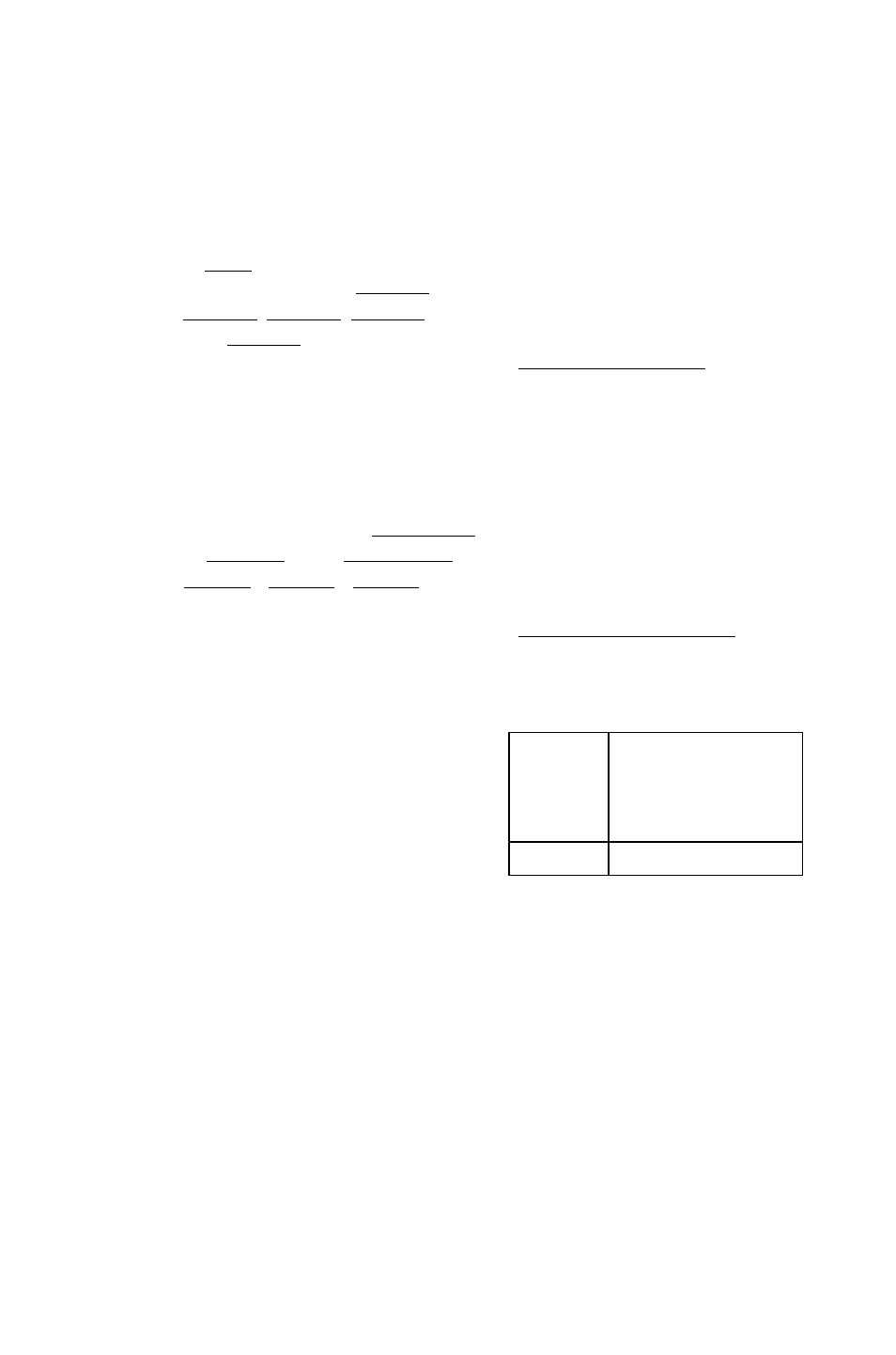
Step 1:
Select PLOT Diff Eq mode, enter the equation, set the
independent variable to T, and set the initial and final
values:
Example:
Graph
y ' = 1 . y , y { Q )
= 2, over the interval [ 0, 1 ]
(SC
PLOT
Q T (T) @ Y
(ENTER)
T
(ENTER)0(ENTER)1(ENTER)
(0
2
(ENTER)
PLDT Va>=F(T,YJi
type
: oiff Eq ¿:Deg
p:
• T+Y'
INDEP: T INIT:
0
FINAL: 1
SDLN: Y INIT:
2
iSTIFF
USE STIFF EUFF EQ SPLYEfiY________
Step 2:
Set the horizontal view to range from -1 to 2, set the
vertical view to range from
-2
to
8
, and mark the axes every
user-unit.
0F'TS
(0
(0
1
(^
(ENTER)
2 (ENTER ) (0 2
(^/2)
(ENTER) 8
(ENTER) 1 (ENTER) 1 (ENTER)
PLDT DPTIDN
TDL: . 0001 STEP: I>f It.
¿AKES
H-VAfi: 0 H-VIEW:-1
2
V-VAR: 1 V-VIEH: -£
8
H-TICK: 1 V-TICK: 1 gPIKELS
TICK SPACINS UNITS ARE PIKELSi
BBHa W8BB mrta Baai m ;ni
bitsu
19
Step 3:
Draw the graph.
HiTiBiBara
■ 1—nyaiiiiiwiMi
You can see that y{l) is approximate!)?
6
. This coincides with the
result from the first example in this chapter.
Plotting a Stiff Differential Equation
Use the stiff plot method when equations take a very long time to plot
or when equations are plotted erratically. Plotting Stiff differential
equations requires that you enter the partial derivatives of the
equation.
Differential Equations 19-9
