To move a variable, To purge variables, Determining the size of variables – HP 48g Graphing Calculator User Manual
Page 68
Attention! The text in this document has been recognized automatically. To view the original document, you can use the "Original mode".
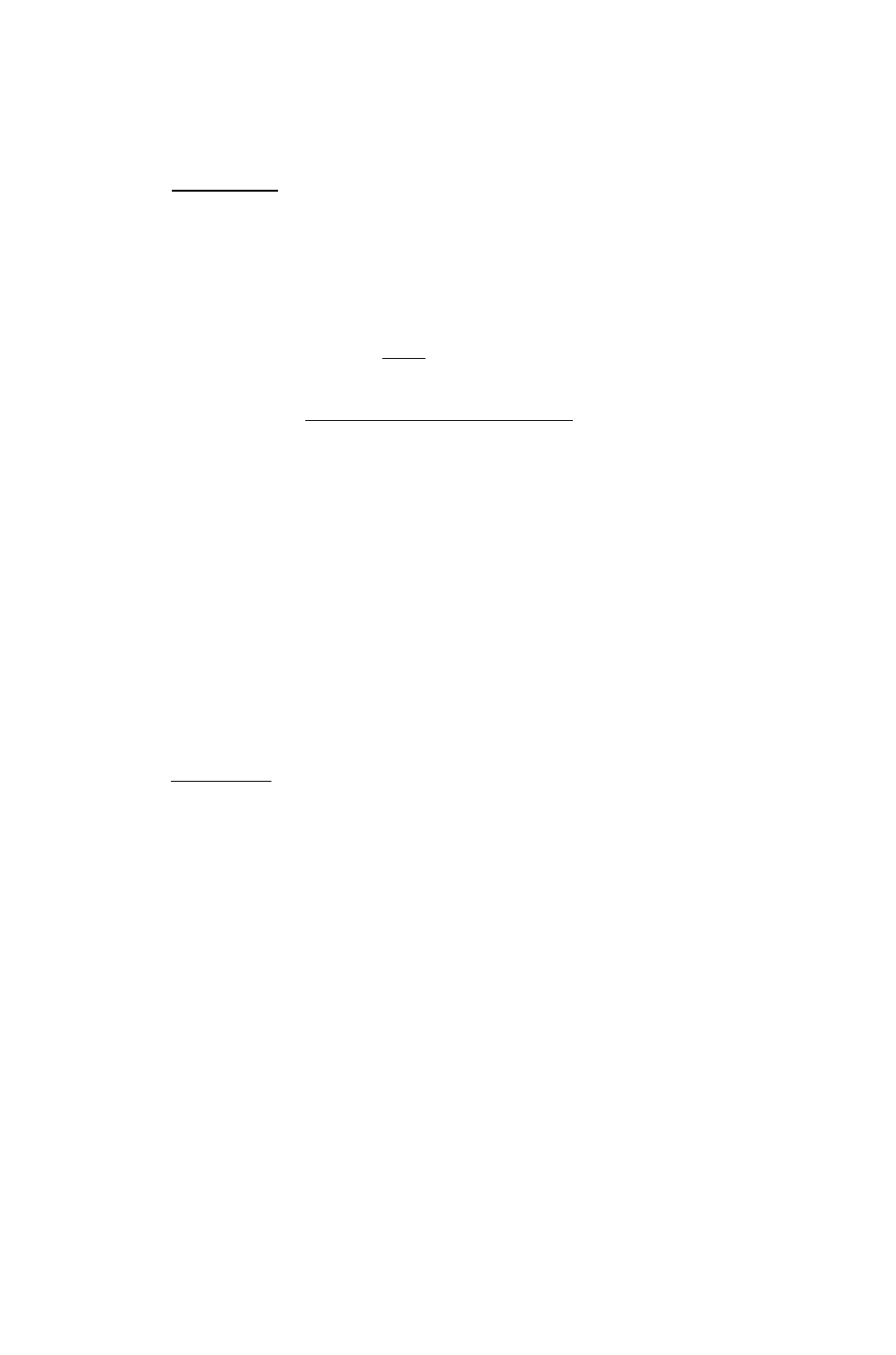
To move a variable:
1.
Press
iTRfMEMORY).
2. Select the variable(s) you want to move.
3. Press MOVE .
NHME:
MOVE TD:
MOVE VflRIftELEtSJ
PPnR
ENTER
V m NftME PR D№ECTnH¥ PftTH
The Move Variable Screen
4. Enter one of the following into the MOVE TC
n
: field:
■ A new variable name (to rename the selected object)
■ An existing variable name (to replace the contents of the named
variable with the selected object, and delete the selected object)
B
A directory path list (to move the selected variable to a different
dirs'ctory)
5. Press OK
To purge variables:
1. Press
ff^(MEMORY).
2. Select the variable or variables you want to purge.
3. Press
(
nxt
1 F'iJRG .
Determining the Size of Variables
The Variable Browser lets you find how much storage memory a
variable uses.
5-10 Memory
