Using the units catalog menu, Using convert, To convert to any units – HP 48g Graphing Calculator User Manual
Page 124: Using ubase (for si base units)
Attention! The text in this document has been recognized automatically. To view the original document, you can use the "Original mode".
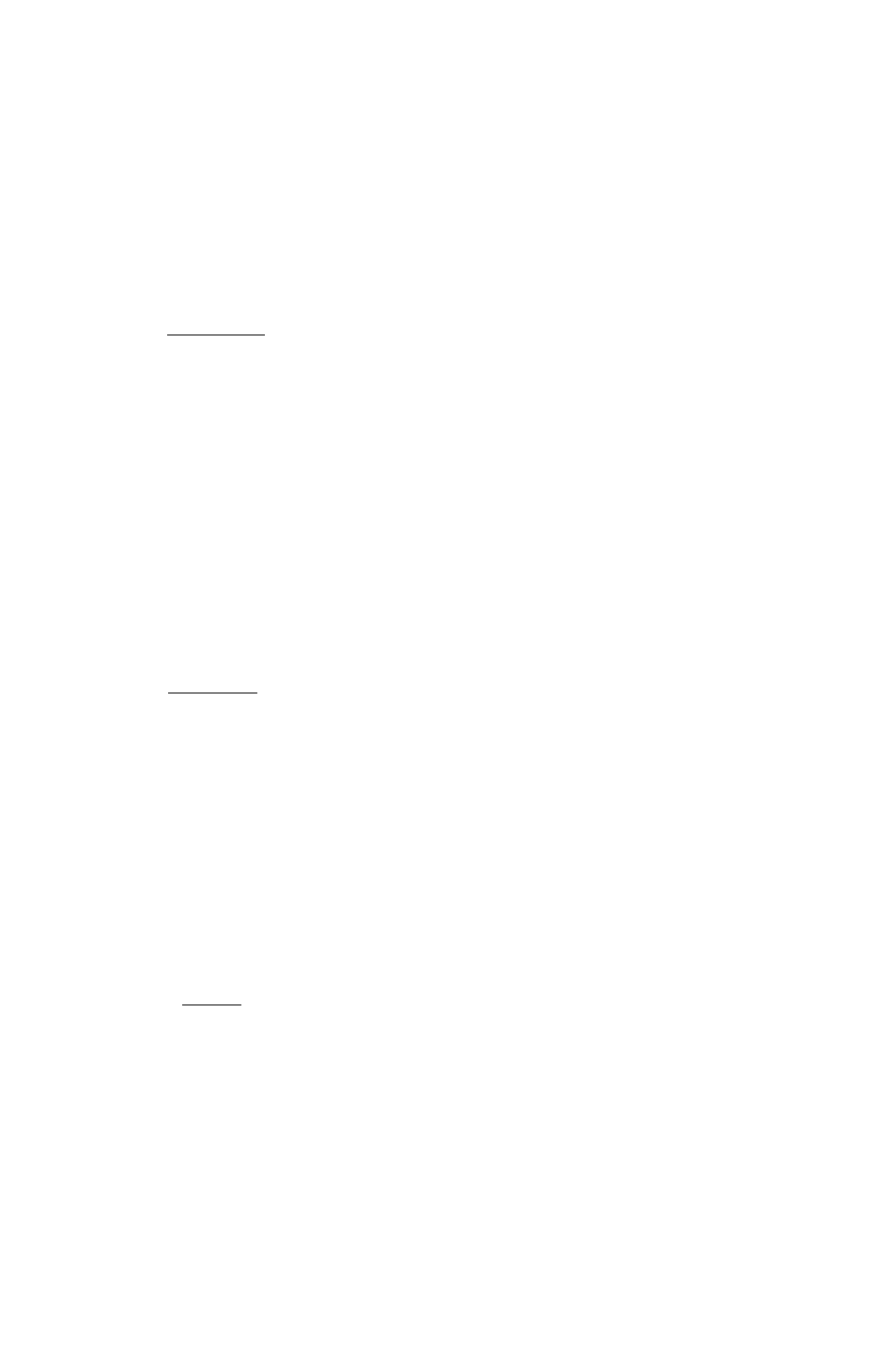
Using the UNITS Catalog Menu
The UNITS Catalog menu lets you convert the unit object in stack
level 1 to any dimensionally consistent unit in the menu.
To conwert units to a built-in unit:
1. Enter the unit object with the original units.
2. Press fr^fUNITS) and select the subject menu that contains the
desired unit.
3. Press ai and the menu key for the desired unit.
10
Using CONVERT
You can use the CONVERT command to convert unit objects between
any dimensionally consistent unit expressions.
To convert to any units:
1. Enter the unit object with the original units.
2. Enter any number (such as 1) and attach the units you want to
convert to.
3. Press f^fUNITS) COHV .
CONVERT converts the level 2 unit object using the units from the
level 1 object. It ignores the number part of the level 1 unit object.
Using UBASE (for SI Base Units)
The UBASE command converts a compound unit into its equivalent
SI base units.
1. Enter the unit object with the original units.
2. Press
( 3 f U N I T S ) U B
fiSE.
10-6 Unit Objects
