Saving and viewing graphic objects, To save the currently displayed grob – HP 48g Graphing Calculator User Manual
Page 114
Attention! The text in this document has been recognized automatically. To view the original document, you can use the "Original mode".
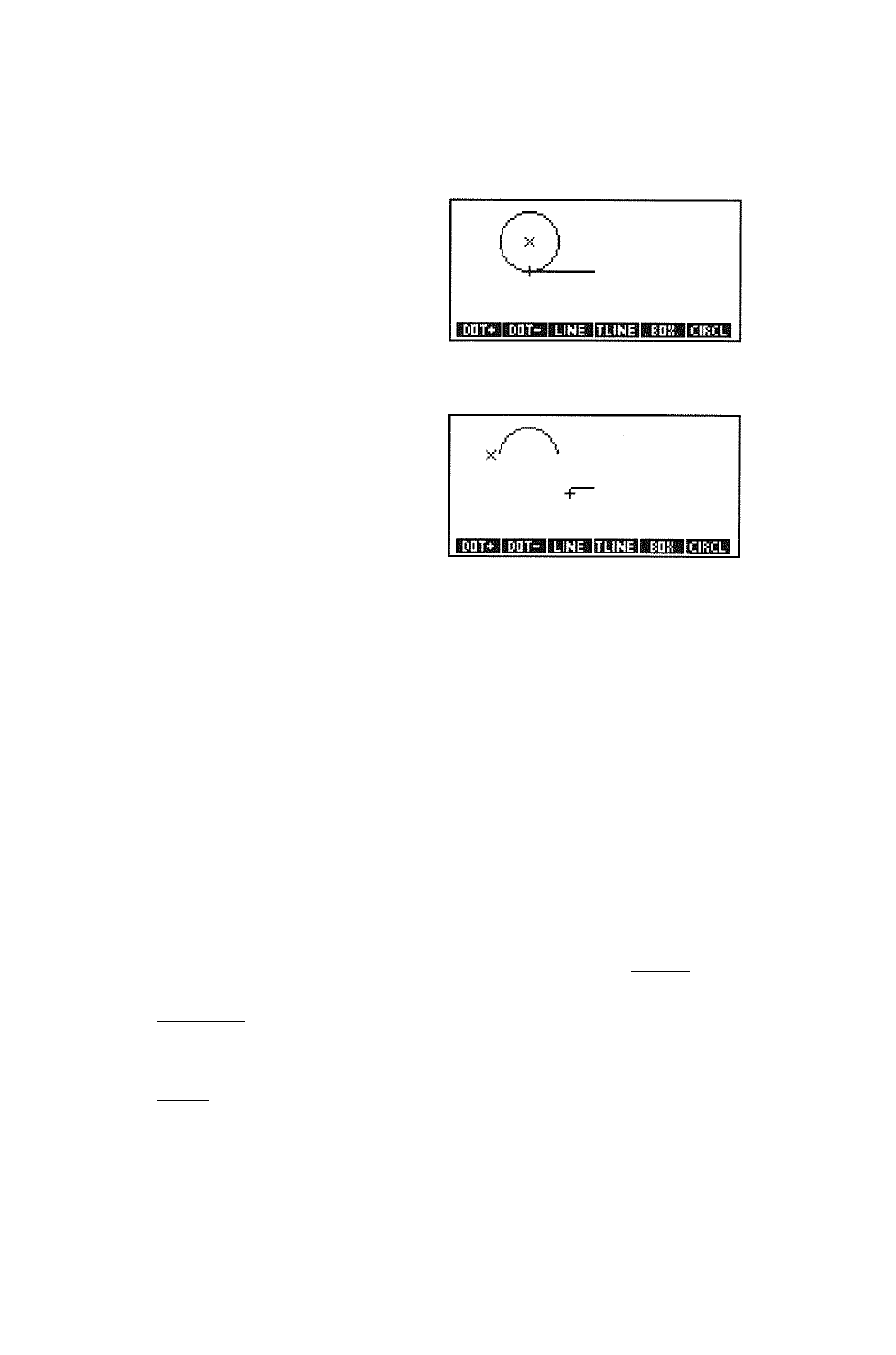
Step 4-' Draw a circle using the existing mark and the current cursor
position.
Step 5:
Delete the lower semicircle.
a (move to left of circle)
(move halfway up the circle)
¡3 (to mark)
(move below the circle)
(move right of the circle)
(MD
Saving and Viewing Graphic Objects
The PICTURE environment displays and uses one grob at a time.
The current grob is always stored in the reserved variable PICT.
Think of PICT as the HP 48’s built-in “chalkboard,” where functions
are plotted and pictures are drawn. Grobs (plots and pictures) can
be stored using any valid name of jmur choice, but to be viewed the
evaluated name must be copied into PICT.
To save the currently displayed grob;
1. While viewing the grob in the PICTURE environment, press
( S T O ) .
This copies the grob to stack level 1.
2. Press
(
c a n c e l
)
one or more times to exit the PICTURE
environment and return to the stack.
3. Using ' delimiters, type in a name.
4. Press
f S T O ) .
The grob is stored in the current directory.
9-6 Graphic Objects
