Plotting range vs. display range, To chan, Plotting range vs. display range -3 – HP 48g Graphing Calculator User Manual
Page 341
Attention! The text in this document has been recognized automatically. To view the original document, you can use the "Original mode".
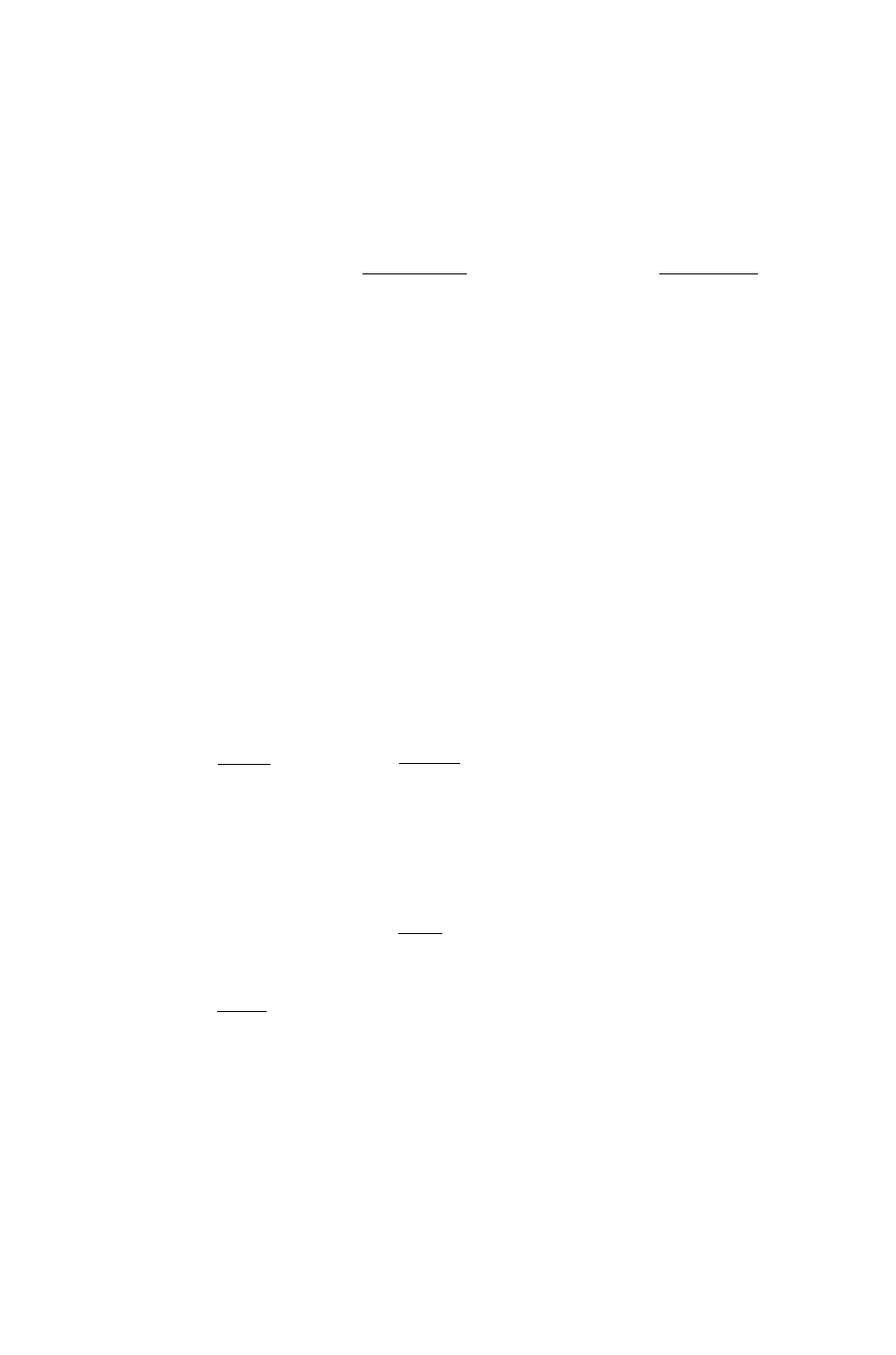
Plotting Range vs. Display Range
The plotting range is the range of the independent variable (or
variables) over which the current equation is evaluated. If you don’t
specify the plotting range, the HP 48 uses the x-axis display range
(specified by XRNG in fi^fPLOT 1 or by H - V l E W in fr^fPLOT)) as
the plotting range. However, you can specify a plotting range that’s
different from the .x-axis display range:
■ For Polar and Parametric plots, the independent variable isn’t
related to the x-axis variable—so you specify the plotting range to
control the range of the independent variable.
■ For Truth and Conic plots, you can shorten plotting time by
specifying plotting ranges that are smaller than the x- and y-a.xia
display ranges. These plot types require
3
^ou to specify the
dependent variable—you can specify its plotting range different from
the ?/-axis display range.
You can make PICT larger than its default size (131 by 64 pixels)—
and either keep the same x and y scale factors (which extends the
display range), or keep the same display range (which extends the
scale and appears to “stretch” the plot.
7o check the current size of PiCT:
■
Press f
P R G )
i e
/
r.
j ( f ^ ( R C L ) .
You will see Gr-aphic
wtdihx height—the current dimensions of PICT.
To chan
■ To keep the same scaling, enter two complex numbers (with < )
delimiters) specifying the coordinates of diagonally opposite corners
in user-units, then press
[ P R G )
F G C T F ' D I M .
■ To keep the same display ranges, enter two binary integers (with #
delimiter) specifying the horizontal and vertical sizes in pixels, then
press
( P R G
I
P I CT PD I M .
The result of the PDIM {PICT dimension) command depends on the
type of coordinates—user-units or pixels—though both forms change
the size of PICT.
24
Advanced Plot Options 24-3
