HP 48g Graphing Calculator User Manual
Page 19
Attention! The text in this document has been recognized automatically. To view the original document, you can use the "Original mode".
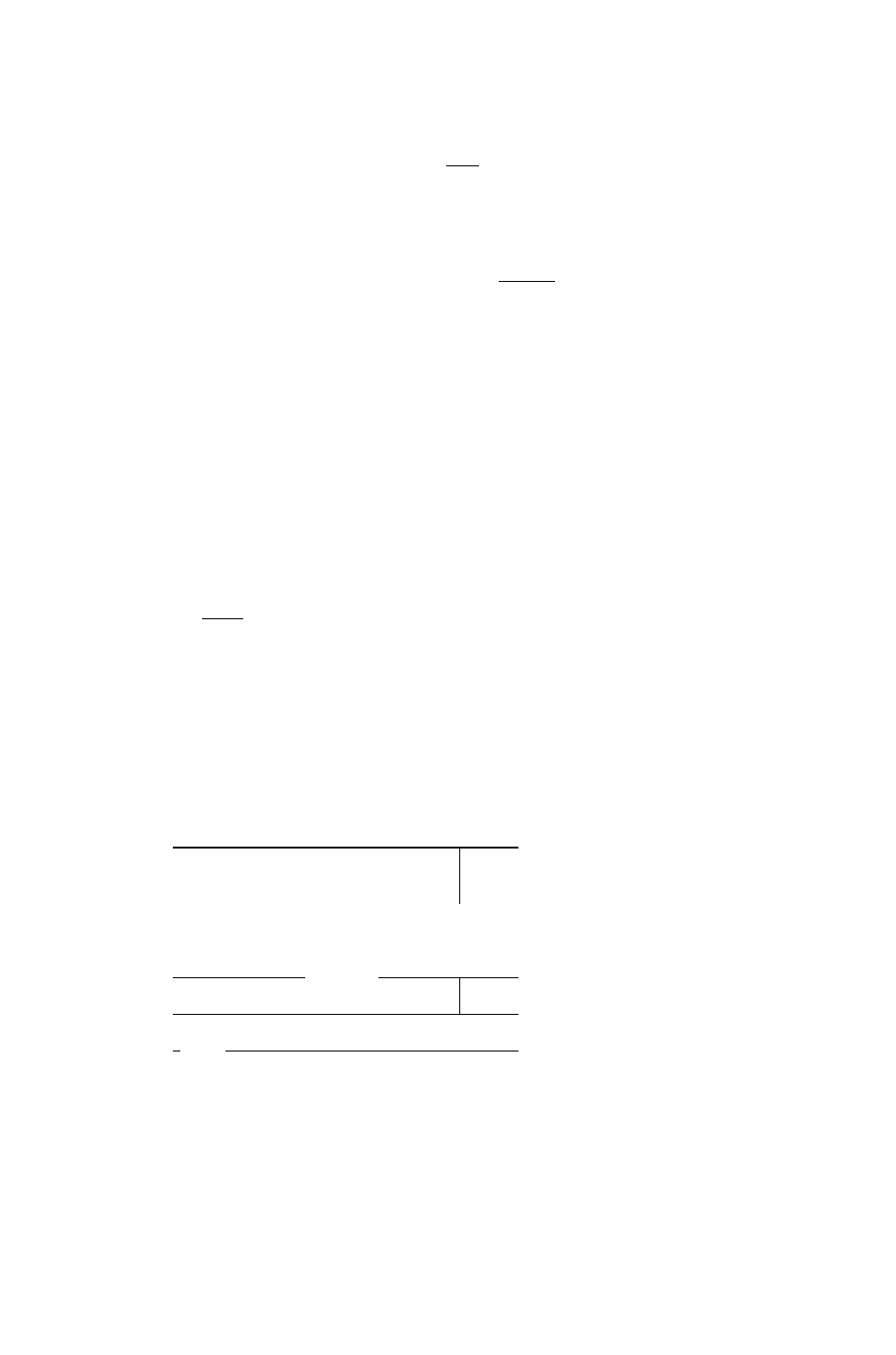
right of their associated primary keys. To execute LN, for example,
press the o key followed by the iW) key,
■ Alpha keyboard. Activated by pressing the @ key. Alpha keys
are labeled in white and located to the right of their associated
primary keys. Alpha keys are all capital letters. To generate “N”,
for example, press
©
followed by the
( S T O )
key. Notice that when
the alpha keyboard is active, the a annunciator appears. Notice also
that the number pad still generates numbers,
■ Alpha left-shift keyboard. Activated by pressing (Q and then
S)-
Alpha left-shift characters include lowercase letters, along with some
special characters, (Alpha left-shift characters are not shown on the
keyboard,) To type “n”, for example, press |2, then and then
■ Alpha right-shift keyboard. Activated by pressing and then
Alpha right-shift characters include Greek letters and other
special characters, (Alpha right-shift characters are not shown on
the keyboard,) To generate A, for example, press (^, then and
then (N)^,
The unshifted and shifted Alpha keyboards are shown on page 2-3,
Note also that you can easily access all displayable characters on the
HP48 using the CHARS application (see page 2-4),
> ) (STO)
^
val
J
sin
) [
cos
]
[
tan
]
(7^
ll
ENTER I
i^l
(
eex
)
DEL
a
^
I
! 4
1
^ ! j
■
Xj
Primary
The Keyboard and Display 1-5
