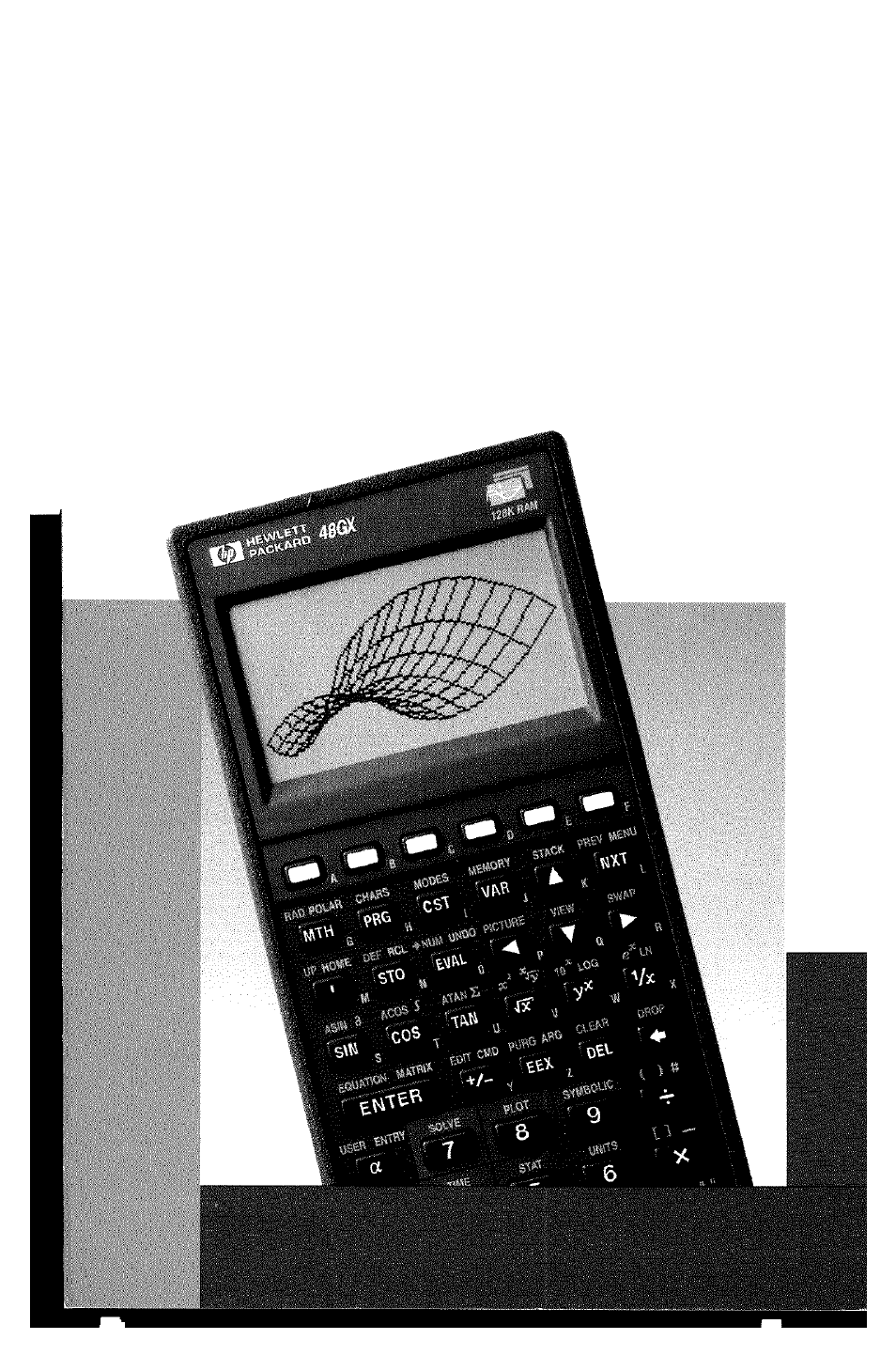HP 48g Graphing Calculator User Manual
Hp 48g series
Attention! The text in this document has been recognized automatically. To view the original document, you can use the "Original mode".
This manual is related to the following products:
Table of contents
Document Outline
- Regulatory Information
- Notice
- The Keyboard' and Display
- EnteinO' and Edidng Objects
- Modes
- InpRiit Foniìs and Lists
- Input Forms
- To enter a list of objects into an extended data field:
- A Sample Pop-Up List: PLOT Types
- To reset the value of a field to its default:
- To reset the values of all fields to their defaults;
- To determine which object types are valid for a data field:
- A Sample TYPES Pop-Up List
- To exit the input form after saving any global changes:
- To exit the input form and discard any global changes"
- To exit SOLVE input form and open PLOT input form (and vice-
- versa):
- How the EquationWriter Application Is Organized
- Constructing Equations
- Editing Equations
- Summary of EquationWriter Operations
- Input Forms
- The HatrixWriter
- Graphic Objects
- The PICTURE Environment
- Using the Picture Editor
- Saving and Viewing Graphic Objects
- Graphic Object Coordinates
- Graphic Object Commands
- Unit Objects
- Functions of Real and Complex Numbers
- ¥eet®cs and
- and Lni#ar Algeb'Tj
- Creating and Assembling Matrices
- Disassembling Matrices
- Inserting Rows and Columns
- Extracting Rows and Columns
- Swapping Rows and Columns
- Extracting and Replacing Elements of Matrices
- Characterizing Matrices
- Transforming Matrices
- Calculating with Matrix Elements
- Using Arrays and Array Elements in Algebraic Expressions
- Transforming Complex Matrices
- Matrix Solutions to Systems of Linear Equations
- Ill-Conditioned and Singular Matrices
- Determining the Accuracy of a Matrix Solution
- Gaussian Elimination and Elementary Row Operations
- Additional Linear Algebra Topics
- Binary Integers and Bases
- Using Boolean Operators
- Manipulating Bits and Bytes
- Date, Time and Fiactian Aritlimetic
- Lists and Sequences
- Creating Lists
- List Processing
- List Manipulations
- Sequences
- Solving an Equation for an Unknown Variable
- SOLVR: An Alternative Solving Environment
- Finding All Roots of a Polynomial
- Solving a System of Linear Equations;
- Using the Finance Solver
- Differential Equations
- Solving Differential Equations
- Plotting Solutions to Differential Equations
- Integration
- Taylor Polynomial Approximation
- Finding Symbolic Solutions to Equations
- Rearranging Symbolic Expressions
- Symbolic Integration Patterns
- Entering Statistical Data
- Editing Statistical Data
- Calculating Single-Variable Statistics
- Generating Frequencies
- Fitting a Model to a Set of Data
- Calculating Summary Statistics
- Using the EPAR Reserved Variable
- Using the PLOT Application
- Cursor Coordinates: Standard and TRACE Modes
- Keyboard Operations in the PICTURE Environment
- Using Zoom Operations
- Analyzing Functions
- Understanding the PLOT Reserved Variables
- Function Plots
- Polar Plots
- Parametric Plots
- Differential Equation Plots
- Conic Plots
- Truth Plots
- Statistical Plots
- Histogram Plots
- Bar Plots
- Scatter Plots
- Plotting Functions of Two Variables
- Slopefield Plots
- Wireframe Plots
- Pseudo-Contour Plots
- Y-Slice Plots
- Gridmap Plots
- Parametric Surface Plots
- Labeling and Locating the Axes
- Plotting Programs and User-Defined Functions
- Plotting Range vs. Display Range
- Saving and Restoring Plots
- Solving a Problem with the Equation Library
- Browsing in the Equation Library
- Using the Multiple-Equation Solver
- Using the Constants Library
- Minehunt Game
- User-Defined Units
- Tiine Mariageiii'f^nl
- Ports and Piiyg-^n Cards
- ProgicaimiiitcRij the iiiP
- A
- B
- C
- E
- F
- Operatic"r h
- H
- Level 2
- Level 1
- Level 1
- Level 1
- Level 1
- Level 1
- Level 1
- Level 1
- Level 1
- H
- Level 1
- Level 1
- Level 1
- Level 1
- Level 1
- Level 1
- Level 1
- Level 1
- H
- Level 1
- Level 1
- Level 1
- Level 1
- Object Type Numbers
- Level 1
- Level 1
- Level 1
- Level 1
- Level 1
- Level 1
- Level 1
- Level 1
- Level 1
- Level 1
- Level 1
- Level 1
- Level 4 Level 3 Level 2 Level 1
- Level 1
- Level m ... Level 2
- Level 1
- Level 1
- Inde]