Solvr: an alternative solving environment, Solve: an alternative solving environment – HP 48g Graphing Calculator User Manual
Page 212
Attention! The text in this document has been recognized automatically. To view the original document, you can use the "Original mode".
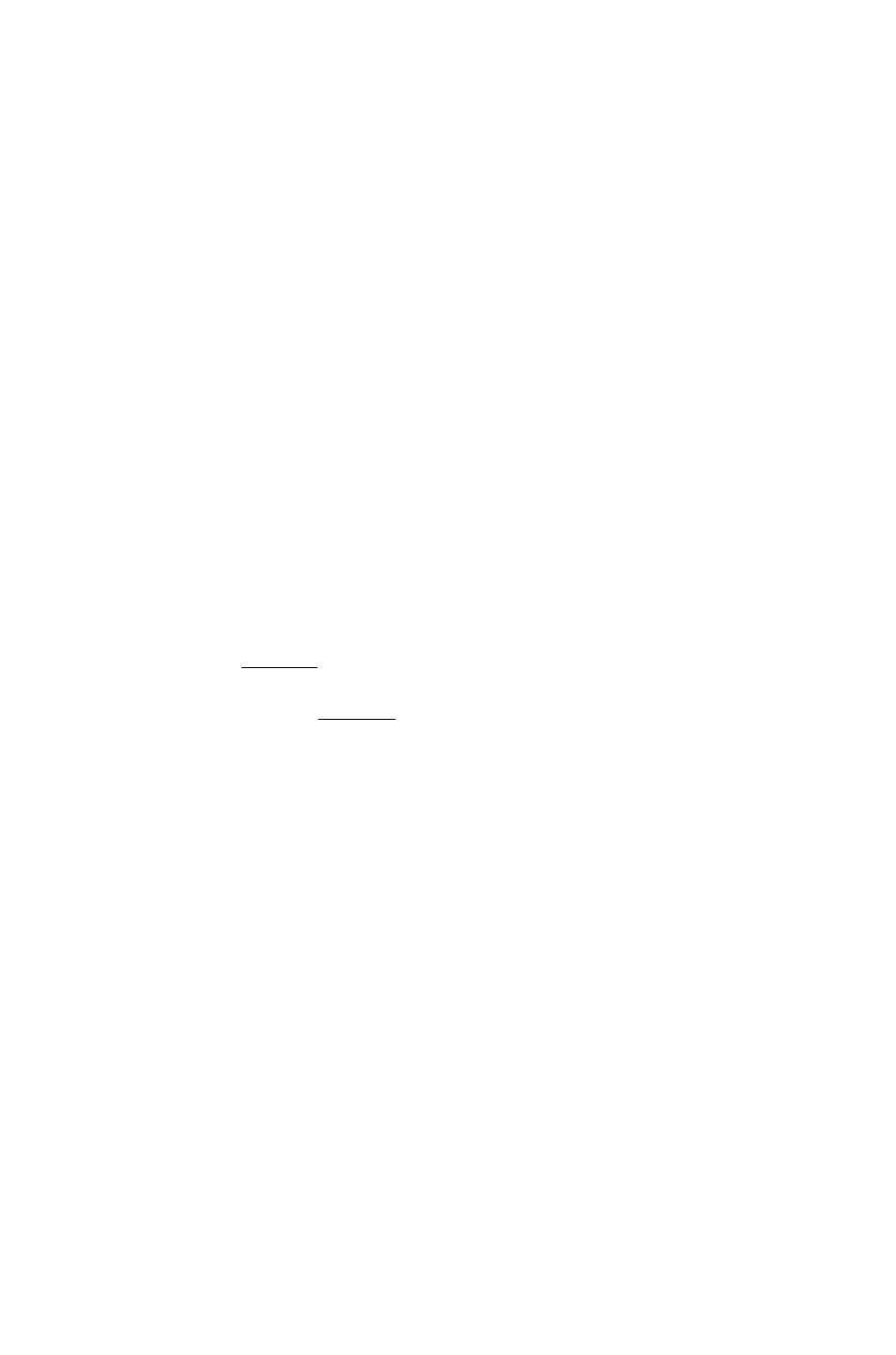
■ Press S O L V E to restart from where it left off.
a
Enter a guess into the unknown variable’s field and press SO
to restart the root-finder searching in a different region.
To use units while solwing for an unknown wariable:
1. To store a value with units in a variable, enter the unit object into
the desired variable field. Note that all variables must contain a
consistent set of units—including the unknown variable—before
solving (or else you will generate a Guess error).
2. To change a variable’s value and keep its old units, enter the
number only.
3. To return a solution with units attached, enter a guess for the
unknown variable that includes the desired units, before pressing
S O L V E .
To rearrange the order in which the wariables appear:
18
1. From the main
SOLVE EQURTION
screen, press
and do one
of the following;
■ Press c
1
' i ' , edit the variable list into the order that you want,
and press
[ E N T E R ) .
■ Press
SI(IZ)>
type the variables in the order you wish them to
appear, and press (
E N T E R
).
2. Press Ul< to record the changes and return to the main SOLV'E
screen. You will see the variables in their new order.
SOLVR: An Alternative Solving Environment
There is an alternative solving environment available on the HP 48G
Series calculators that works like the solving environment on their
predecessors, the HP 48S and HP 48SX. This environment, SOLVR,
makes use of the same built-in root-finder as the SOLVE application,
but allows you to continue to see and use the stack while you are “in”
the environment.
While the approach to solving equations is similar for both solving
environments, the procedures used are somewhat different.
18-6 Solving Equations
