To cancel a shift key, Acelh), Applications and command menus – HP 48g Graphing Calculator User Manual
Page 20
Attention! The text in this document has been recognized automatically. To view the original document, you can use the "Original mode".
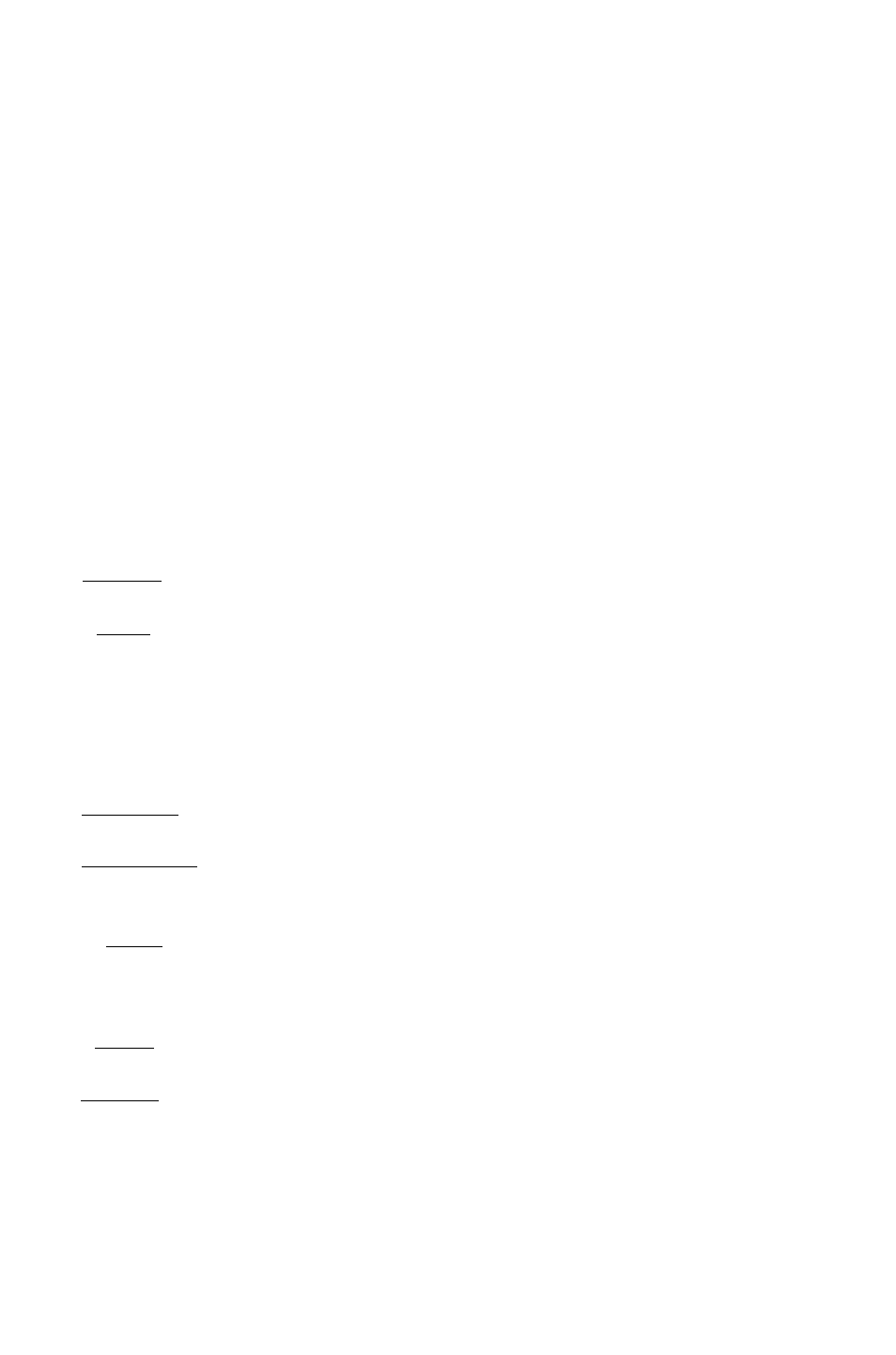
When you press (left-shift) or ®( right-shift), the d or
annunciator appears in the displa)'.
To cancel a shift key:
■ To clear the shift key, press it again.
■ To change to the
other
shift key, press the other shift key.
o
Applications and Command Menus
Some keys have both right- and left-shifted labels printed above, but
many have only one of the two.
Keys that have only labels printed in green represent
applications.
Each of these keys launches an application with specially designed
user-interfaces that make it easier for }?ou to
interact
with that
application. The HP 48 has twelve application keys:
f^RfCHARS)
ff^(EQ LIBl
irRfWl
DFRfLIBRARYl
(HniMEMORY)
®C MODES)
(acELH)
ir^i SOLVE)
iT^f STACK)
OdM]
Displays a catalog of all 256 characters used by the
HP 48 (see chapter 2).
Provides access to over 300 scientific equations,
accompanying diagrams and variable sets, 40 physical
constants, and the Multiple Equation Solver (see
chapter 25).
Facilitates transfer of data between the HP 48 and
printers, computers, and other HP 48s (see chapter
27).
Allows you to access commands and programs on
plug-in cards and port memory (see chapter 28).
Provides access to the Variable Browser application
for organizing and managing stored variables (see
chapter 5).
Provides access to the Calculator Modes screen and
the Flag Browser (see chapter 4).
Provides access to the PLOT application and its 15
plot types (see chapters 22, 23, and 24).
Provides access to the SOLVE application and its 5
kinds of equation-solving functions (see chapter 18).
Accesses the Interactive Stack application (see
chapter 3).
Accesses the STAT (statistics) application and its
data analysis and curve-fitting operations (see chapter
21
) .
1-6 The Keyboard and Display
