To enter a matrix using the command line, To create an array filled wi en constant, To create an identity matrix – HP 48g Graphing Calculator User Manual
Page 166
Attention! The text in this document has been recognized automatically. To view the original document, you can use the "Original mode".
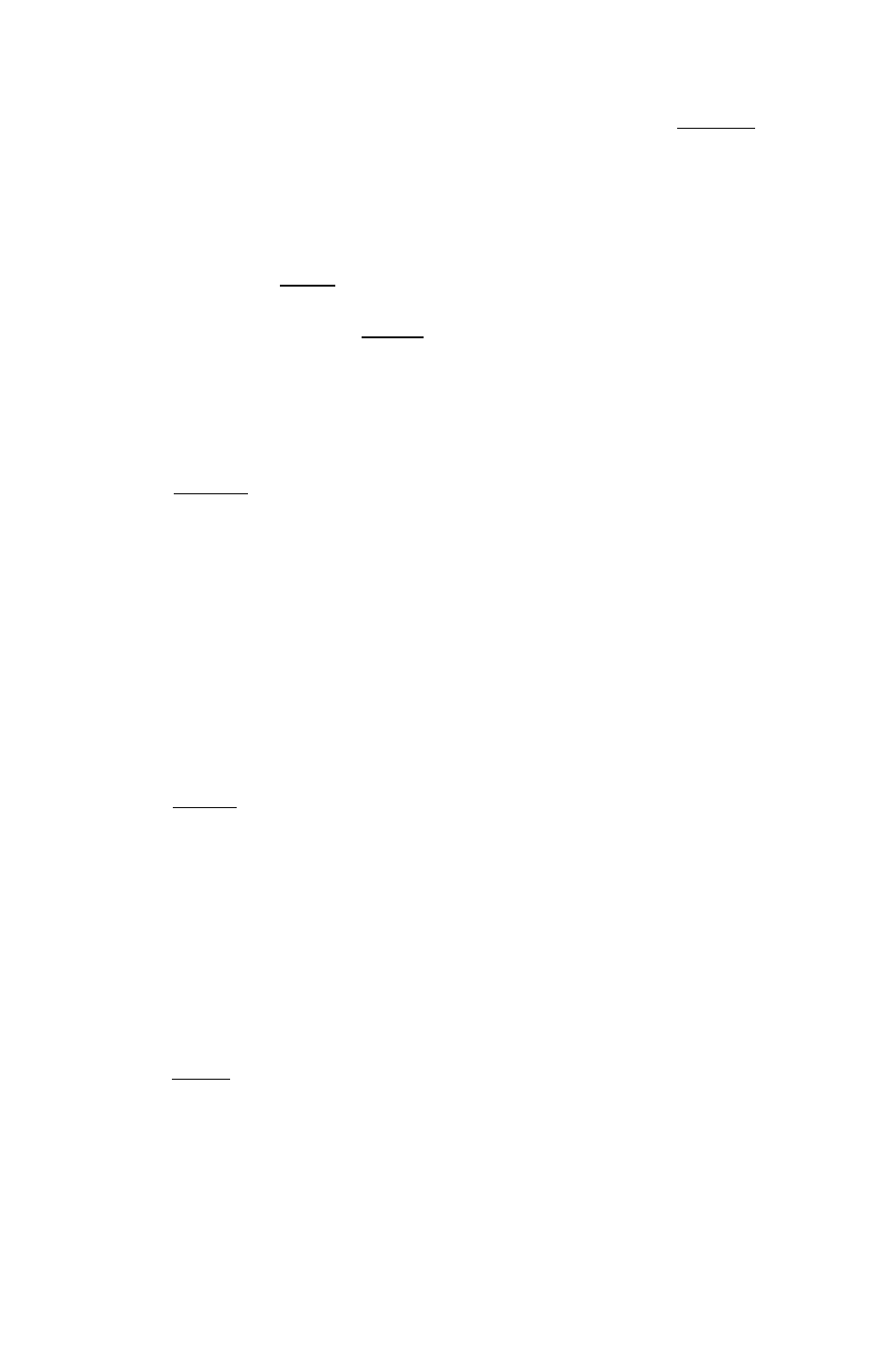
14
5. After you’ve entered all of the numl)ers in the matrix, press
f ENTER
)
to put the matrix on the stack.
For more details about using the Matrix Writer, see chapter 8.
To enter a matrix using the command line:
1. Press (5D(n) and f^(TT) to type the delimiters for the matrix and
for the first row.
2. Key in the first row. Press (SPC~) to separate the elements.
3. Press to move the cursor past the
J
row delimiter.
4. Optional: Press (SO (new line) to start a new row in the
display.
5. Key in the rest of the matrix. You don’t need C ] delimiters for
subsequent rows—
they’re
added automatically
later.
6.
Press
(ENTER).
The HP 48 has built-in commands to automatically create special
matrices that are often used in conjunction with matrices you create
element by element.
To create an array filled wi en constant:
1. Enter one of the following onto the stack:
■ A list containing the dimensions of the desired constant array:
C roius columns >.
D Any array whose elements you don’t mind changing.
2. Enter the constant that you want in the array.
3. Press (MTHI M
h
T R
m a k e
C O N . This returns an array of the
same dimensions as you entered (or that the argument array had)
filled with your chosen constant.
To create an identity matrix:
1. Enter one of the following onto the stack:
a
A real number representing the number of rows and columns
you want in the square identity matrix (fractional values are
rounded).
a
Any square matrix whose elements you don’t mind changing.
2. Press (
mth
) M
h
T R
M A K E
I D N . Returns a square identity
matrix of the given dimensions.
14-2 Matrices and Linear Algebra
