Gridmap plots, The gridmap plot form, Gridmap plots -34 – HP 48g Graphing Calculator User Manual
Page 334: Eo: immlmibililiilli
Attention! The text in this document has been recognized automatically. To view the original document, you can use the "Original mode".
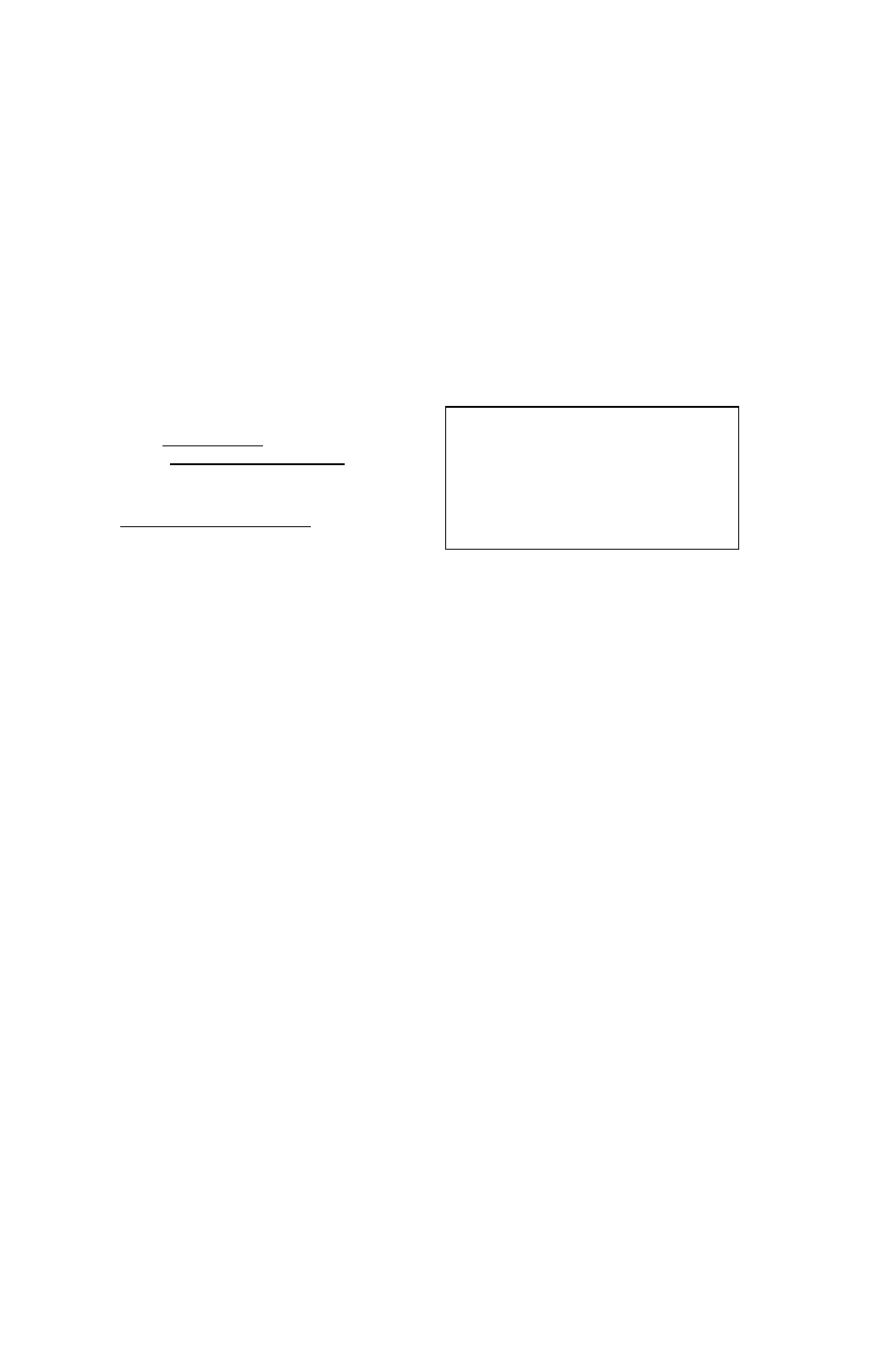
Gridmap Plots
The GRIDMAP plot type transforms (maps) the specified rectilinear
sampling grid via the current complex-valued function. The
coordinates (a complex number) of each point in the sampling grid are
the inputs for the function which then maps the coordinates into the
output grid. You can control how much of the output grid is displayed
by adjusting the x- and y-ranges for the View Volume.
The Default GRIDMAP Plot Screens
TVPE: Gridmap ¿ - D e g
EO: IMMlMiBIliliilli^^
INBEP: X
STEPS: 10
DEPND: Y
STEPS: 8
ENTER FUNCTinN(S)_TH PLDT___________
dptidns
^^^
X-LEFT: Gnu
1 X-RIGHT: 1
V-NERR: -1
V-FflR: 1
KK-LEFT:-!
XX-RQHT:!
VV-NEftR:-l
YV-FHR: 1
ENTER MINIMUM
X VIEN-MDLUME MRL
iiidiiaaagiiHiBBiMHBm:BUiHii5ii
23
The Gridmap PLOT Form
E Q :
I H D E P s
S T E P ;
D E P N D ;
S T E P ;
O P T S
E . R F i • ! ' b .
!_•' h! H i'J
Shows the current angle mode. Change it by pressing
one or more times or by using C H 0 0 S.
Enter the current expression, equation, or user-defined
function to be plotted. Names of variables containing
expressions, equations, or UDFs may be used in place
of the objects themselves. The function or expression in
EQ should use a complex number argument.
Enter the name of one of the independent variables.
Enter the number of columns in the sampling grid.
Enter the name of the second independent variable.
Enter the number of rows in the sampling grid.
Opens the PLOT OPTIONS form.
Erases the PICT screen (without displaying it).
Stores all of the values in their appropriate places in
the reserved variables—EQ, PPAR, and VPAR—
and draws the plot accordingly, leaving you in the
PICTURE environment when finished.
23-34 Plot Types
