I d s – HP 48g Graphing Calculator User Manual
Page 327
Attention! The text in this document has been recognized automatically. To view the original document, you can use the "Original mode".
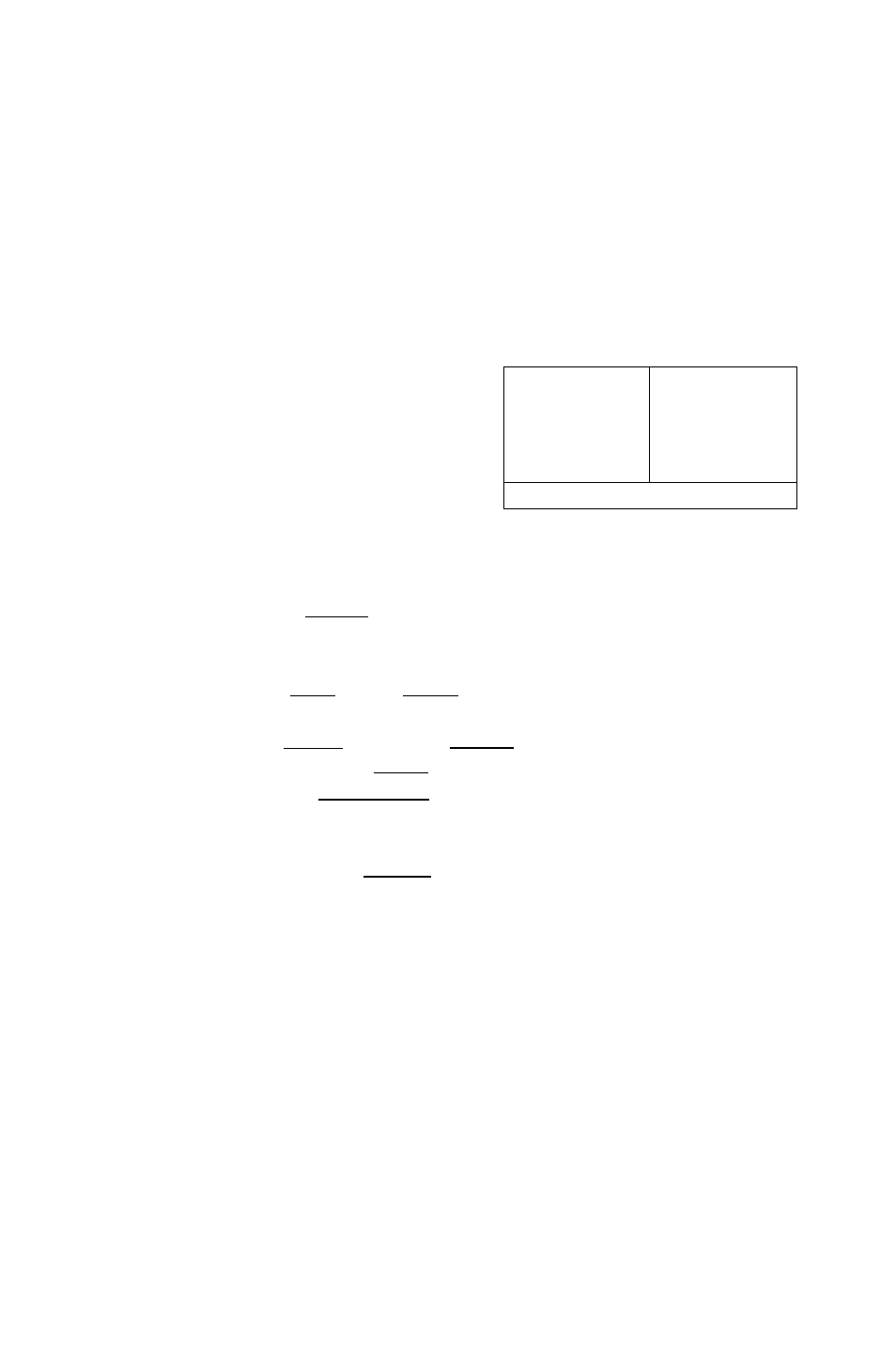
Example 2:
Plot the Slopefield of the differential equation,
y'{x) = Then superimpose the solution of the
equation with a particular initial condition.
Step 1:
In the Slopefield PLOT form, enter the expression (' 'S/''2 ' )
into
E Q °
, and set the display ranges to [-3 3] (horizontal)
and [-1 5] (vertical). Set the independent step variable to 10
steps and the dependent step variable to
8
steps.
Step S:
Plot the slopefield.
L I'*:! Fl i": E. D K Fl N
\ /
I d s
J / ,
—^/ i i
mm
. J .
Step 3:
Turn on TRACE mode, press seven times and one
t i m e t o j u m p t o a p o i n t i n t h e l o w e r l e f t c o r n e r o f t h e s c r e e n ,
a n d p r e s s [ E N T E R ] t o p u t t h e c o o r d in a t e s o n t o t h e s t a c k .
Step J,: Return to the PLOT form and change the plot type to Diff
Eq. Then highlight the solution variable’s IHITs field and
press
f N X T 1 C F i L C [ D R O P ]
so that the coordinate point (a
tagged list) is sitting on level
1
of the stack.
Step 5:
Press [PRG]
L I S T O B J e -
[
drop
] to remove the
I H P U T
tag. Press
u B J - i - [ D R O P ]
to separate the two coordinates,
and then (
4
^fCONT j OK to store the y-coordinate as the
initial solution value.
Step
6
:
Highlight the independent variable’s
I H I T ”
field and press
C f l L C
( D R O P
1
U K
to retrieve the x-coordinate as the
initial independent value. Then set the FINALS value to 3.
Step 1:
Set the step-size to 0.1,
23
Plot Types 23-27
