Browsing in the equation library, Browsing in the equation library -4, Viewing equations – HP 48g Graphing Calculator User Manual
Page 350
Attention! The text in this document has been recognized automatically. To view the original document, you can use the "Original mode".
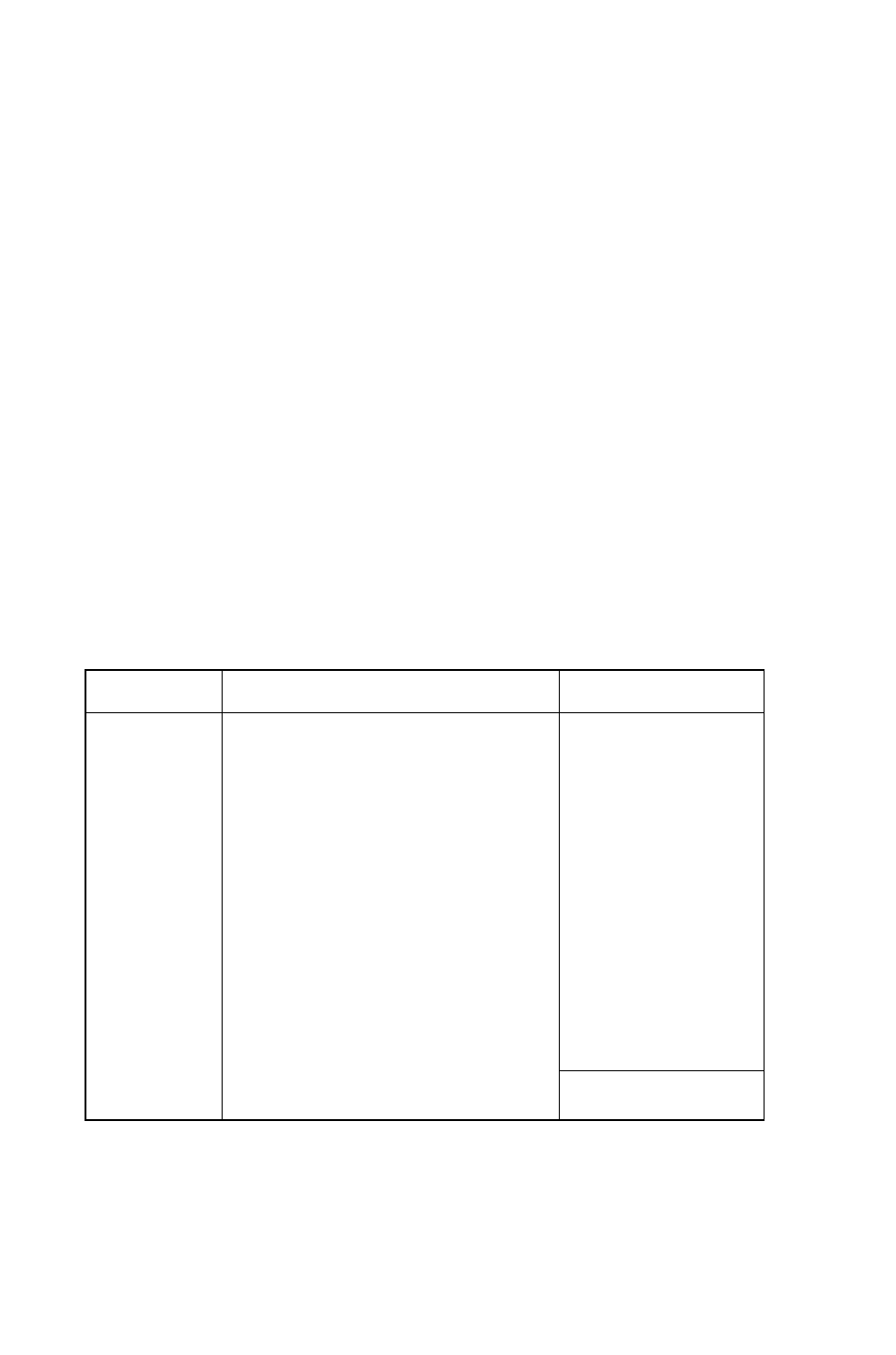
Browsing in the Equation Library
When you select a subject and title in the Equation Library, you
specify a set of one or more equations. You can get the following
information about the equation set from the Equation Library
catalogs;
■ The equations themselves and the number of equations.
■ The variables used and their units—you can also change the units.
■ A picture of the physical system (for most equation sets).
25
Viewing Equations
All equations have a
display form
—some equations also have a
calculation form.
The display form gives the equation in its basic
form—the form you’d see in books. The calculation form includes
computational refinements. If the equation has a calculation form, an
* appears in the upper-left corner of the equation display.
Operations for Viewing Equations and Pictures
Key
Action
Example
E Q N
H K E Q
Shows display form of current or
next equation in Equation Writer
format.
Q
_
rO rr I
2-7T-r
(ENTER)
Shows display form of current or
next equation as an algebraic
object, (
enter
) or (T) shows the
next equation, shows the
previous.
* ™ r |_| j.-l ■ +• 1
i
f“ I ¡1
Shows calculation forms by
putting a list containing the
current set of equations on the
stack.
L -
ti
1 .u
y Ls
r
*
I
f: n H H T ’• u
Pi
j -S ' i 5 r * I
.••• i.. X-A-Tf-AT '
}
25-4 The Equation Library
