Parametric plots, The parametric plot form, Parametric plots -7 – HP 48g Graphing Calculator User Manual
Page 307
Attention! The text in this document has been recognized automatically. To view the original document, you can use the "Original mode".
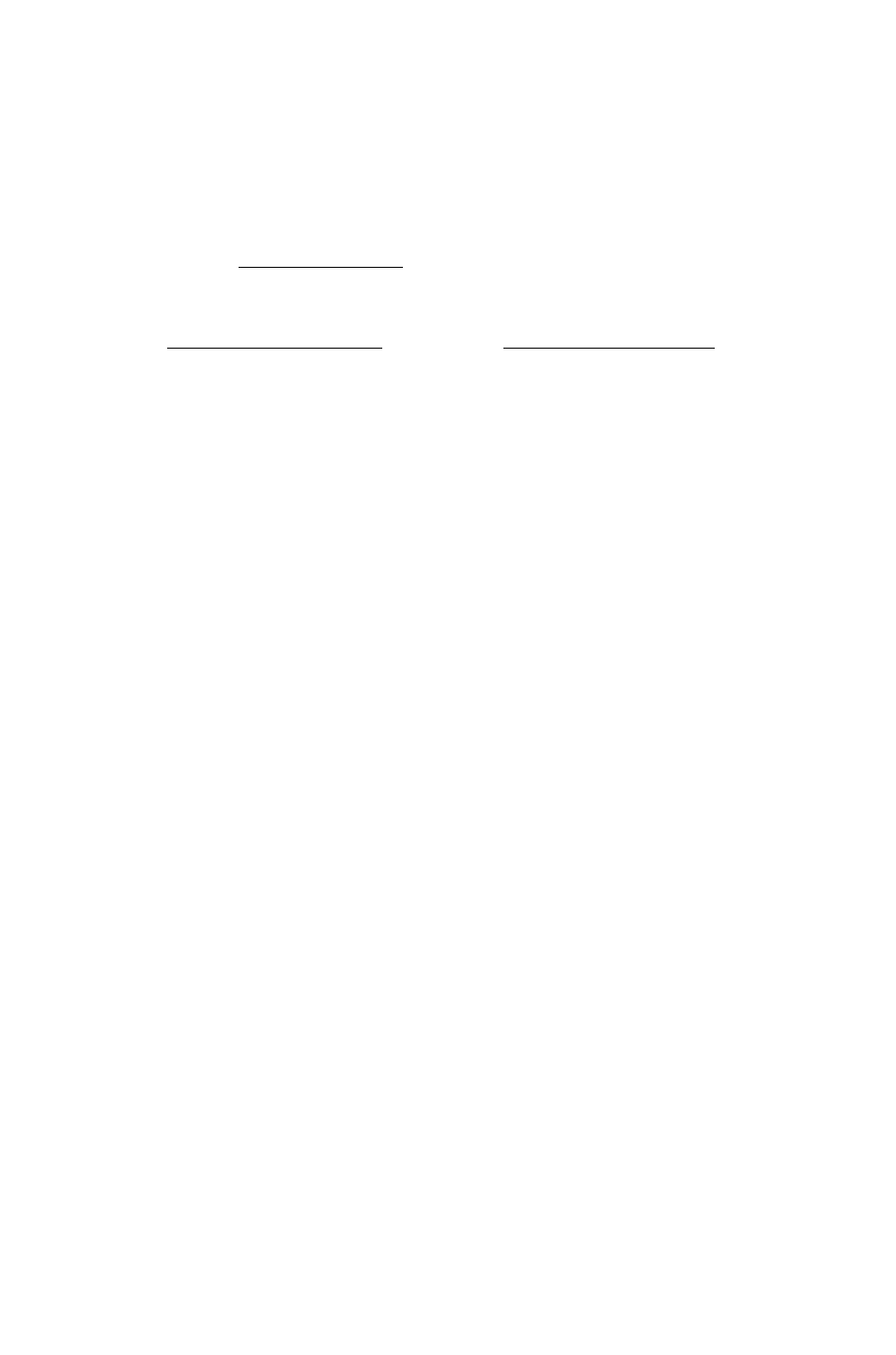
Parametric Plots
The Default PARAMETRIC Plot Screens
TYPE: Parametric Deg
INDEP:
K
H-MIEH:-6.5
6.5
_ftUTOSCPLE V-VIEW:-3.1 3,2
EHTEFi CnMPlEX-VftlUEP FUNC(SJ
^^^PLDT OPTIONS
INOEP:
M
LD:
Df It
HI:
Df
11
¿«XES ¡¿CONNECT _SIHULT
STEP:
Dflt
_ PIXELS
H-TICK: 10 M-TICK: 10 ¿PIXELS
ENTER INDEPENDENT VHli NOME
The Parametric PLOT Form
EQi;
i NDr-
D Fcfl W
Shows the current angle mode. Change it bv pressing
O one or more times or by using C H 0 0 S.
Enter the expression, equation, or program to be
plotted. The
Parametric plot type requires that a
c o m p l e x n u m b e r result be returned when E Q is
evaluated (see Special Notes below). E Q may contain
a list of expressions, equations, or programs if you
are plotting multiple functions. Names of variables
containing expressions, equations, or programs (or
lists of these) may be used in place of the objects
themselves.
Enter the name of the independent variable
(commonly T ) .
Enter the horizontal display range in the two fields,
low endpoint in the left and high endpoint in the
right.
Enter the vertical display range in the two fields, low
endpoint in the left and high endpoint in the right.
When checked the vertical display range is
automatically scaled based on sampling 40 values
equally spaced across the horizontal display range.
When left unchecked the vertical display range is
determined by the values entered in the two fields
labeled V-VIEW.
Opens the PLOT OPTIONS form.
Erases the P I C T screen (without displaying it).
Stores all of the values in their appropriate places in
the reserved variables, E Q and P P A R , and draws
23
Plot Types 23-7
