HP H2200 User Manual
Quickspecs
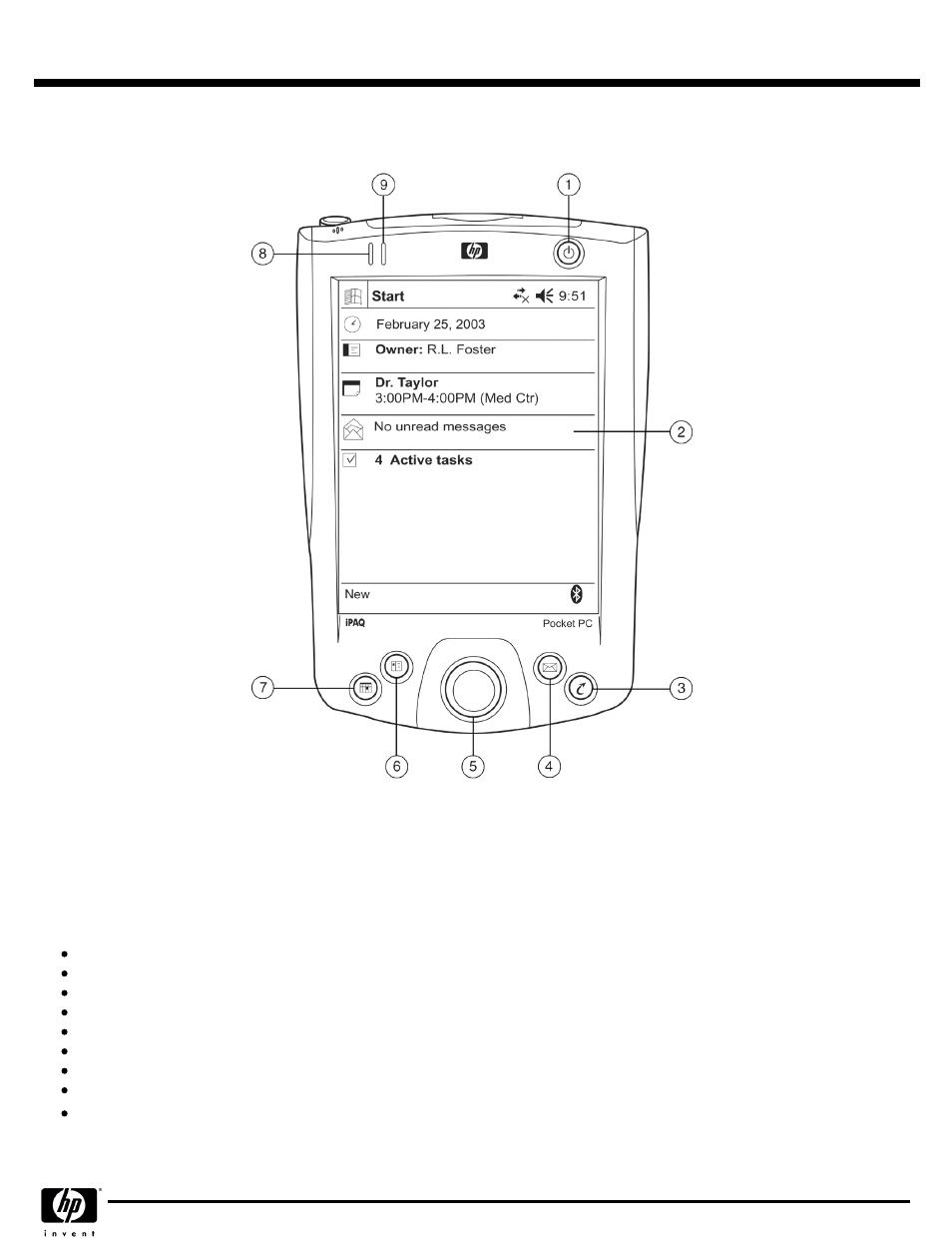
1. Power Button
6. Contacts List Button
2. Color Display
7. Calendar Button
3. iTask Button
8. Active Bluetooth Indicator
4. Inbox Button
9. LED Power Indicator
5. 5-Way Navigation Button
At A Glance
At A Glance
At A Glance
At A Glance
Microsoft® Windows® Mobile 2003 software
Integrated Bluetooth™
Flexible expansion with dual expansion slots (CF and SD)
Integrated Universal Remote Control
Independent graphics controller for fast smooth video
Dazzling Transflective TFT color with LED frontlight display
Removable/rechargeable battery – capabilities for extended use while away from a power source
Stay productive with Pocket versions of familiar applications like Microsoft®Outlook®, Word and Excel
Entertainment while on the go with games, music and video
QuickSpecs
HP iPAQ Pocket PC h2200 Series
HP iPAQ Pocket PC h2200 Series
HP iPAQ Pocket PC h2200 Series
HP iPAQ Pocket PC h2200 Series
Overview
DA - 11612 Worldwide — Version 9 — August 23, 2005
Page 1
