Fenter) – HP 48g Graphing Calculator User Manual
Page 65
Attention! The text in this document has been recognized automatically. To view the original document, you can use the "Original mode".
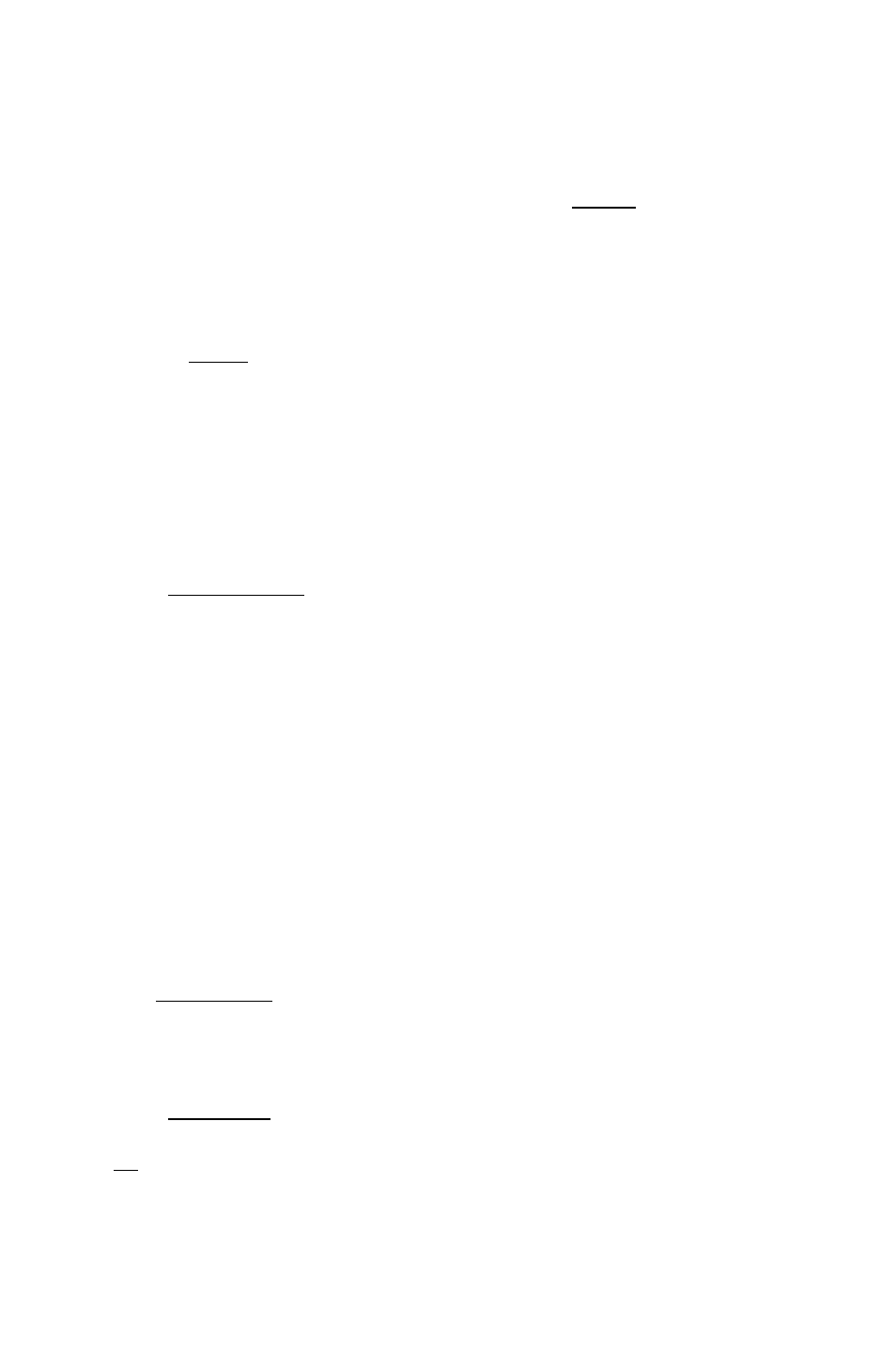
3. Enter the new object in the OBJECT'S field. ’Vou can do this several
ways:
■ Key tlie object into the command line and press
fENTER).
■ Use the Ecjuation Writer environment (see chapter 7) to enter an
algebraic object.
■ Use the Matrix Writer environment (see chapter 8) to enter an
array object.
■ Press CHOuS and select an object.
■ Press fNXTl CFiL C , put the desired object on level 1 of the
stack, and press OK (see chapter 3).
4. Enter a name into the NHME
j
: field (with or without quotes).
5. Press OK .
Note that if the ^•ariable name you use is too long to fit in a menu
label, only the beginning of the name wull appear in its menu label.
5
1. Press nj^fMEMORYf
2. Press NEW .
3. Press
m
and enter a name into the
field.
4. Highlight the
O)'
5. Press OK
DIRECIURY check field, and press v'i
Selecting, Editing, and Recalling Variables
The Variable Browser makes it easy to select one or more variables
from any directory, and to perform operations on several variables at a
time. You can also edit existing variables, and recall variables to the
stack.
To select a single variable in the curre ;tory;
■ Press (7^
(MEMORY).
B
EUe the and keys to highlight the desired variable.
To select " ^ jp of variables in the currc t ;tory:
1.
Press
iT^fMEMORY).
2. Use the and keys to highlight one of the variables. Or, press
fa) and a letter key to highlight the next variable in the current
Memory 5-7
