To detach a library from a directory – HP 48g Graphing Calculator User Manual
Page 396
Attention! The text in this document has been recognized automatically. To view the original document, you can use the "Original mode".
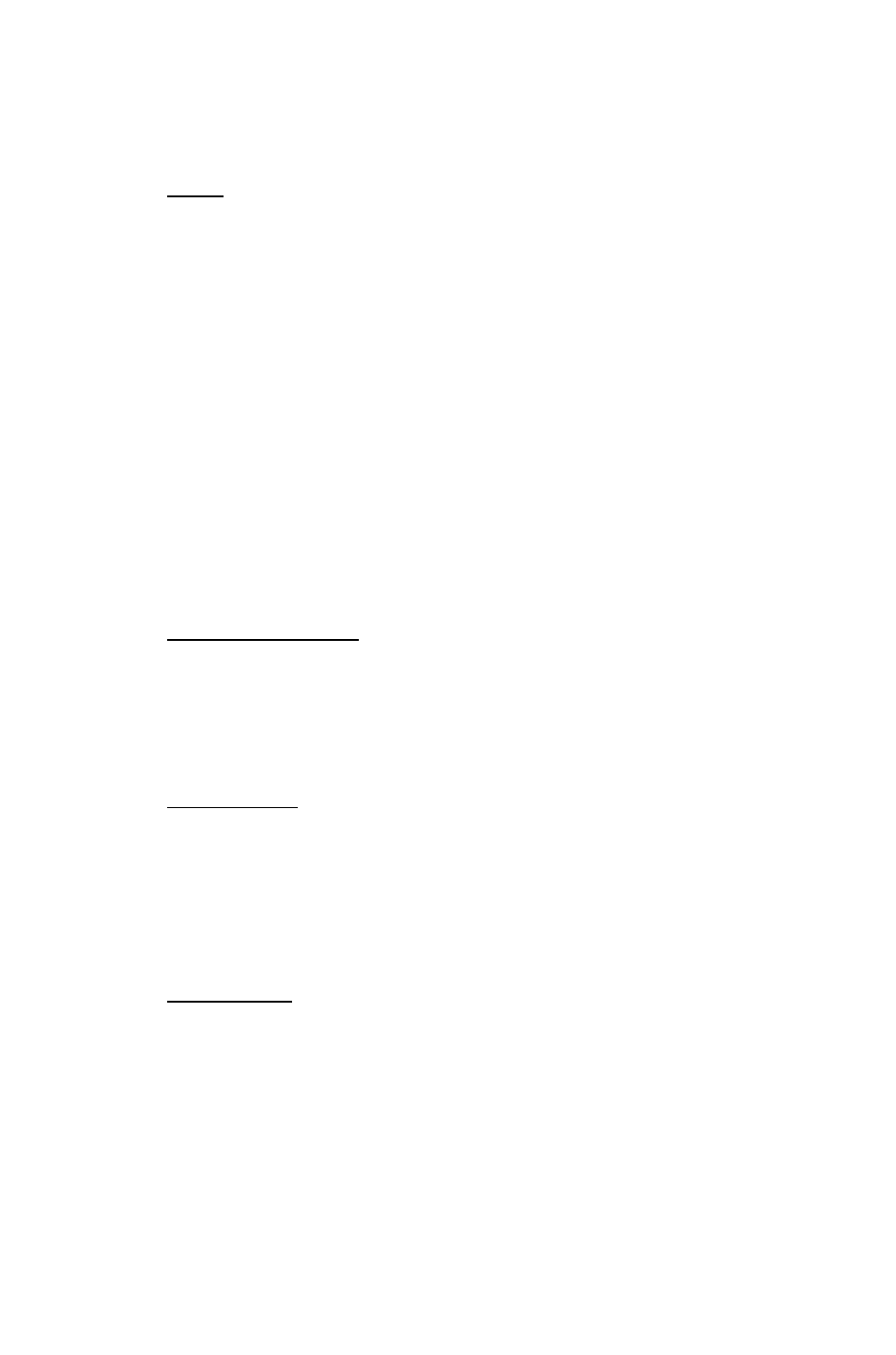
28
you use, a port in one of the card slots, the appropriate slot must
contain a RAM card set up as unmerged port memory.
3. Press fSTO).
4. Optional: Purge the original library object in user memory, if you
haven’t already done so.
To attach an “ayto-attaching” library to the HOME directory:
■ Turn the HP 48 off and on. All auto-attaching libraries stored in
port memory will attach themselves to the HOME directory (if not
already attached).
To manually attach a library to a directory:
1. Change to the desired directory:
■ For access from all directories, change to the HOME directory.
■ For limited access, change to the desired directory. The library
will be available only in this directory and its subdirectories.
2. Enter the library identifier for the library—it has the form
! port i number.
3. Press f^fLIBRARYirKPCn flTTFUl:.
4. Turn the HP 48 off and on.
To
detach
a
library
from a directory:
1. Change to the directory where the library is attached.
2. Enter the library number for the library you wish to detach.
3. Press pj^fllBRARY) DETFiC to detach it from the directory.
To purge a library from smemory:
1. Make sure that the library has been detached from every directory
to which it had been attached.
2. Enter the library identifier for the library in independent memory—
it has the form : port: number.
3. Press (4^(PURG) to delete the library from independent memory. If
you receive the Ob.ject In Use error, it indicates that the library
is still attached to some directory.
28-8 Libraries, Ports and Plug-In Cards
