To print the object in level 1, To print a group of variables – HP 48g Graphing Calculator User Manual
Page 374
Attention! The text in this document has been recognized automatically. To view the original document, you can use the "Original mode".
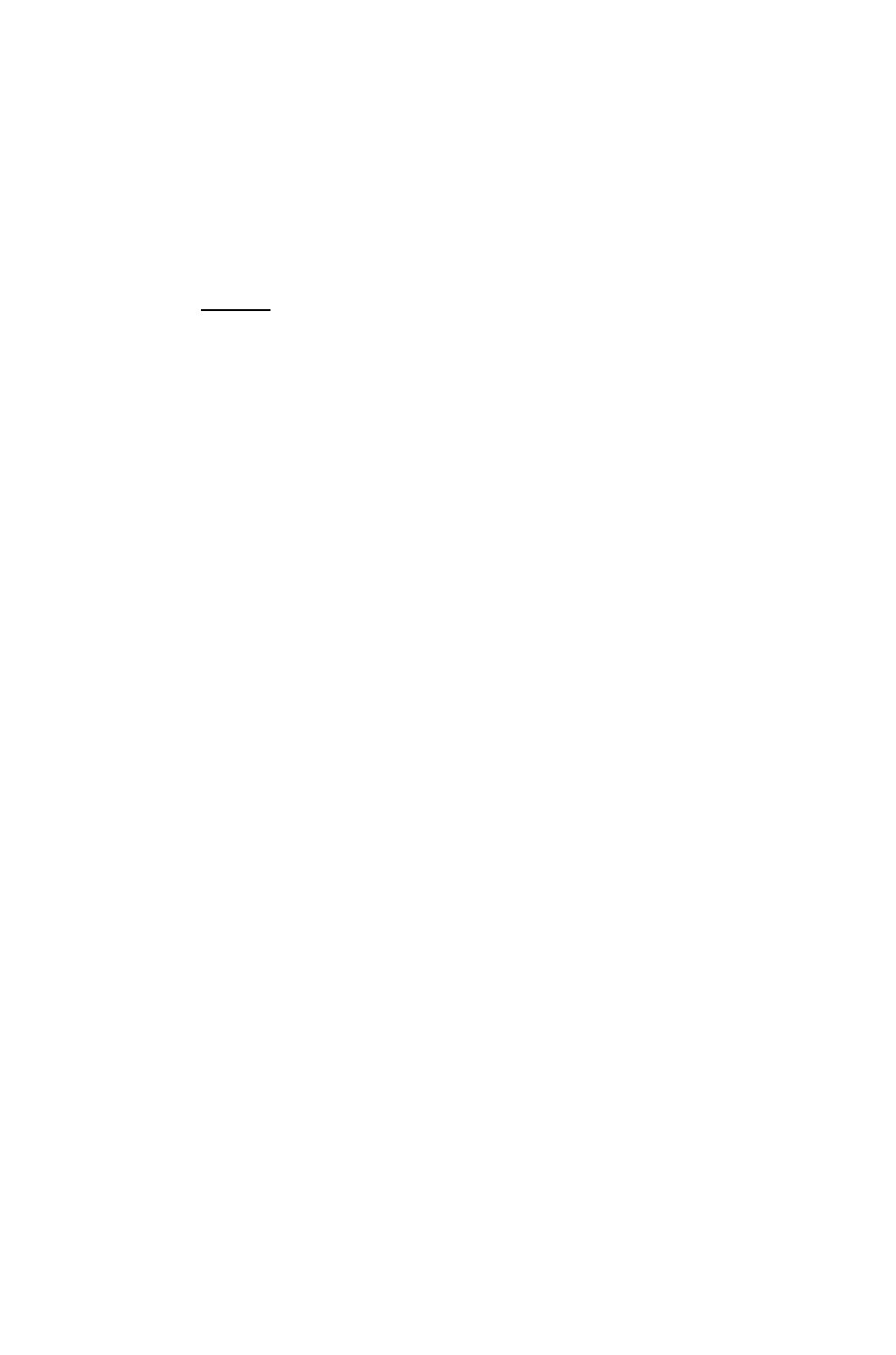
27
To print the object in level 1:
1. Be sure that printer and HP 48 are properly set up for printing.
2. If the port and print parameters are set properly, press S)(M3
P R l ,
3. If you need to change the port and print parameters, then:
a. Press (SQZ3
O K .
b. Press fNXT 1 CflLC OK to enter the object on level 1 of the
stack.
c. Set the port and print parameters as necessary (see the previous
two procedures for more details).
d. Press PR
I
NT.
To print the current display image:
1. Be sure that printer and HP 48 are properly set up for printing.
2. Press
OK . The display you see after pressing
OK is the display that was printed. (If the printing does not
occur, you may need to change the communications port or other
print parameters and try again.)
3. If you cannot select Print dispLay without changing or altering
the display you wish to print, prepare the display the way you wish
and press and hold down c^, press and release (2, and release
(Ml-
To print all objects on the stack:
■ Press (3023
P R IN T P R S T .
To print a group of variables:
1. Set the port and print parameters as needed.
2. Put the list of variables on level 1 of the stack.
3. Press (5DQZ3 P
R I N T P R V
fl
R
. Both the name and contents of
each variable will be printed.
27-6 Transmitting and Printing Data
