HP 48g Graphing Calculator User Manual
Page 417
Attention! The text in this document has been recognized automatically. To view the original document, you can use the "Original mode".
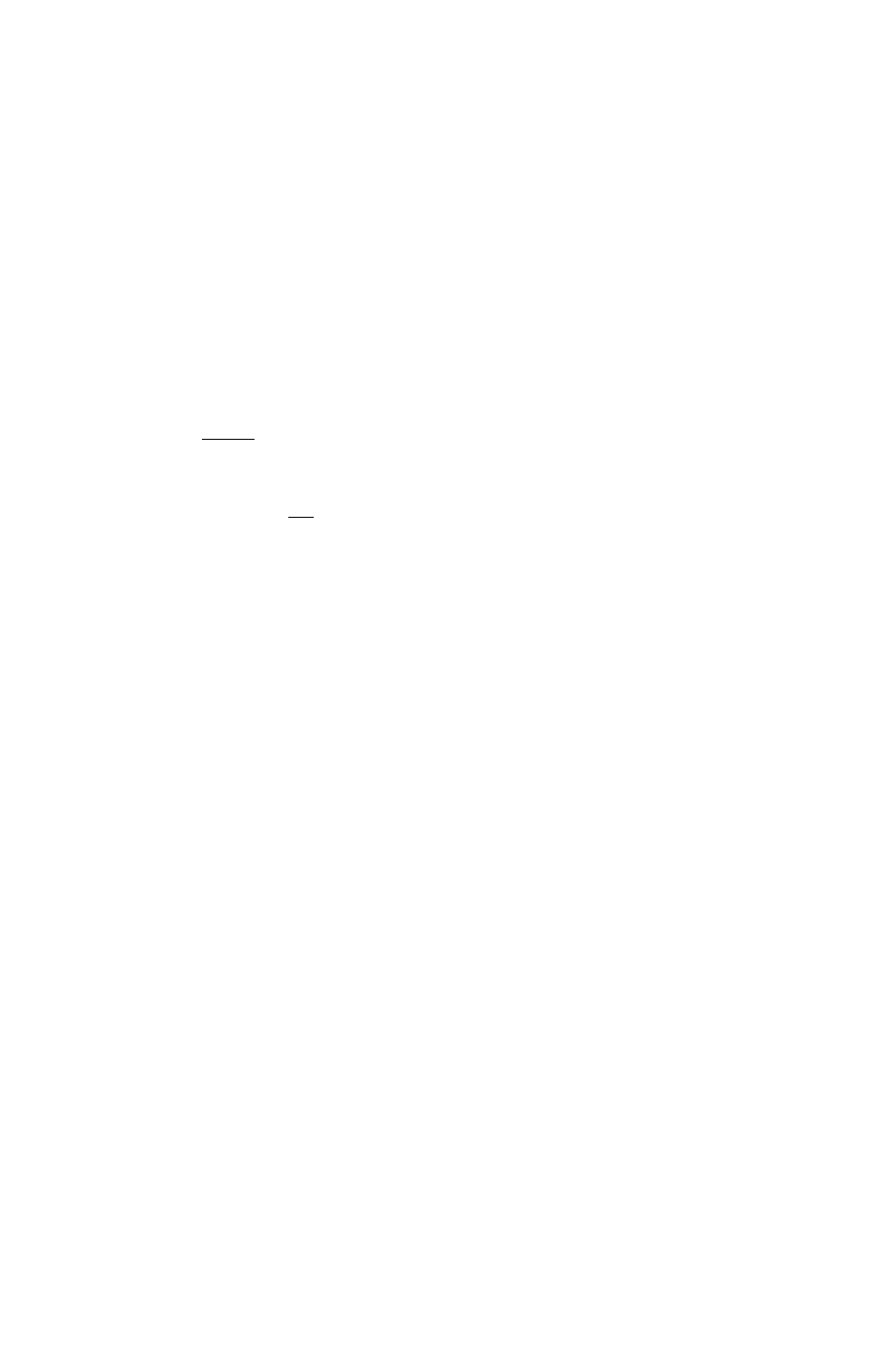
it’s automatically evaluated to a number—you don’t need
EVAL.
>NUM or
IF begins the test-clause, which leaves a test result on the stack.
THEN removes the test result from the stack. If the value is nonzero,
the true-clause is executed—otherwise, the false-clause is executed.
After the appropriate clause is executed, execution resumes following
END.
CASE...END
To enter CASE...END in a program:
1. Press (PRG) B R C h C A S E to enter
CASE... riir.\...i;\D...r,.\D.
2. For each additional test-clause, move the cursor after a test-clause
END and press ¡7^ CfiSE to enter THEN...END.
The syntax for the CASE...END structure is:
CASE
test-clausei
H true-clausei END
test-clause^ THEN true-clause
2
END
test-clause^ THEN true-clause^ END
default-clause (optional)
This structure lets you execute a series of test-clause commands, then
execute the appropriate true-clause sequence of commands. The first
test that returns a true result causes execution of the corresponding
true-clause, ending the CASE...END structure. Optionally, you
can include after the last test a default-clause that’s executed if
all the tests evaluate to false. If a test-clause is an algebraic, it’s
automatically evaluated to a number—you don’t need ^NUM or
EVAL.
When CASE is executed, test-clausei is evaluated. If the test is true,
true-clausei is executed, and execution skips to END. If test-clausei is
false, execution proceeds to test-clause
2
. Execution within the CASE
structure continues until a true-clause is executed, or until all the
test-clauses evaluate to false. If a default clause is included and all the
test-clauses evaluate to false, the default clause executes.
29
Programming the HP 48 29-11
