Histogram plots, The histogram plot form, Histogram plots -18 – HP 48g Graphing Calculator User Manual
Page 318: Cols
Attention! The text in this document has been recognized automatically. To view the original document, you can use the "Original mode".
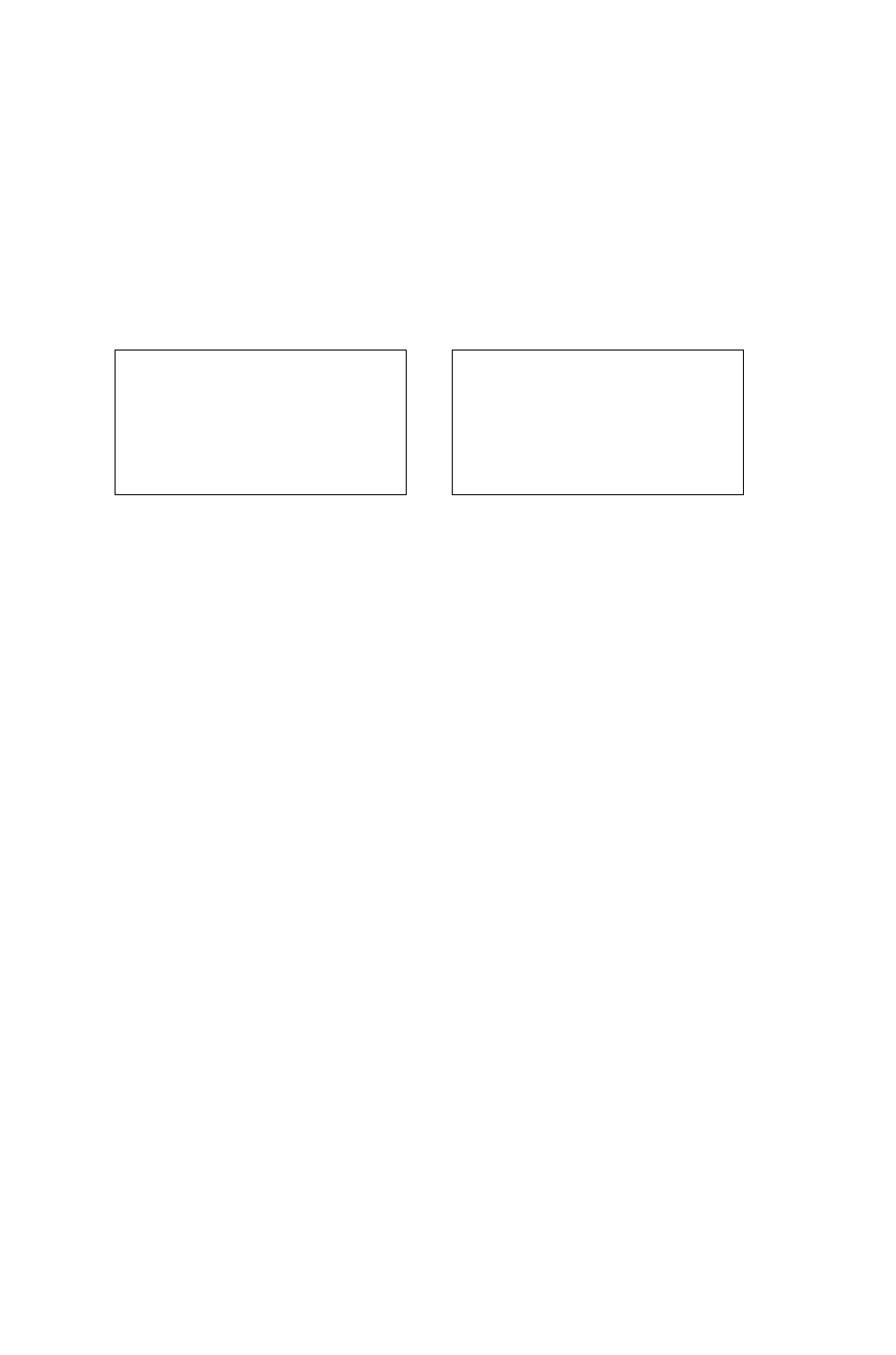
Histogram Plots
A histogram divides the range of values of one variable into a number
of bms and for each bin shows the number of data points for which the
variable value falls within the bin. It shows the relative frequency—the
maximum y value is the total number of data points.
The Default HISTOGRAM Plot Screens
PLDT
TY№ Histooram
^^^PLDT OPTIONS
ZDAT: ■■■■■■■■ CDL: 1
^AHES
HID:
Df
It
H-VIEW:-6.
5
6.5
_flUTDSCflLE V-VIEW:-3.1 3.2
H-TICK: 10 V-TICK: 10 ¿PIKELS
ENTER DATA TO PLDT
DRAW AXES REFORE PLOTTINGÎ
■ rldUHiliTTH—riJHIWAiWKIJilBI
■■■■BBaniiraMaiiiiTiiHtiMiiËti
23
COLS
H
The Histogram PLOT Form
SDFiT s
Enter the data matrix or the name of the data matrix
containing the data to be plotted.
Enter the column number in EDAT that contains the
data to be plotted.
Enter the desired bar width. The default sets the
width of each bar equal to one user-unit.
Enter the horizontal display range (in user-units)
in the two helds, low endpoint in the left and high
endpoint in the right.
Enter the vertical display range (in user-units) in the
two helds, low endpoint in the left and high endpoint
in the right.
When checked, the horizontal display range is set to
match the range of the data in the selected EDAT
column and the vertical display range is set so that all
bars will ht vertically into the display, regardless of
the actual distribution. When unchecked, the display
uses the display ranges indicated by the
H - V I E w
and
V-VIEW helds.
Opens the PLOT OPTIONS form.
Erases the PICT screen (without displaying it).
Stores all of the values in their appropriate places in
the reserved variables, EDAT, PPAR, and EPAR
H Ü T U S C F i L
O P T S
E R A S E
'0
F ! h i N
23-18 Plot Types
