HP 48g Graphing Calculator User Manual
Page 343
Attention! The text in this document has been recognized automatically. To view the original document, you can use the "Original mode".
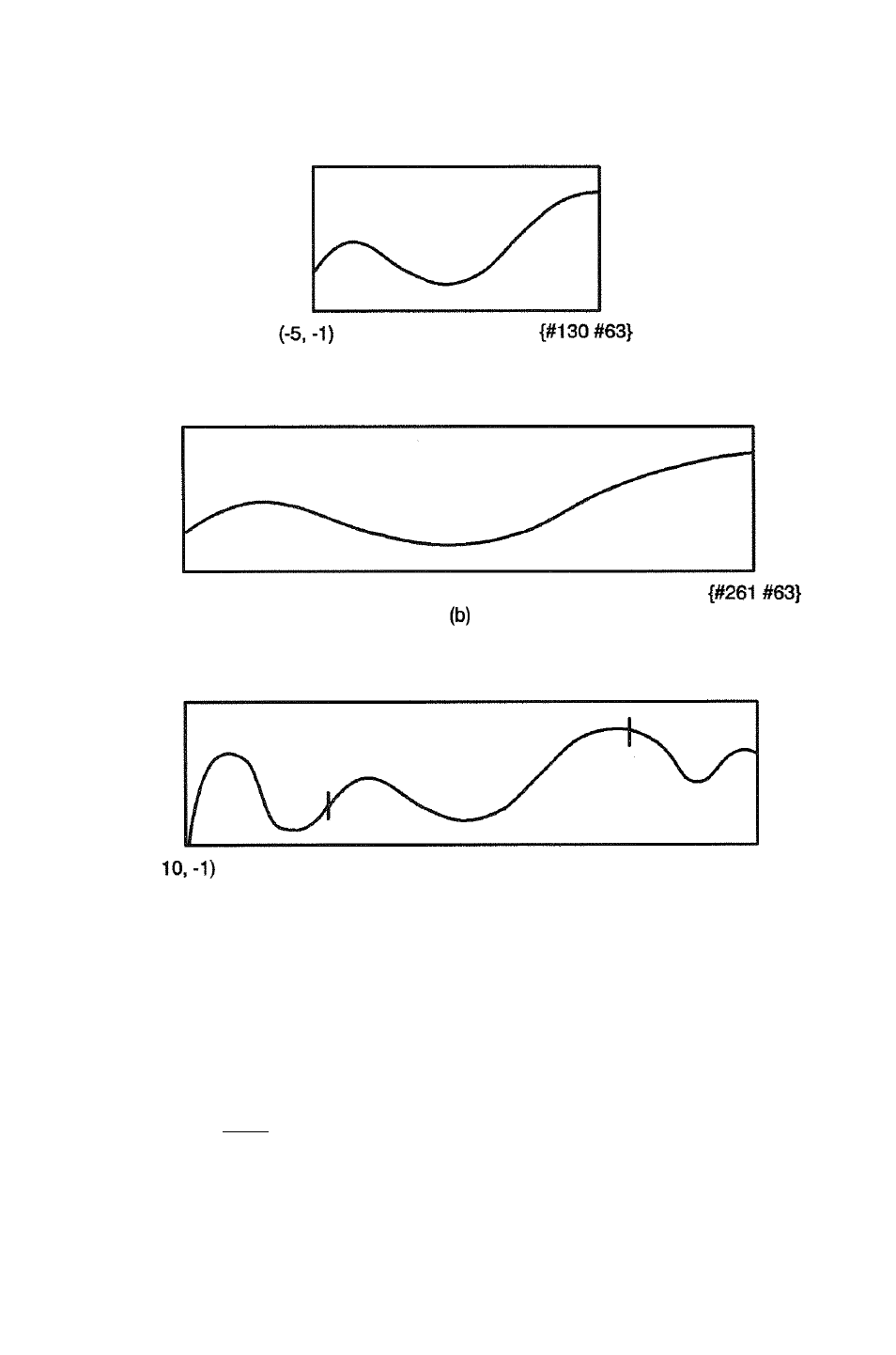
{#0#0}
(10.2)
(a)
{#0#0}
24
(
20
.
2
)
(c)
Changing the Size of
PICT
To extend the plotting range beyond the limits of the display:
1. Change the the size of PICT so that it encompasses the plotting
range. Enter two complex numbers (with ( > delimiters) specifying
the coordinates of diagonally opposite corners in user-units, then
press
( P R G )
P I C T
P D I M .
2. Open the PLOT application and set the plotting ranges and display
ranges. The display range may be smaller than the plotting range.
Advanced Plot Options 24-5
This manual is related to the following products:
