To change the date or time, Setting alarms, Setting alarms -2 – HP 48g Graphing Calculator User Manual
Page 364
Attention! The text in this document has been recognized automatically. To view the original document, you can use the "Original mode".
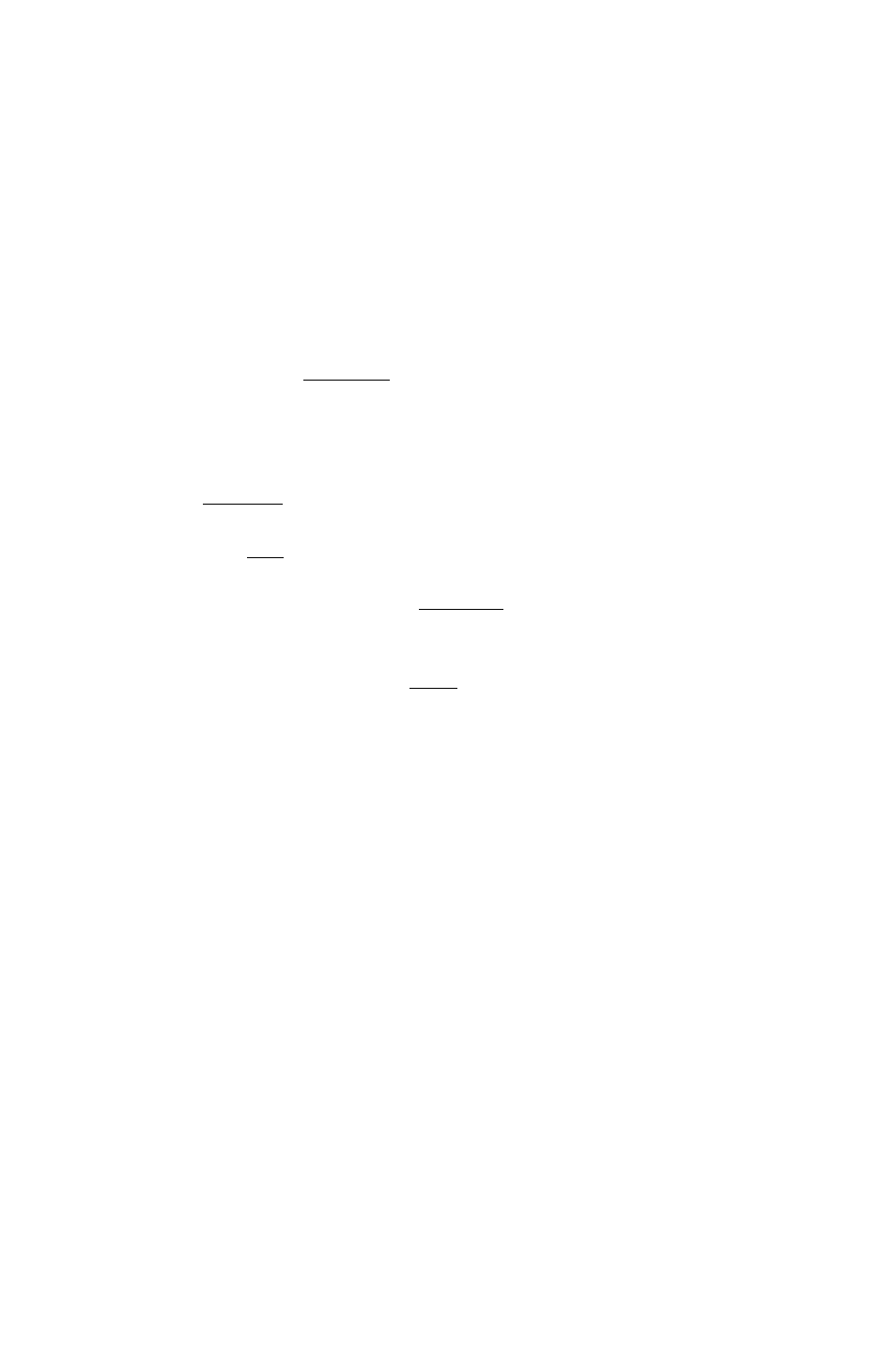
To change the date
or time;
1. Press ©I
tim
D®
UK
to open the SE
I
Tint HMD Dfi
I
E
dialog.
TIME AND DflTE^^
time
:
B:48:27 F)M
bate
:
4 ^30 /93 M/D/Y
ENTER HOUR
26
2. Highlight the hours field and type the hour, minutes and seconds,
pressing
(ENTE
r
I
after each.
3. Optional. If you want the clock to report the time using 24-hour
format, press f*/-) until 24-hr is displayed.
4. Highlight the first date field and type the day, month and year in
their respective fields, pressing (
ENTER)
after each. The year can be
from 1991 through 2090.
5. Optional. If you want the clock to report the date using
day-month-year format, press f-V-1 until Cu M,, V is displayed.
6. Press OK to confirm the changes and return to the stack.
Setting Alarms
You can set two types of alarms, which perform different actions when
they come due:
■ Appoiiitinent alarm. This displays the message you specified when
you set the alarm. It also sounds a sequence of beeps for about 15
seconds—or until you press a key. You’re expected to acknowledge
an appointment alarm after it comes due.
■ Control alarm. This executes the program or other object you
specified when you set the alarm—no other action occurs. You don’t
acknowledge a control alarm.
When you set an alarm, it’s saved in the system alarm list, where it
can be reviewed and edited (“browsed”) later.
26-2 Time Management
