To enter a variable name onto the stack, Fl+b+7' quoted variable names and formal variables – HP 48g Graphing Calculator User Manual
Page 72
Attention! The text in this document has been recognized automatically. To view the original document, you can use the "Original mode".
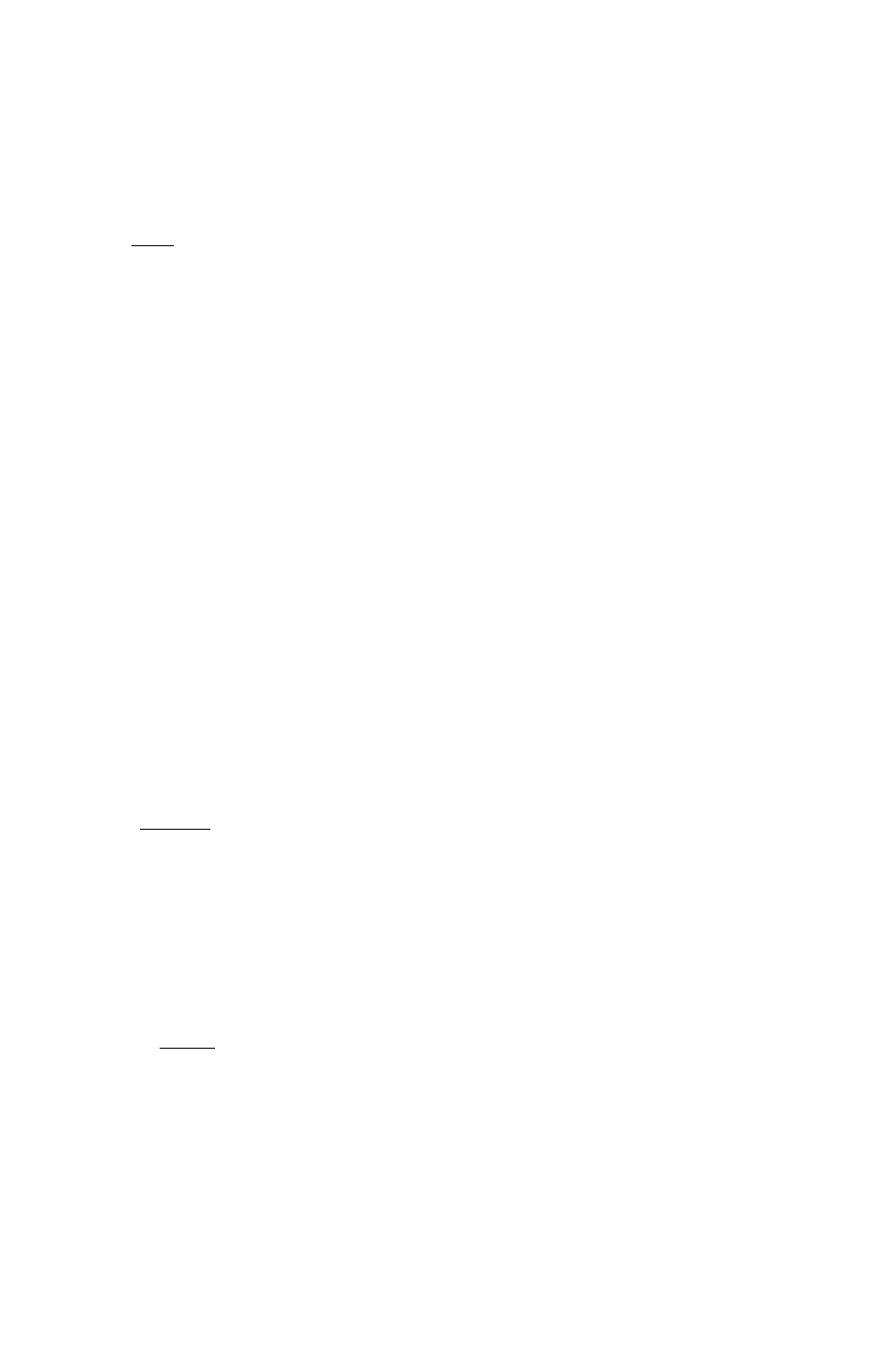
the short program
Evaluate them from the VAR
Ste-p 1:
From the stack, display the VAR menu.
fVARl
'
1
:
Step 2:
Evaluate
ALG, B,
and
A.
Because none of these variables
contain programs or directories, their contents are put on the
stack.
'fl+B'
1
:
iiiao-4ii?TlHHiWiiyii
Step 3:
Evaluate
ADD2.
Notice that the program is executed, not
merely put onto the stack.
1DD2
1
:
'fl+B+7'
Quoted
Variable Names and Formal Variables
The ‘ delimiter is very important when you enter a variable name: it
determines whether the name is automatically evaluated when you
press
f ENTER
). If the ' delimiter is present, the name is not evaluated.
To enter a variable name onto the stack:
■ If a variable with that name exists (or might exist), press then
type the name or press its VAR menu key. Variable names included
as a part of an algebraic expression are within quotes and are not
evaluated until the algebraic is evaluated.
■ If no variable with that name exists, type in the unquoted name and
press
(
enter
).
Because the HP 48 can’t find an object associated
with the new name, the name is treated as a
formal
variable and
put on the stack
with quotes.
Evaluating a formal variable simply
returns the formal variable name again.
5-14 Memory
