Choosing and using file names – HP 48g Graphing Calculator User Manual
Page 379
Attention! The text in this document has been recognized automatically. To view the original document, you can use the "Original mode".
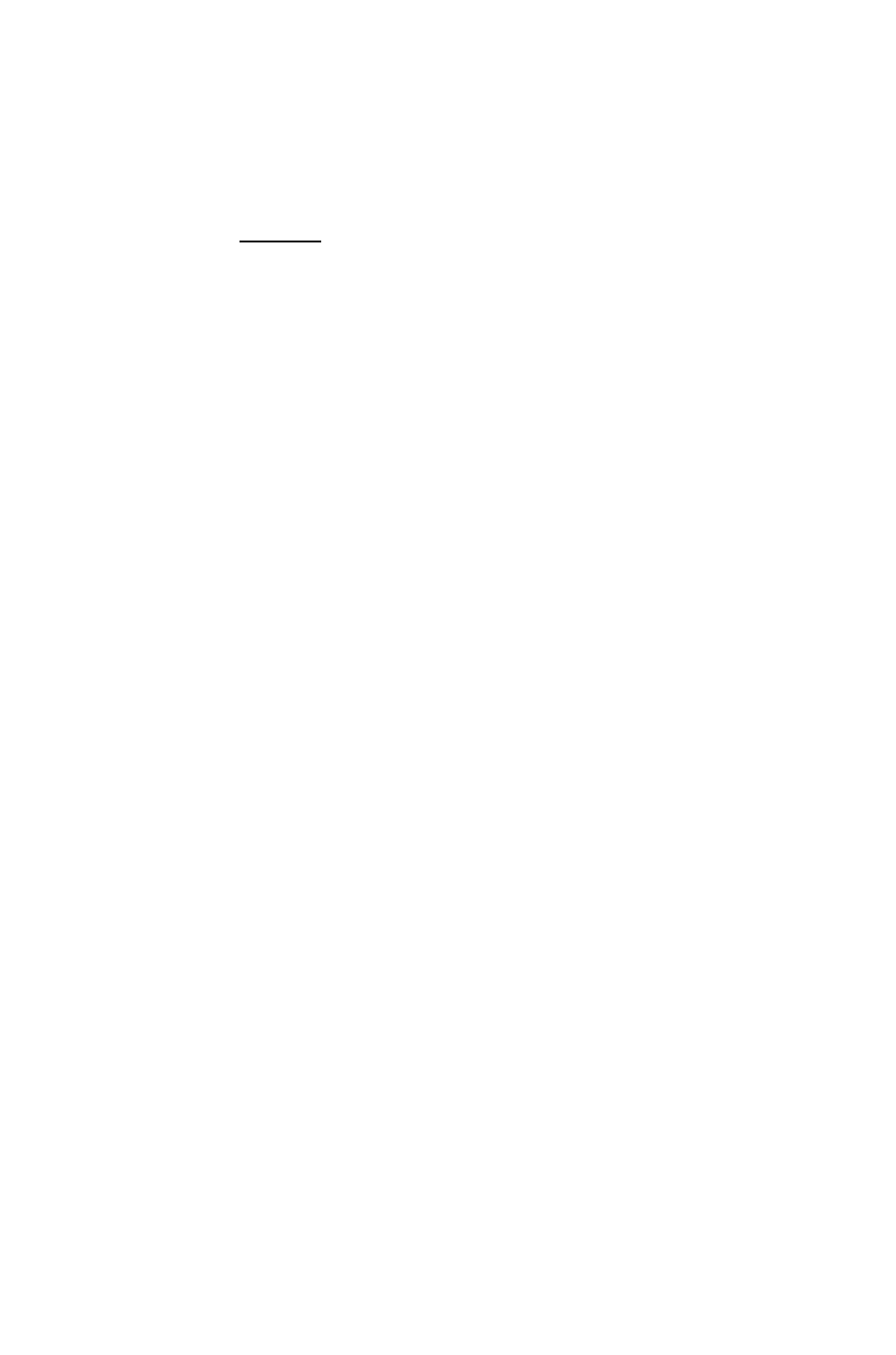
1. Computer.
Change to the directory where the files are to be stored.
2.
Computer.
Run the program that has Kermit.
3 .
HP 48.
Press
(r^i
I/O
1
ffl
O K
4.
HP 48.
Make sure that the
I/O
parameters are properly set up for
the transfer (see page 27-8 for details).
5.
HP 48.
Press F ; E C v .
6. Computer.
Execute the Kermit command to send the file, such as
SEND
file.
7. Optional: To transfer additional files, repeat steps 5 and 6.
8.
Computer.
To end the session, execute the Kermit command to
shut down the server, such as FINISH.
Choosing and Using File Names
The naming conventions for computer files are different from those for
HP 48 variables.
When the HP 48
receives
a file from a computer, certain difficulties
may arise due to the computer file name.
■ If the file name contains characters not allowed in a variable name
(such as flB# or CflBO), the HP 48 terminates the transfer and
sends an error message to the computer.
■ If the file name matches a built-in command (such as SIN or DUP),
the HP 48 appends a number extension to the name (such as
S I N . 1).
■ If the name matches a variable name in the current directory and
flag —36 is clear (to protect existing variables), a number extension
is added to the name (such as NfiME. 1).
When the HP 48
sends
a variable to a computer, its name may be
incompatible with the naming conventions of the computer software.
Transferring such a file can result in a transfer error. (You can avoid
this problem by renaming the variable before sending it.)
27
Transmitting and Printing Data 27-11
