Optional remote i/o port configuration summary, Optional remote i/o communication – Rockwell Automation 1404-M4_M5_M6_M8 Powermonitor 3000 User Manual, Firmware rev. 3.0 or LATER User Manual
Page 70
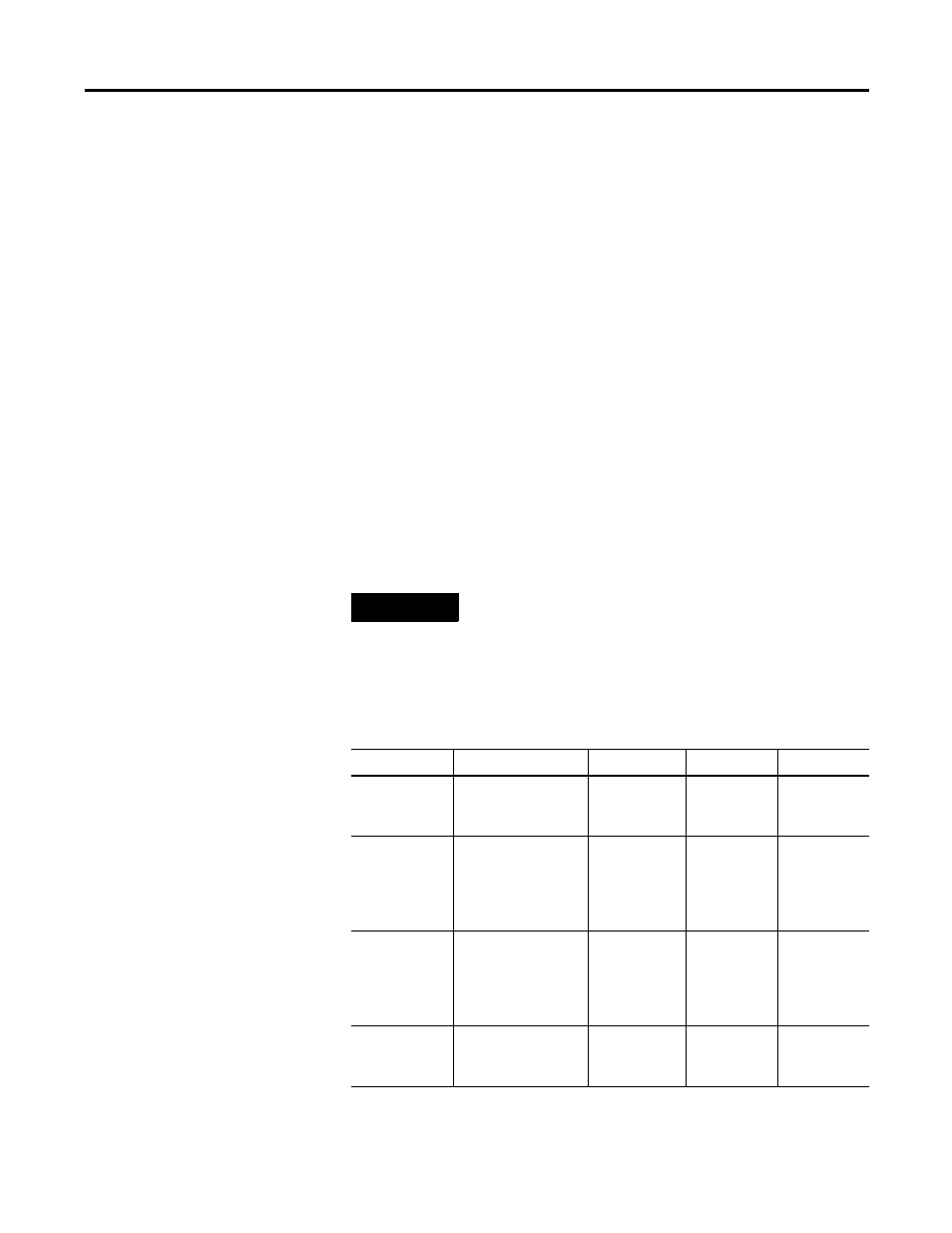
70
Publication 1404-UM001F-EN-P - November 2009
Chapter 4 Communication
Optional Remote I/O Communication
Powermonitor 3000 units with a catalog number ending in -RIO are
equipped with an optional remote I/O port in addition to the native
port. This dual-port option allows the use of both ports
simultaneously. The port emulates a logical quarter-rack of I/O. You
must configure the rack address, group number, communication rate
and last rack status. Configuration parameters are:
•
RIO Rack Address: The logical rack address as configured in the
remote I/O scanner module. Range 0
…
63 decimal, default 1
•
RIO Group Number: Logical group number corresponding to the
remote I/O port quarter rack. Range 0, 2, 4, or 6, default 0
•
RIO Last Rack: If you are using a PLC-2 based system, set this
flag for the highest-numbered rack / group addressed device on
the channel. Range 0 or 1, default 0
•
RIO Communication Rate: Sets the communication rate. Range:
57.6, 115 or 230 Kbps, default 57.6. All devices on the channel
must be set to the same communication rate.
TIP
For a logical rack address of 63 decimal, do not use group number 2, 4,
or 6. Power monitor logical rack addresses are expressed in decimal.
You may need to convert addresses to octal (range 0…77) for some
PLC applications.
Optional Remote I/O Port Configuration Summary
Parameter Description
Range
Default User
Setting
RIO Rack
Address
Logical rack address
as configured in the
scanner
0…63 decimal 1
RIO Group
Number
Logical group number
of quarter rack
0 = 1
st
quarter
2 = 2
nd
quarter
4 = 3
rd
quarter
6 = 4
th
quarter
0 = 1
st
quarter
RIO Last Rack
Indicates
highest-numbered
logical rack / group
address (PLC-2 based
systems only)
0 = No
1 = Yes
0 = No
RIO
Communication
Rate
Specifies the remote
I/O communication
rate
0 = 57.6 Kbps
1 = 115 Kbps
2 = 230 Kbps
0 = 57.6 Kbps
