Reading time-of-use log data – Rockwell Automation 1404-M4_M5_M6_M8 Powermonitor 3000 User Manual, Firmware rev. 3.0 or LATER User Manual
Page 158
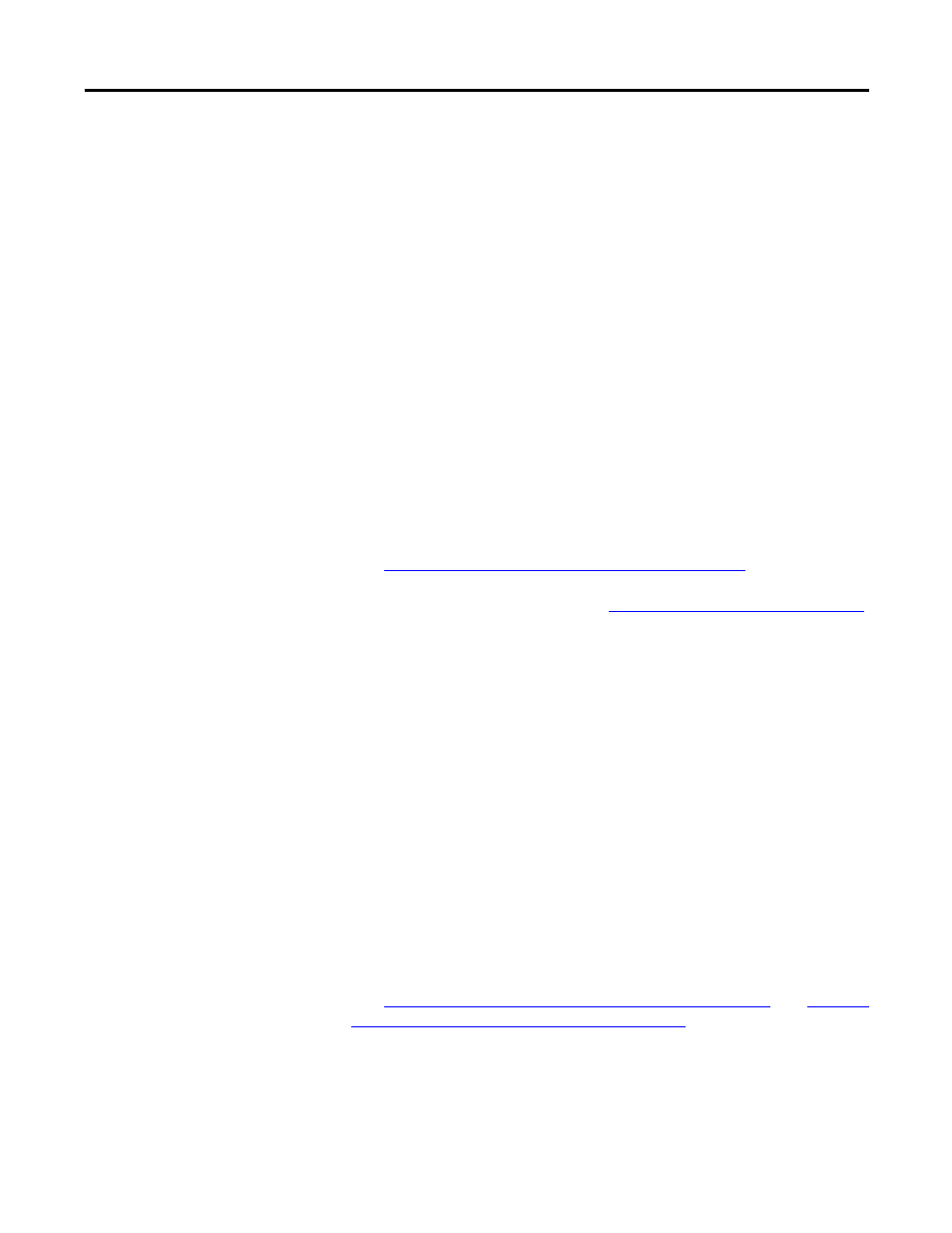
158
Publication 1404-UM001F-EN-P - November 2009
Chapter 7 Data Logging
•
Mid peak PM – selects afternoon mid peak time-of-use hours.
Default 120 (78 Hex, 3:00…6:59 p.m.)
•
Peak AM – selects morning peak time-of-use hours. Default 2048
(800 Hex, 11:00…11:59 a.m.)
•
Peak PM – selects afternoon peak time-of-use hours. Default 7 (7
Hex, 12:00 noon…2:59 p.m.)
Reading Time-of-use Log Data
The power monitor stores the TOU log in three sets of 13 records
each, one set for real energy and demand, a second for reactive
energy and demand, and the last for apparent energy and demand.
For each set, record 0 contains the in-process records for the current
month. Records are stored to non-volatile memory every 2 minutes.
Records 1…12 contain the monthly records for the previous 12
months. When the log day occurs, the records are shifted down, with
the record 0 moving into record 1 and the oldest record being deleted.
Time of Use Records – Real Energy and Demand
table contains
the real energy and demand time-of-use data from the record selected
during the most recent write to the
Time of Use Register Configuration
table. This read-only table of 12 floating-point elements contains the
following data:
•
Off-peak MWh
•
Off-peak kWh
•
Off-peak demand Watts
•
Mid-peak MWh
•
Mid-peak kWh
•
Mid-peak demand Watts
•
Peak MWh
•
Peak kWh
•
Peak demand Watts
•
Start date in YY/MM/DD format
•
End date in YY/MM/DD format
•
Record number 0…12
Time of Use Records – Reactive Energy and Demand
Use Records – Apparent Energy and Demand
tables are identical
except that one contains reactive energy and demand TOU data and
the other contains apparent energy and demand TOU data.
