Rockwell Automation 1404-M4_M5_M6_M8 Powermonitor 3000 User Manual, Firmware rev. 3.0 or LATER User Manual
Page 56
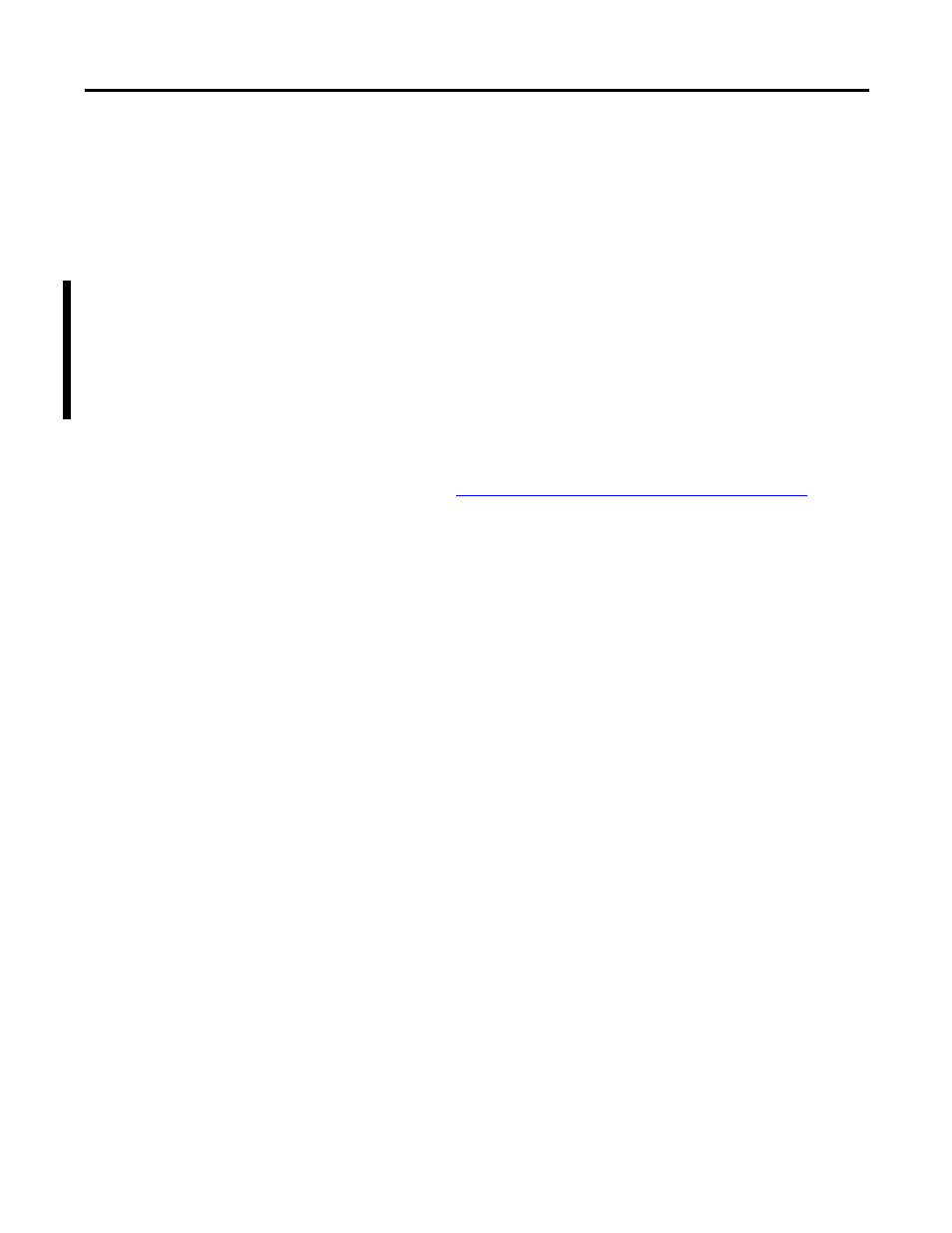
56
Publication 1404-UM001F-EN-P - November 2009
Chapter 3 Powermonitor 3000 Unit Operations
Ethernet units also support synchronization of their internal clocks
from up to three SNTP servers, at a configurable synchronization
interval. Since SNTP servers operate in UTC (Universal Coordinated
Time), a time zone for the power monitor must also be configured for
the correct time to be set. The time zone is configured as an offset in
hours from UTC (formerly known as GMT).
To enable network demand synchronization, the demand period
parameter in the advanced configuration table must be set to zero or a
negative number. Refer to page 52 for more information.
If using RSEnergyMetrix RT option or RSPower software for
configuration, the checkbox ’Use Status Input #2’ or ’Enable External
Demand Sync’ must be checked.
You may configure network demand and time synchronization
options by using the display module, or by using communication, by
writing to the
Network Demand Sync and Time Configuration
table.
Input Mode
Sets the unit network time sync mode. Range: 0 = Master command
input, 1 = Master status 2 input, 2 = Slave broadcast input, 3 = Slave
status 2 input (default)
Broadcast Port
Sets the UDP port number for the master slave configuration.
Range 300…400, default 300
Time IP Address
The IP address of the primary SNTP server, accessed as the 1
st
… 4
th
octet
World Time Zone
Sets the time zone of the power monitor. Range -12…12. For example
-12 = GMT - 12:00 - Eniwetok, Kwajalein; -11 = GMT - 11:00 - Midway
Island, Samoa; 12 = GMT 12:00; Fiji, Kamchatka, Marshall Island.
Time-set Interval
Determines how often the unit time is automatically set, in seconds.
Range: 0…32,766. 0 = Disables the time set function, Default = 60
