Controllogix tags used, E controllogix tags used – Rockwell Automation 1404-M4_M5_M6_M8 Powermonitor 3000 User Manual, Firmware rev. 3.0 or LATER User Manual
Page 315
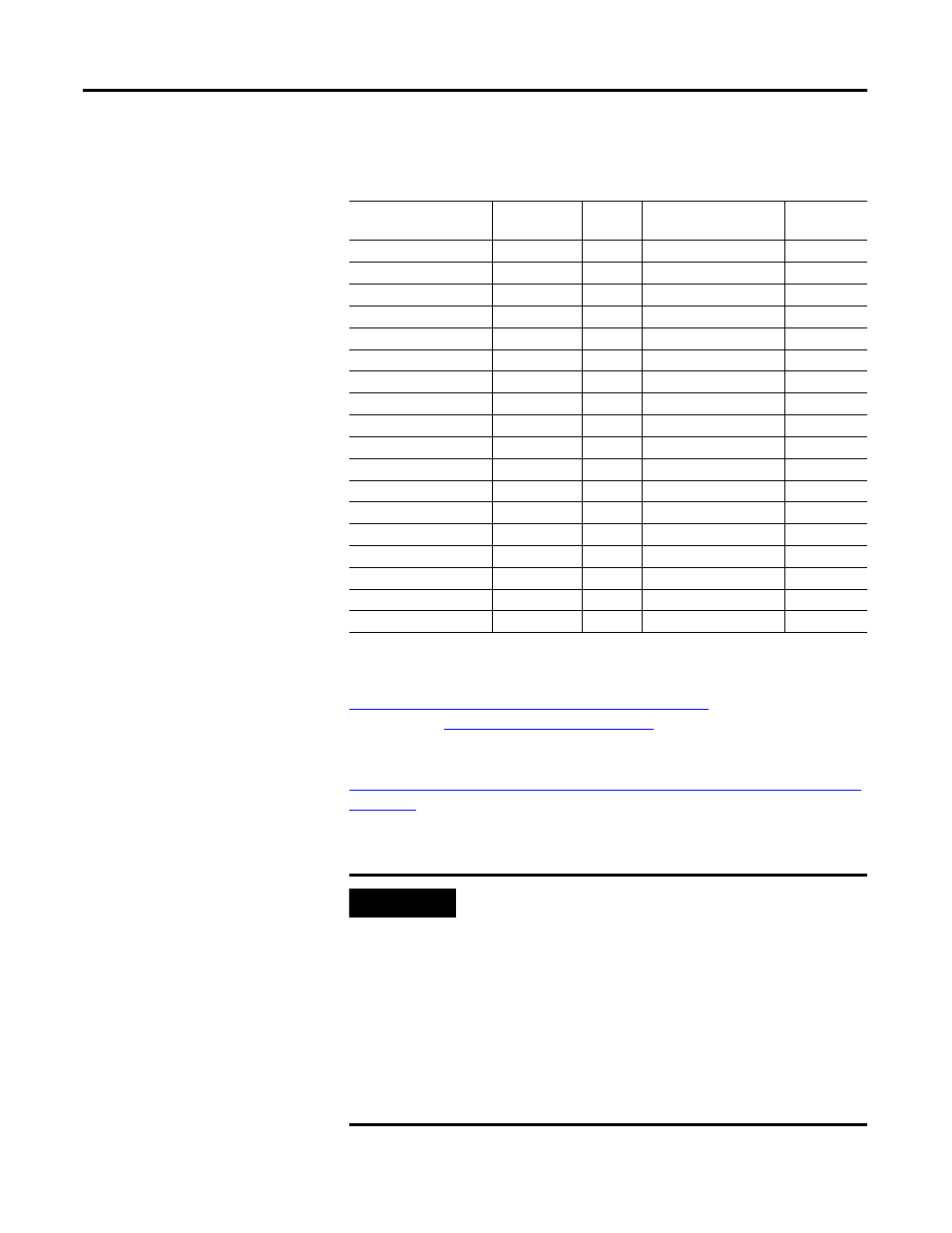
Publication 1404-UM001F-EN-P - November 2009
315
Sample Applications Appendix C
You must enter data into the Default and Custom tags.
Refer to User-configured Data Table on page 121
for the structure and
rules for the
data table and its default
settings.
See Parameters for Trend Log and Configurable Table Parameters on
page 268
for parameters that may be included in the User Configured
Table Setup.
ControlLogix Tags Used
Tag Name
Type
# of
Elems
Description
Table #
msgReadOld
MESSAGE
N/A
Read Existing Config
N30
msgWriteNew
MESSAGE
N/A
Write New Config.
N30
msgGetStatus
MESSAGE
N/A
Write Status
N32
Start
BOOL
1
Start Operation
Failed
BOOL
1
Failure Flag
Success
BOOL
1
Success Flag
Oneshot_1
BOOL
1
One shot
Oneshot_2
BOOL
1
One shot
Timer1
TIMER
1
Inter-message Delay
Timer2
TIMER
1
PM3000 Reset Time
Counter1
COUNTER
1
Message Retry
Default
INT
26
Default Configuration
Custom
INT
26
Custom Configuration
Old
INT
26
Previous Config
Download
INT
26
New Config to Write
Pwd
INT
1
PM3000 Password
Status
INT
2
Write Status
Select
INT
1
User Selection
IMPORTANT
Words 0…3 of the User Configurable Table Setup array must have
specific values.
•
Word 0: power monitor password (default = 0)
•
Word 1 must be one of the following decimal values:
– 31, for CSP/PCCC
– 1 or 37 for CIP
•
Word 2: zero (0) for writes to table 31. For configuring instance 1:
0 = all integer or data type, 1 = float data type.
•
Word 3: between 1 and 295 incl.
