Pulsed control – Rockwell Automation 1404-M4_M5_M6_M8 Powermonitor 3000 User Manual, Firmware rev. 3.0 or LATER User Manual
Page 138
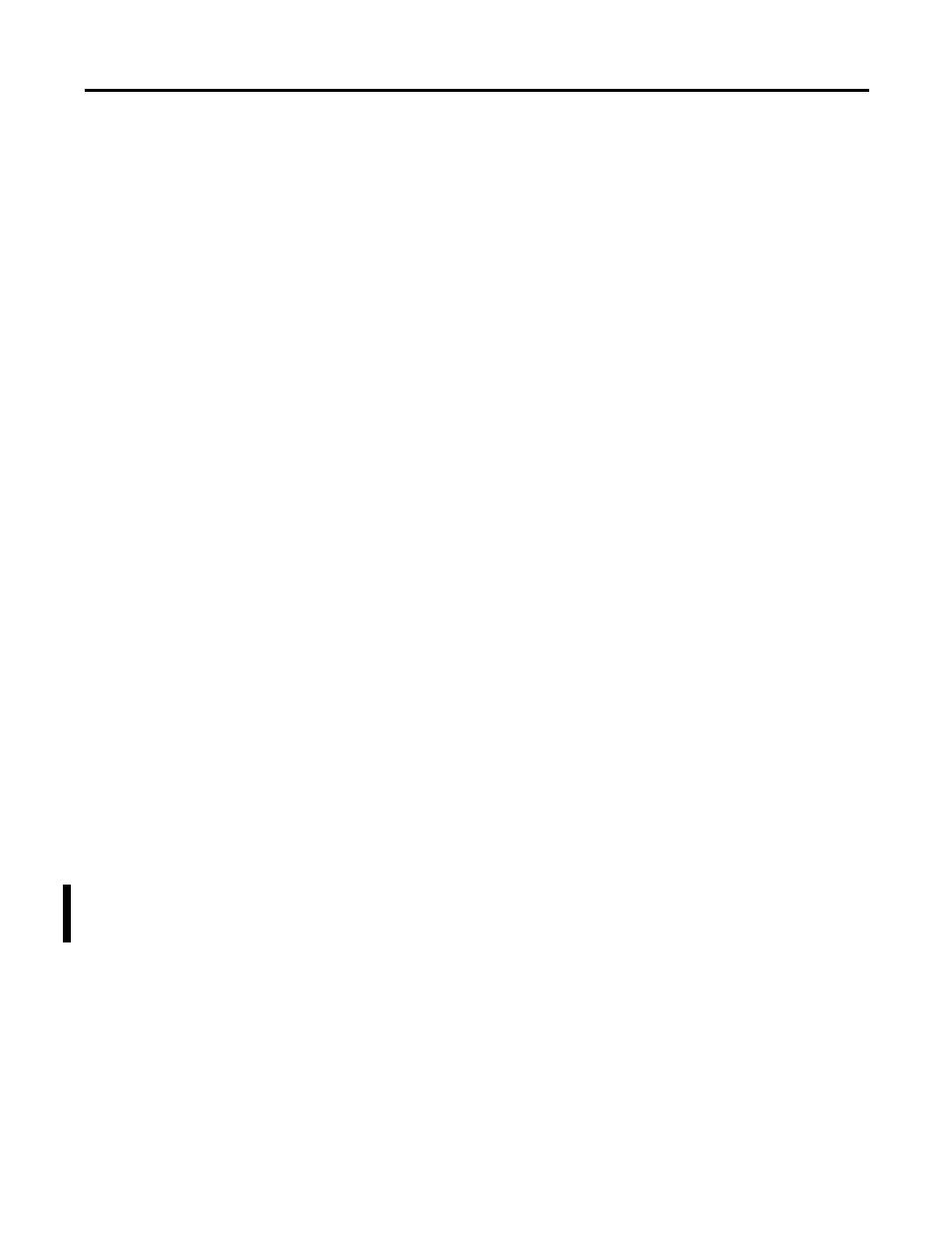
138
Publication 1404-UM001F-EN-P - November 2009
Chapter 6 I/O Operations
Pulsed Control
Many electric energy meters provide a dry contact output that changes
state at intervals determined by a metered parameter. Pulsed control
lets the power monitor emulate this function. You may select the
following options for the Control source parameter:
1 = Watt-hours forward
2 = Watt-hours reverse
3 = VAR-hours forward
4 = VAR-hours reverse
5 = VA-hours
6 = Ampere-hours
Set the Output width to the desired pulse duration in milliseconds. Set
this parameter to zero (0) if you want the output to toggle instead of
pulse. This operation emulates the KYZ operation of
electromechanical energy meters. For a two-wire KYZ connection, use
only one side of the relay. For a three-wire KYZ connection, use both
sides of the Form C output.
In a two-wire interface, (KY connection), an output event occurs only
when the output contact closes. In a three-wire connection, an event
occurs when either the KY or KZ contact closes. Therefore twice as
many output events occur in a three-wire connection as in a two-wire
connection for the same number of relay transitions.
Calculate Output Scale
Set the Output scale for the number of increments of the Control
source parameter it takes to pulse or toggle the selected output.
Follow these steps to calculate the output scale.
1. Determine the maximum value of the selected parameter
expected in an hour period.
This is related to the feeder capacity. For example, a 480V,
1200 A, three-phase feeder can supply approximately 1000 kW
or 1000 kWh per hour.
2. Divide this maximum parameter value by 3600 to determine the
maximum value expected per second.
In our example, we round this to 280 Wh per second.
