Rockwell Automation 1404-M4_M5_M6_M8 Powermonitor 3000 User Manual, Firmware rev. 3.0 or LATER User Manual
Page 115
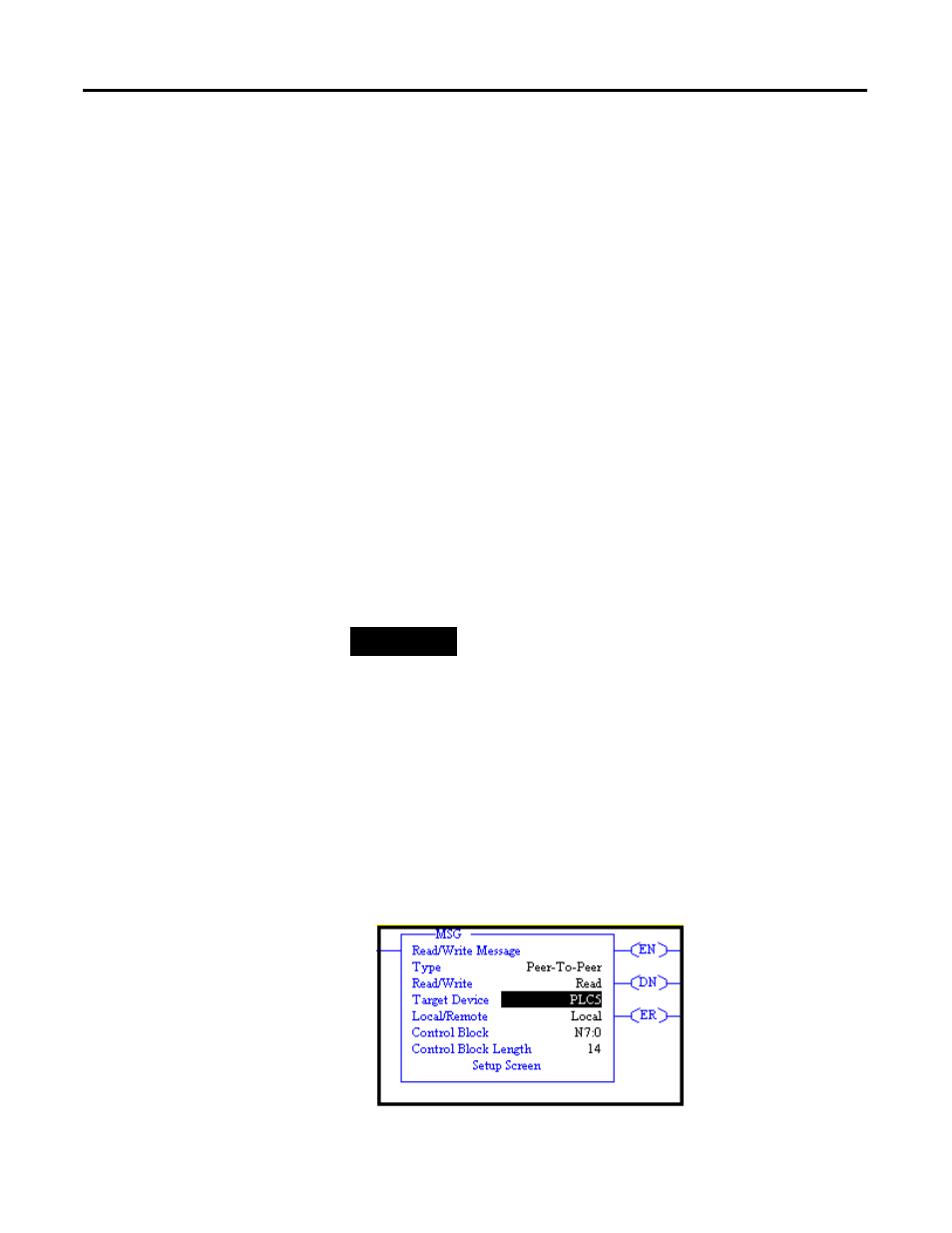
Publication 1404-UM001F-EN-P - November 2009
115
Communication Chapter 4
Communicating to a Powermonitor 3000 Unit from an SLC
Controller through 1747-KFC15 ControlNet Module
Connect the 1747-KFC15 module according to your instruction manual
documentation. There should be a connection from the KFC15 RS232
port to Channel 0 of the SLC controller. For this example, the
communication and configuration of the channel 0 and the KFC15
module were the following:
•
KFC15 – DF1 station address - 7
•
KFC15 and SLC baud rate at - 19200
•
KFC15 and SLC - Full-duplex
•
KFC15 and SLC Parity - None
•
KFC15 and SLC Handshaking - None
•
KFC15 Diagnostic Command Execution - Disabled
•
KFC15 Duplicate detect - Off
•
KFC15 and SLC Error Detect - CRC
•
KFC15 Number of Retries - 3
•
KFC15 DF1 ACK Time Out - 3.2
Reading Files From the Power Monitor
Both integer and float files can be read from the power monitor. This
example reads the Date and Time table. Floats can be read by using
this same process but destination file should be of type float.
1. Select a PLC-5 controller for your Target Device, Local Network,
and Control Block.
Date and Time Message Read
TIP
Since it is easier to configure and much faster to run, full-duplex mode
is the preferred mode of operation. Use half-duplex mode only if you
do not have a choice.
