Master module, Configuration, Communication – Rockwell Automation 1404-M4_M5_M6_M8 Powermonitor 3000 User Manual, Firmware rev. 3.0 or LATER User Manual
Page 14
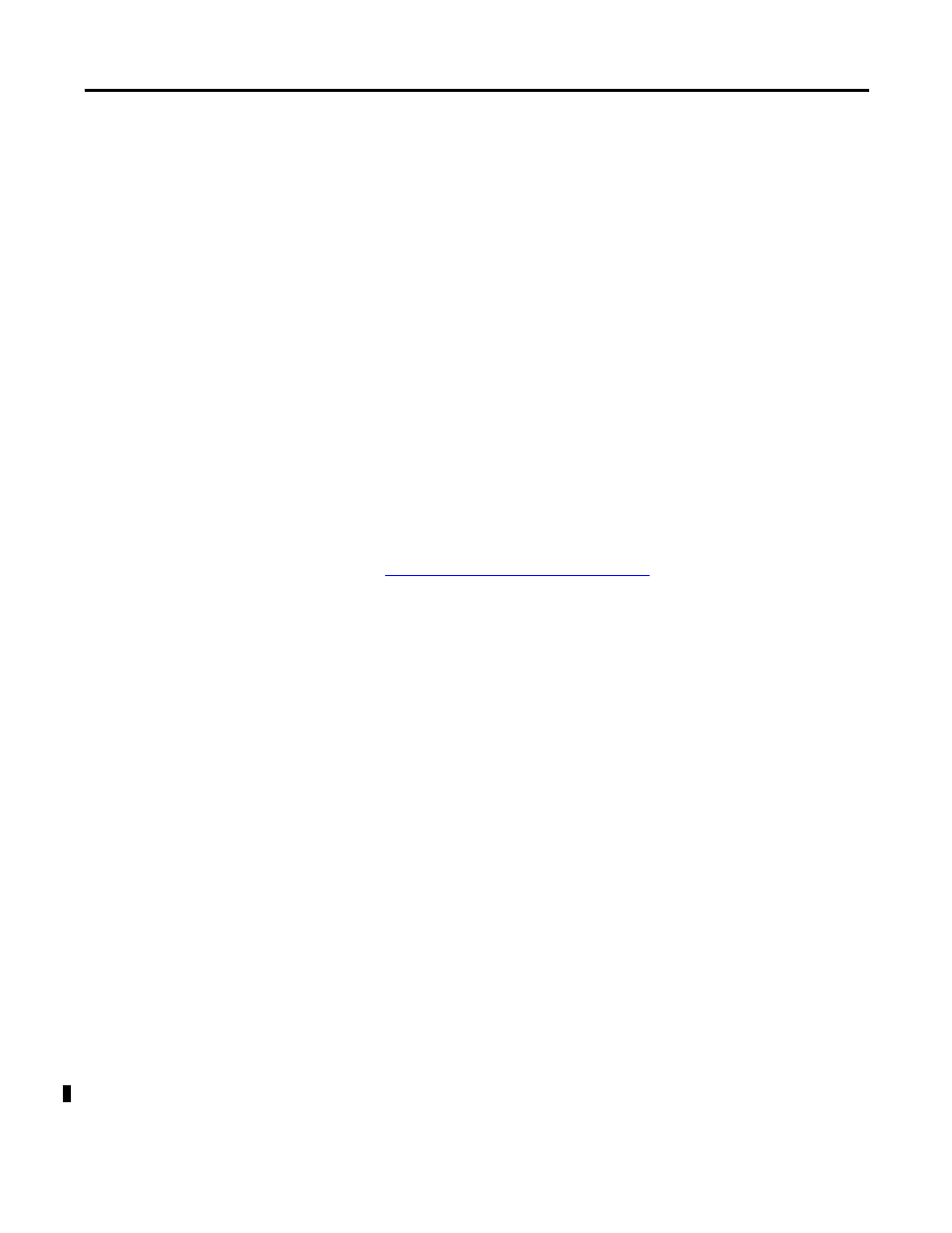
14
Publication 1404-UM001F-EN-P - November 2009
Chapter 2 Product Description
Master Module
The master module contains the main microprocessor-based
monitoring functions, including terminations for power system
connections, status inputs, control outputs, a native RS-485
communication port, and a port for the display module.
Configuration
Although the power monitor ships from the factory with default
settings, you need to configure it for your particular requirements.
You may configure the power monitor by using the optional display
module. Alternately, you may use an external device or application to
write configuration, operational parameters, and commands to the
master module through its native or optional communication port.
Optional external applications that you may use for power monitor
configuration include RSPower, RSPowerPlus, and RSEnergyMetrix
software operating on a computer with a Microsoft Windows
operating system.
Contact your local Rockwell Automation sales office or distributor, or
mation on
available software packages.
Communication
Every power monitor comes with a native RS-485 communication port
that supports the Allen-Bradley DF1 half- or full-duplex slave and
Modbus RTU slave protocols. The native port is suitable for
communicating to devices including the following:
•
PLC-5, SLC 500, and ControlLogix processors
•
RSLinx software with DDE/OPC server functionality
•
Modbus RTU masters
•
Other third-party devices
•
Software that you develop
You may also specify power monitors with optional communication
ports including the following:
•
Serial RS-232 (DF1 half- or full-duplex or Modbus RTU slave)
•
Remote I/O
•
DeviceNet
•
EtherNet/IP (CIP and/or CSP, Modbus TCP)
•
ControlNet
