Slc interface – Rockwell Automation 1326 Digital AC Multi-Axis Motion Control System User Manual User Manual
Page 97
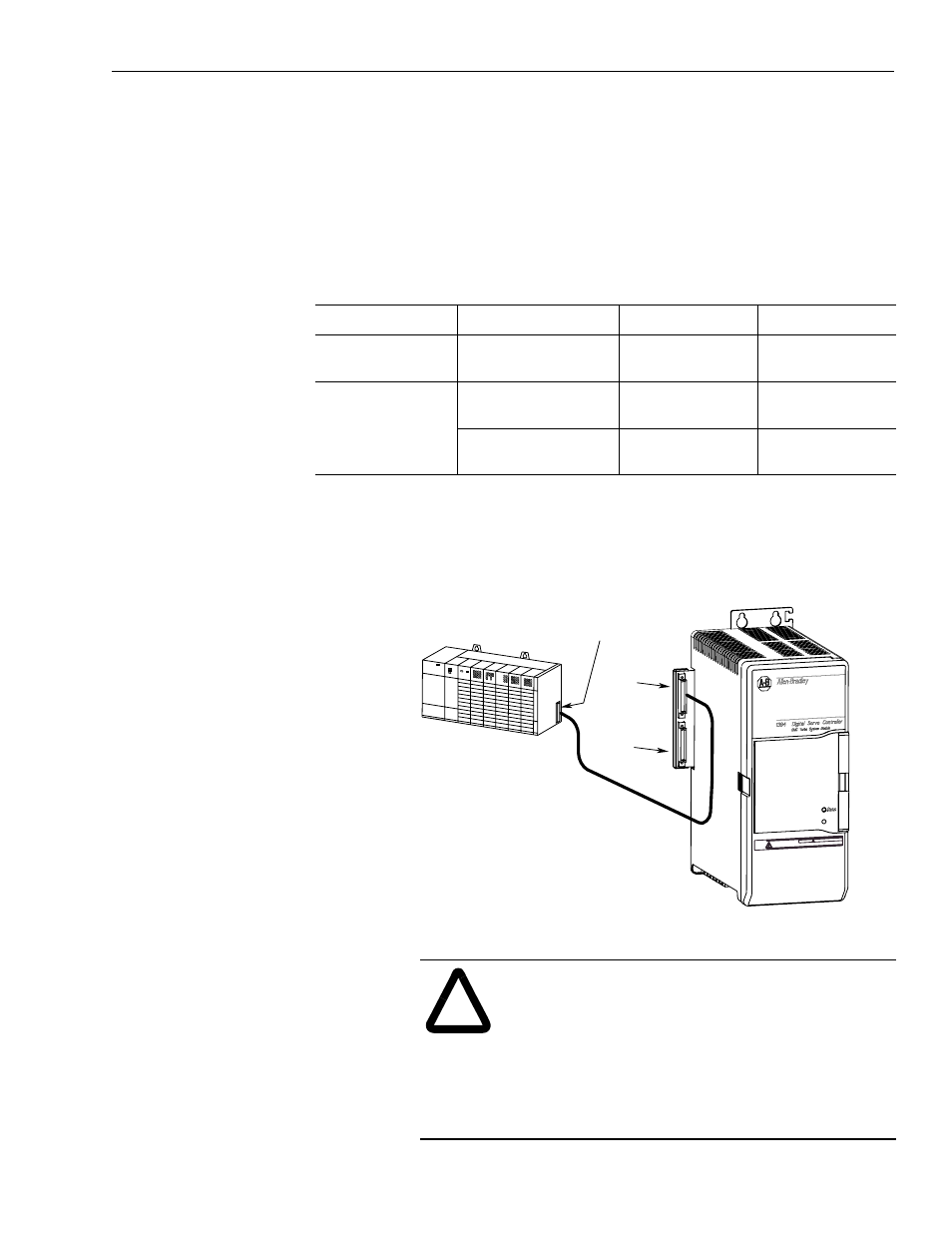
Publication 1394-5.0 — May 2000
Wiring 1394 GMC and GMC Turbo Systems
4-17
SLC Interface
The GMC Turbo (catalog number 1394x-SJTxx-T) can connect
directly to an SLC 5/03, 5/04, or 5/05 back plane using a 1746-C7
or -C9 cable. The SLC processor recognizes the GMC Turbo as an
intelligent SLC module.
The GMC Turbo supports the transfer of input/output image files and
M0/M1 files.
The figure below shows the location of the GMC Turbo to SLC
connectors.
Figure 4.16
Connecting a GMC Turbo to an SLC
If you are using:
Refer to:
Publication number:
For this information:
GML Commander 4.
x.x
GML Commander Reference
Manual
GMLC-5.2
Programming
GML 3.
x.x
GML Programming Manual,
Document Update
999-104-DU1
Programming
GML Programming Manual,
Document Update
999-104-DU1.1
1394 SLC Interface
!
ATTENTION: To avoid injury or damage to equipment
do not install SLC interface cables (catalog numbers
1746-C7 and 1746-C9) while the unit(s) is powered up.
ATTENTION: SLC Interface faults will not
automatically shut down or stop the axes or application
program operating in the 1394 GMC Turbo. These
conditions must be handled in a safe manner with the
user’s application program.
1746 Rack with
SLC 5/03, 5/04, or 5/05
1394 GMC Turbo System
1746-C7 or -C9 cable
SLC OUT
connector
SLC IN
connector
SLC right side
connector
DANGER
RISK OF ELECTRICAL SHOCK.
HIGH VOLTAGE MAY
EXIST UP TO FIVE MINUTES
AFTER REMOVING POWER.
