Checking for a blown fuse in the 1394-dclm – Rockwell Automation 1326 Digital AC Multi-Axis Motion Control System User Manual User Manual
Page 189
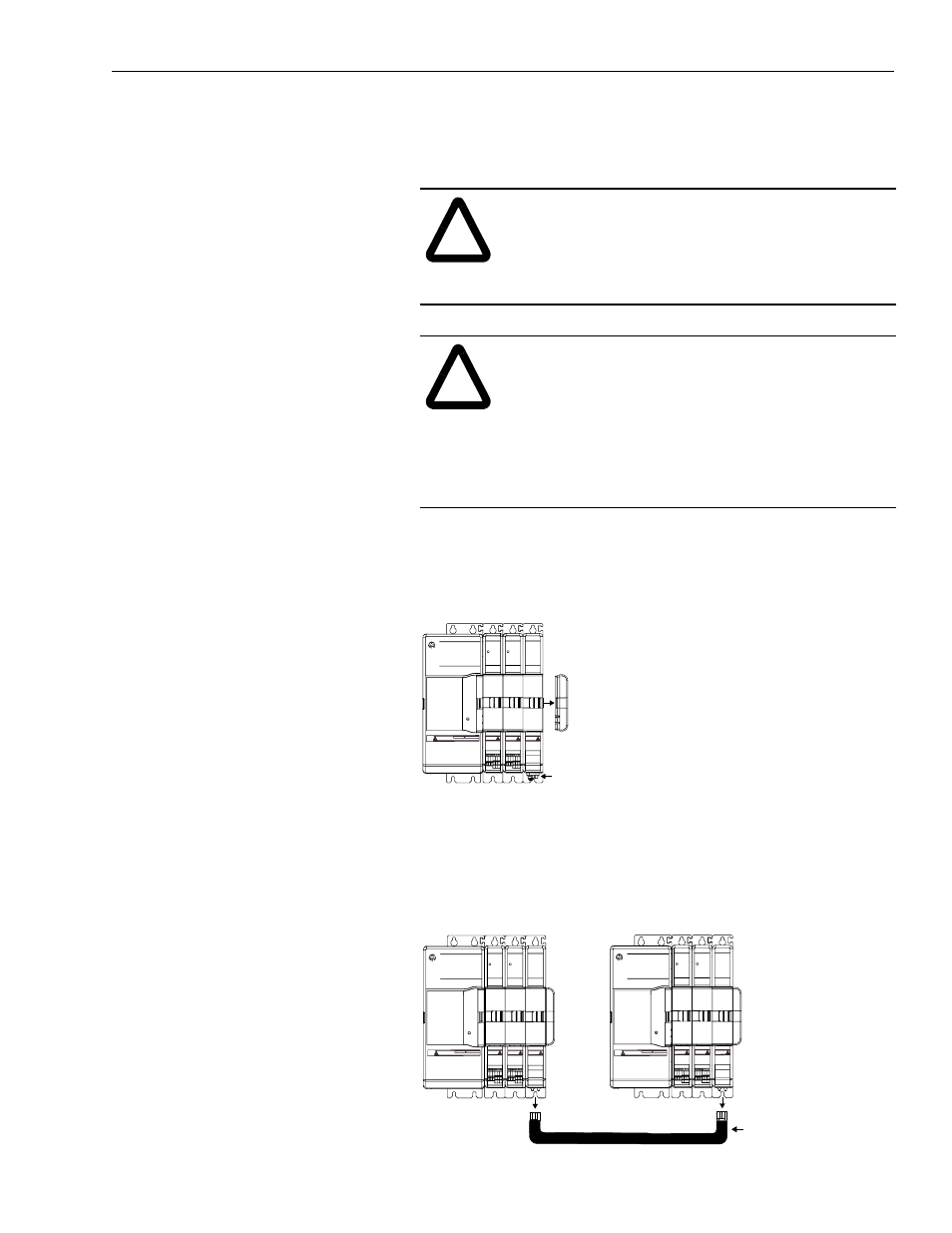
Publication 1394-5.0 — May 2000
Troubleshooting
9-23
Checking for a Blown Fuse in the
1394-DCLM
To check the 1394-DCLM for a blown fuse:
1. Remove power from your system including the 1394-DCLM.
2. Remove the terminator from the right side of the 1394-DCLM.
Figure 9.3
Removing the Terminator from the 1394-DCLM
3. Remove either the power plug from the stand-alone 1394-DCLM
(shown above) or remove the cable linking two systems together,
as shown below.
Figure 9.4
Removing the Cable from the 1394-DCLM
!
ATTENTION: To avoid shock hazard or personal
injury, assure that all power has been removed before
proceeding. This system may have multiple sources of
power. More than one disconnect switch may be
required to de-energize the system.
!
ATTENTION: To avoid hazard of electrical shock,
verify that all voltage on the capacitors has been
discharged before attempting to service, repair, or
remove this unit. This product contains stored energy
devices. You should only attempt the procedures in this
document if you are qualified to do so and familiar with
solid-state control equipment and the safety procedures
in publication NFPA 70E.
Terminator
DC Link
Module
1394 Digital Servo Controller
System Module
Allen-Bradley
Cable plug
DANGER
RISK OF ELECTRICAL SHOCK. HIGH VOLTAGE MAY
EXIST UP TO FIVE MINUTES AFTER REMOVING POWER.
DC Link
Module
1394 Digital Servo Controller
System Module
Allen-Bradley
DC Link
Module
1394 Digital Servo Controller
System Module
Allen-Bradley
DCLM cable
DANGER
RISK OF ELECTRICAL SHOCK. HIGH VOLTAGE MAY
EXIST UP TO FIVE MINUTES AFTER REMOVING POWER.
DANGER
RISK OF ELECTRICAL SHOCK. HIGH VOLTAGE MAY
EXIST UP TO FIVE MINUTES AFTER REMOVING POWER.
