Understanding system faults, Finding gmc faults, Viewing instantaneous status – Rockwell Automation 1326 Digital AC Multi-Axis Motion Control System User Manual User Manual
Page 171
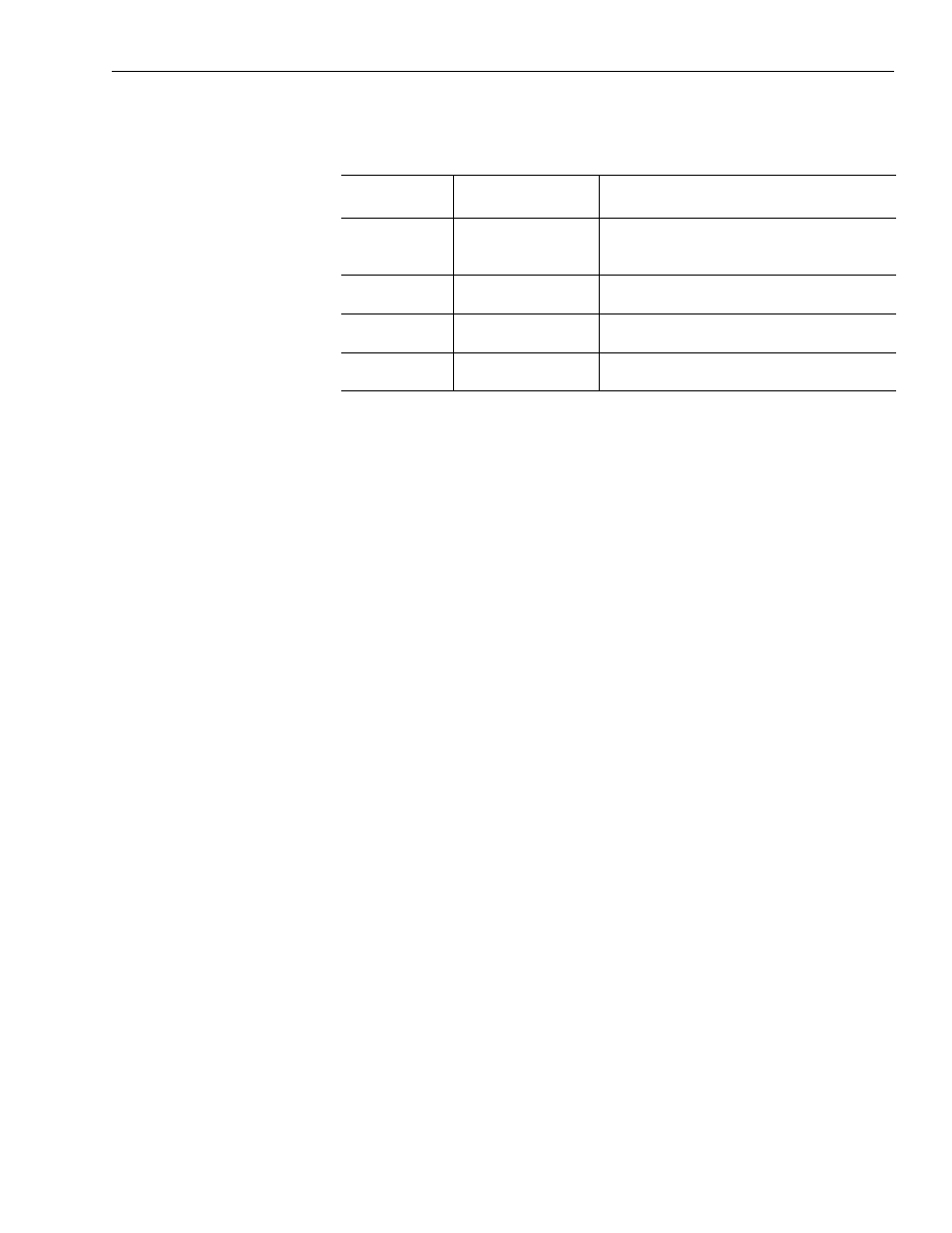
Publication 1394-5.0 — May 2000
Troubleshooting
9-5
Understanding System Faults
Depending on which 1394 system you are using, your faults will be
displayed differently.
Finding GMC Faults
To examine the fault status of the system or axis modules for the
GMC version, you can:
•
View instantaneous status
•
View constant status
Viewing Instantaneous Status
You can look at the status of a particular variable within GML at a
particular point in time. To look at a status:
1. Open GML. The GML window appears.
2. Select Diagram from the menu bar. The Diagram menu appears.
3. Select Online. The Online Manager window appears.
4. In the Axis area, select the axis you want to see status on.
5. In the area above the Axis area, select the variable for which you
want to see status.
Note: For example, select the Global Fault variable to determine
which system fault has occurred.
6. Select Examine. Information about that variable appears in the
box on the bottom of the Online Manager window.
For this system
module:
This is where faults
appear:
This is where to look for additional fault information:
GMC Turbo or
GMC
In GML in the Online
Manager or Watch
window.
The
GML Programming Manual V3.7 or greater
(publication 999-104) or the
GML Commander
Reference Manual (publication GMLC-5.2).
CNC Interface
On the 9/Series operator
panel.
The 9/Series Integration and Maintenance Manual
(publication 8520-6.2).
Analog Servo
On the HIM.
The
Finding Analog Servo System Faults section of this
chapter.
9/440
On the operator 9/Series
panel.
The
9/Series Integration and Maintenance Manual
(publication 8520-6.2).
