Removing a system module – Rockwell Automation 1326 Digital AC Multi-Axis Motion Control System User Manual User Manual
Page 185
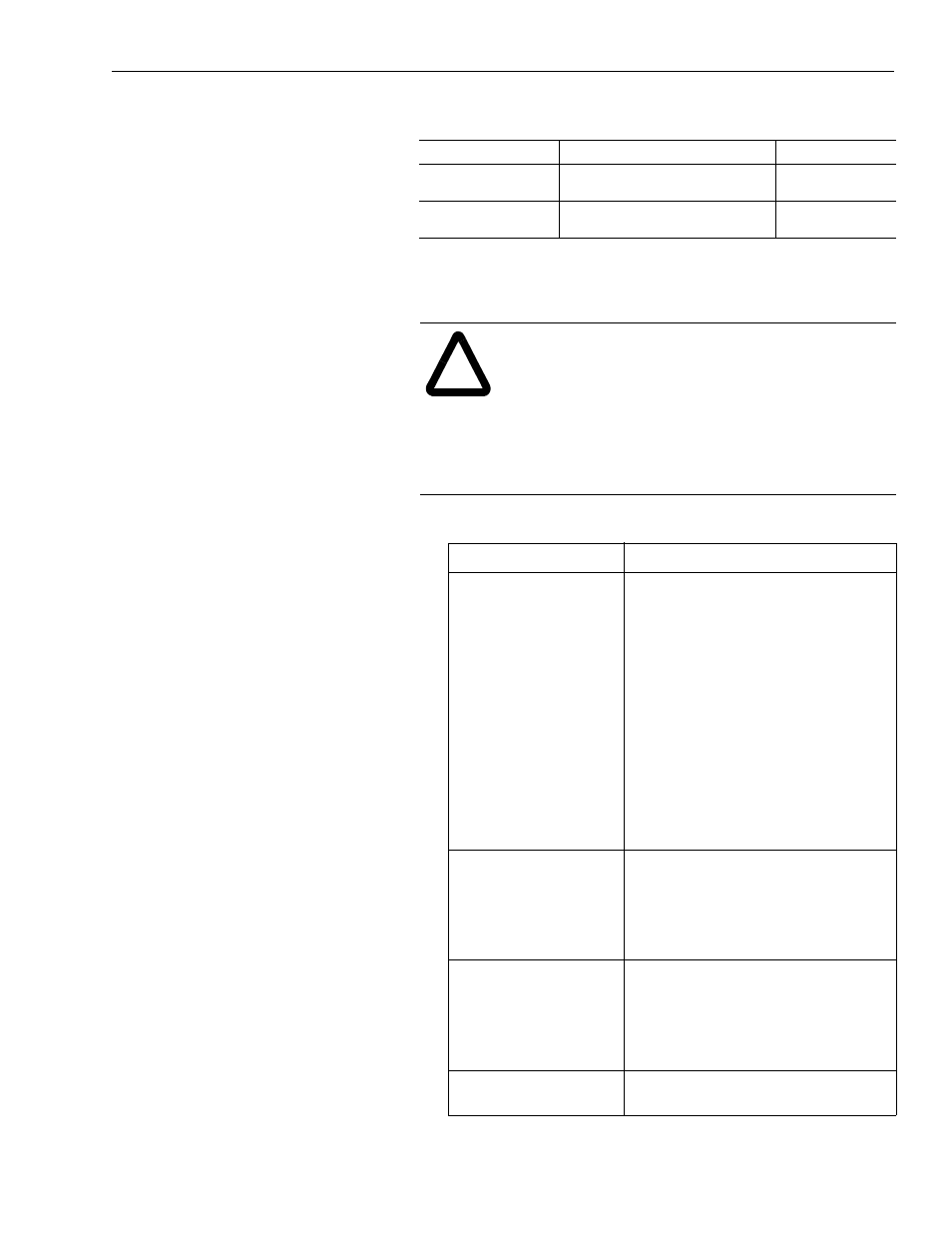
Publication 1394-5.0 — May 2000
Troubleshooting
9-19
Removing a System Module
To remove a system module:
1. Remove all 360/480V AC input power from the system.
2.
3. Remove all 24V control input power from the system.
If you are removing a:
Refer to:
Publication number:
9/440 system module
9/Series Integration and Maintenance
Manual
8520-6.2
SERCOS system module 1394 SERCOS Multi-Axis Motion Control
System User Manual
1394-5.20
!
ATTENTION: This product contains stored energy
devices. To avoid hazard of electrical shock, verify that
all voltage on the capacitors has been discharged before
attempting to service, repair, or remove this unit. You
should only attempt the procedures in this chapter if
you are qualified to do so and familiar with solid-state
control equipment and the safety procedures in
publication NFPA 70E.
If you are removing a: Do this:
Analog Servo system
module with a HIM
module mounted in the
door
1.
Upload the drive parameters from
the system module using the Copy
Cat feature. Refer to Appendix C
for Copy Cat instructions.
2.
Open the system module door.
3.
Disconnect the SCANport cable.
4.
Using a screw driver, disengage
the two locking tabs inside the
system module door that hold the
HIM in place.
5.
Remove the HIM module.
6.
Go to main step 3.
Analog Servo system
module without a HIM
module mounted in the
door
1.
Upload the drive parameters from
the system module using the Copy
Cat feature. Refer to Appendix C
for Copy Cat instructions.
2.
Go to main step 3.
GMC Turbo, GMC or
system module
1.
Verify that you have a copy of
your GML program. Refer to your
GML programming manuals for
upload options.
2.
Go to main step 3.
CNC interface system
module
Go to main step 3.
