Getting an overview of him programming – Rockwell Automation 1326 Digital AC Multi-Axis Motion Control System User Manual User Manual
Page 273
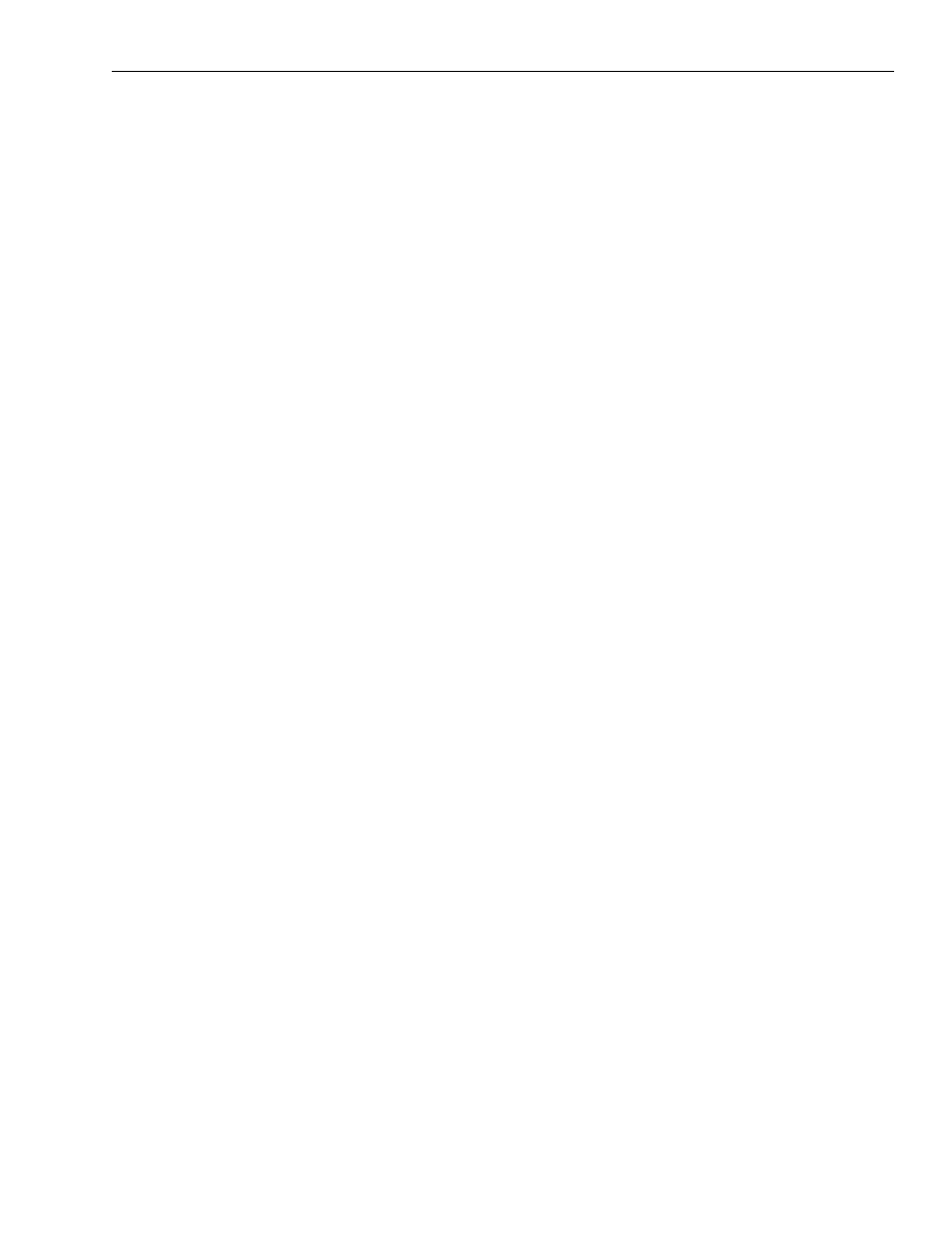
Publication 1394-5.0 — May 2000
Using the Human Interface Module (HIM)
C-11
2. Set [Vel Damp Sel], [Desired BW], [ATune Vel], and [ATune
Current] parameters as desired.
Note: Normally the default values will be OK.
3. Select [ATune Sel]. Verify that the axis is disabled and the drive
has not faulted.
4. Choose "Axis Tune." "Enable Axis" appears on the HIM.
5. Enable the axis. Auto tune begins. In most cases, this will take
less than a second and result in the motor turning 1/2 revolution.
The axis is disabled and "Opr Complete" appears on the HIM.
The following parameters will be calculated and set accordingly:
[Prop Gain Kp]
[Intg Gain Ki]
[Max Bandwidth]
[ATune Inertia]
[ATune Frictn]
In addition, the parameters listed below will be raised if necessary
to assure stability.
[Vel LowPas BW]
[Cur Rate Lim]
6. When the auto tune is complete, cycle Enable to Off.
7. Cycle Enable to On. All new parameters take effect and the axis
runs.
If the resultant dynamic loop tuning is not what you want, you can
modify the tuning in several ways:
•
Change the [Vel Damp Sel] parameter to a smaller value to result
in a more precise response. Then set [ATune Sel] to "Calculate."
The new loop parameters will be recalculated and modified. A
larger value will result in a less precise response.
•
Raise [Desired BW] to make a more precise response or lower it
for a less precise response. Then set [ATune Sel] to "Calculate."
The new loop parameters will be recalculated and modified.
Note: Increasing the BW can cause stability problems. If the axis
is unstable, lowering the BW can help.
•
Adjust Kp and Ki manually to obtain the desired response.
Getting an Overview of HIM Programming
The diagram on the following pages provides an overview of how the
HIM operates.
