Replacing system modules of the same series, Replacing system modules of a different series, Completing connections and downloading parameters – Rockwell Automation 1326 Digital AC Multi-Axis Motion Control System User Manual User Manual
Page 188
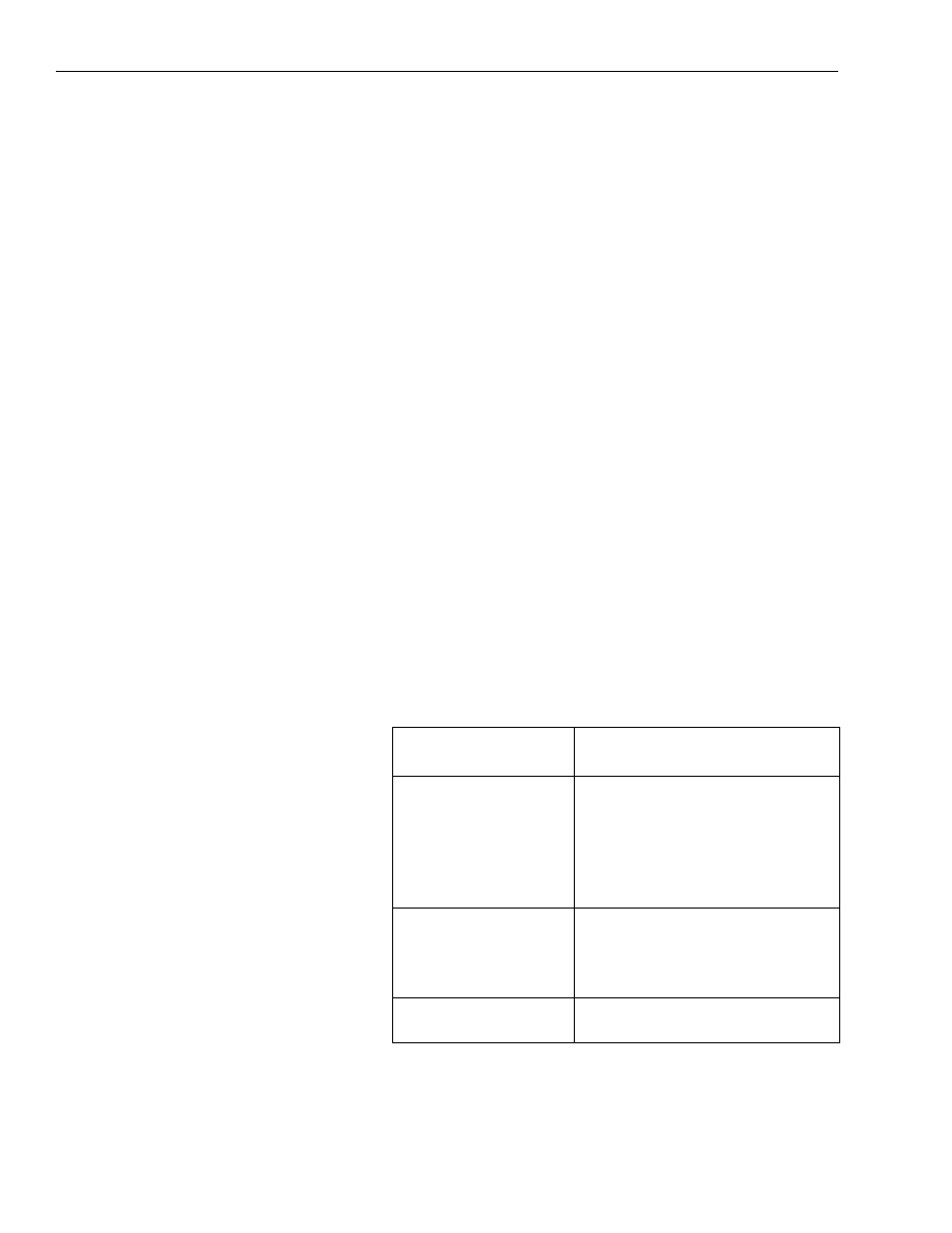
Publication 1394-5.0 — May 2000
9-22
Troubleshooting
Replacing System Modules of the Same Series
1. Remove the input wiring board from the new system module.
2. Re-install the old input wiring board into the new system. Tighten
it to the main board chassis using a phillips screw driver and the
screws provided.
3. Go to Completing Connections and Downloading Parameters.
Replacing System Modules of a Different Series
1. Label and remove the wires from the old input wiring board.
2. Re-insert the wires into the new wiring board.
3. Go to Completing Connections and Downloading Parameters.
Completing Connections and Downloading Parameters
1. Connect the slide-and-lock mechanism on the system module to
the axis modules.
2. Reconnect feedback and communication connectors to the system
module. Refer to Appendix B for connection information.
3. Connect the ground wire and if used, the external shunt resistor
connections.
4. Connect the 24V control power and 360/480V AC input power to
the system module.
5. Connect all shunt wiring (if applicable).
6. Apply 24V control power to the system module.
7.
8. Apply 360/480V AC input power to the system module.
9. Verify that your system is operating properly.
If you are
commissioning a:
Do this:
Analog Servo system
1. Download the drive parameters
to the system module using the
Copy Cat feature. Refer to
Appendix C for Copy Cat
instructions.
2. Go to main step 8.
GMC Turbo or GMC
system module
1. Download your GML program.
Refer to your GML programming
manuals for more information.
2. Go to main step 8.
CNC Interface system
module
Go to main step 8.
