Applying power to the system – Rockwell Automation 1326 Digital AC Multi-Axis Motion Control System User Manual User Manual
Page 120
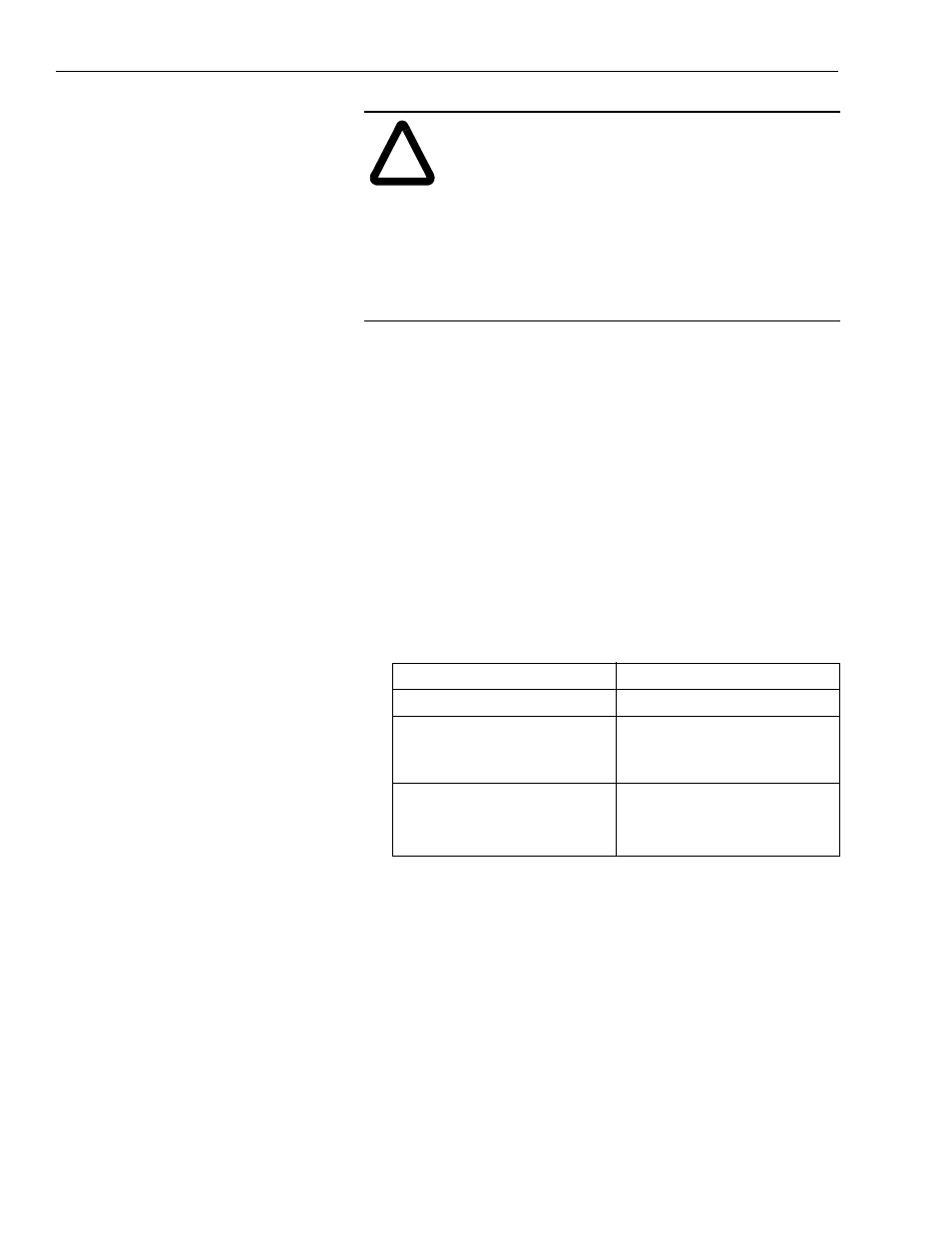
Publication 1394-5.0 — May 2000
6-2
Commissioning 1394 GMC and GMC Turbo Systems
Applying Power to the System
This procedure assumes that you have wired your 1394 GMC Turbo
or GMC System, verified the wiring, and are ready to download your
program. To apply power to your 1394 system:
1. Verify that all 360/480V AC input power and 24V control power
to the 1394 has been removed.
2. Apply 24V control power to the system module. The Status LEDs
on the axis modules flash red and green and the Status LED on
the system module illuminates. This indicates that the control
logic is ready, but the power bus is not active.
3. Verify that the control power voltage at the input terminals of the
System Module is 24V AC (or 24V DC)
±
10%.
4.
5. Apply 360/480V AC input power.
6. Verify that the 360/480V AC input voltage is present at the input
terminals of the system module or at the user-supplied input
contactor.
!
ATTENTION: This drive contains ESD
(Electrostatic Discharge) sensitive parts and
assemblies. You are required to follow static control
precautions when you install, test, service, or repair this
assembly. If you do not follow ESD control procedures,
components can be damaged. If you are not familiar
with static control procedures, refer to Allen-Bradley
publication 8000-4.5.2, Guarding Against
Electrostatic Damage or any other applicable ESD
Protection Handbook.
If the system module LED:
Then:
Flashes red and green
Go to step 5.
Flashes green, flashes red, or
remains solid red
You may have a wiring
problem. Go to the
Troubleshooting chapter.
Does not illuminate
1. Verify line and 24V control
power.
2. Go to main step 1.
